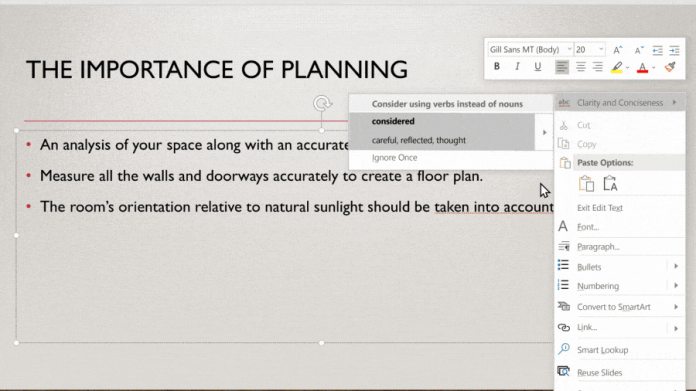Among other things, PowerPoint will be able to give users suggestions to maintain clarity, concision, and flow. It’s powered by the previous implementation in Word, which has been popular with users. Currently, though it doesn’t seem like PowerPoint will get the dedicated editor pane seen in Word. That makes sense as the app isn’t as focused on lengthy word processing, but Microsoft’s Patrick Lung previously revealed that the addition is coming to PowerPoint too. The feature could be very useful for correcting mistakes across several slides and should provide a dedicated hub for users to interact with. Other promised improvements, such as a synonym context menu, have already been implemented in the app.
Interactive Forms and Quizzes
As part of its November roundup, Microsoft also drew attention to Microsoft Forms integration in PowerPoint. Speakers can now add interactive forms and quizzes to their slides to get user input in real-time. Users can answer the questions via a QR code on their mobile, PC or tablet, making it a strong educational and feedback tool. It combines with several other additions in the Office suite, such as automatic To-Do list integration in Word and a task creation pane in Outlook. Microsoft will also be revamping Office’s icons, switching from their classic sharp edges to a more modern, rounded look. You can read about all the changes on the Office blog.