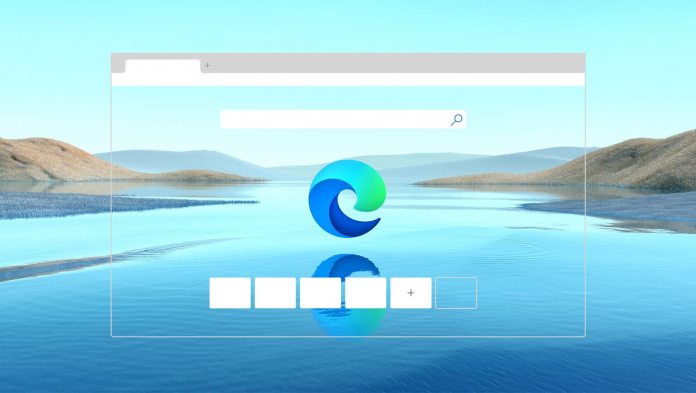Leading the way are two features we have heard about before Sleeping Tabs and Startup Boost. Booth tools have been in preview for several months but will now arrive for all users with Edge 91. Sleeping Tabs brings performance gains to users who have multiple tabs open at once. Edge now automatically turn background tabs idle and consume less power. Microsoft points out it can reduce memory usage by 32% and uses 37% less CPU on average. While Microsoft Edge Sleeping Tabs work automatically, users can also take customizable action. For Timers can be set on sleeping apps, such as leaving them inactive for a set amount of time before their a put to sleep. Microsoft says there is a maximum limit of 12 hours on this timer.
Startup Boost aims to notably reduce how long it takes to open Edge after closing it or even restarting the PC. Microsoft points out startup of Edge will be improved by between 29% and 41%. Startup boost is on by default, but users can disable it if they want.
Edge at Build
While discussing Microsoft Edge at Build 2021, Microsoft says its team as submitted over 5,300 commits to change the open source Chromium engine Edge shares with Google Chrome. Microsoft also had some news for Windows Developers looking to integrated web experiences into their applications. Through Edge WebView 2 in the Windows UI Library (WinUI), which is now available out of preview, users can use Microsoft Edge within their apps. The tool is forward-compatible and works with Win32 C/C++, Windows Forms, and Windows Presentation Foundation (WPF).