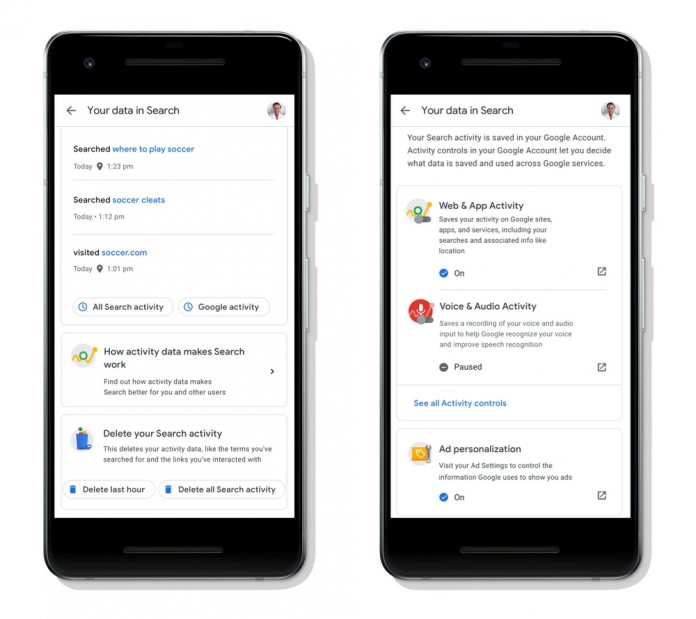New controls in Google Search are now more accessible. Privacy controls have always been available for Search, but Google is placing them more front and center. Indeed, Google Search will be just the first product to get the more accessible controls. Google says they will eventually come to all services, including Maps. “Today, we’re making it easier for you to make decisions about your data directly within the Google products you use every day, starting with Search,” Google says. “Without ever leaving Search, you can now review and delete your recent Search activity, get quick access to the most relevant privacy controls in your Google Account, and learn more about how Search works with your data.” In terms of Search, users can now see activity directly within the Search service. Previously you would need to go to the My Activity section of your Google Account. Mountain View says the change is rolling out today on desktop. Android and iOS versions will receive the change in the coming weeks.
Your Data in Search
If you are using Google Search on desktop, you can see your activity by heading to the home page. Here there is a new option called “Control your data in Search”. This is located beneath the I’m Feeling Lucky button. When it comes to mobile, the feature will be in the hamburger menu through “Your data in Search”. Behind the option is several categories, including a complete activity map of your search results. You will also be able to delete search activity, from the last our or the complete search history.