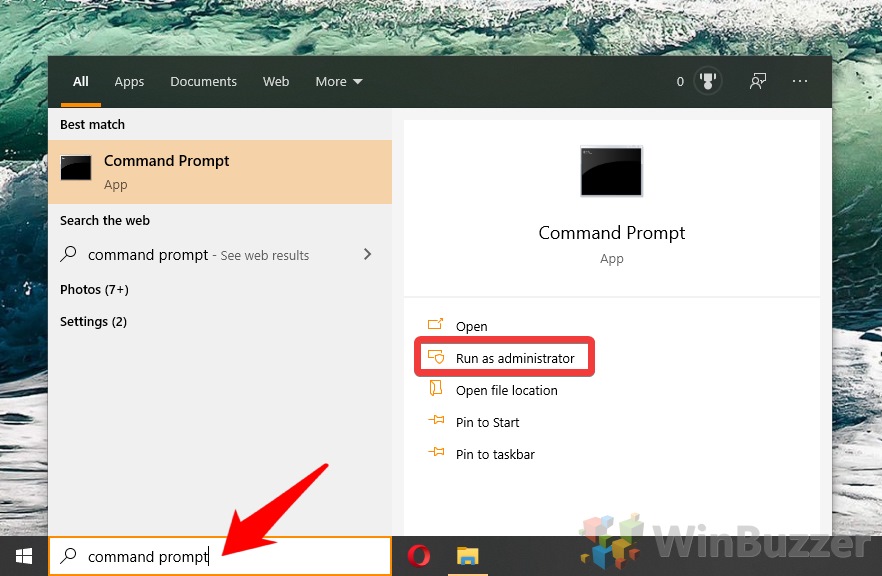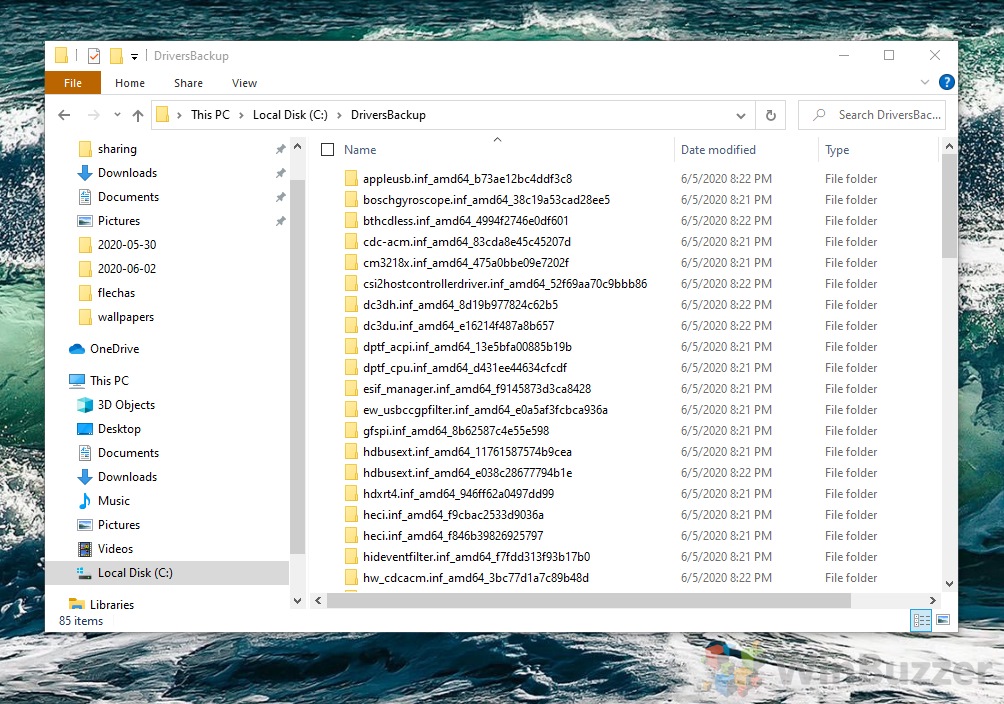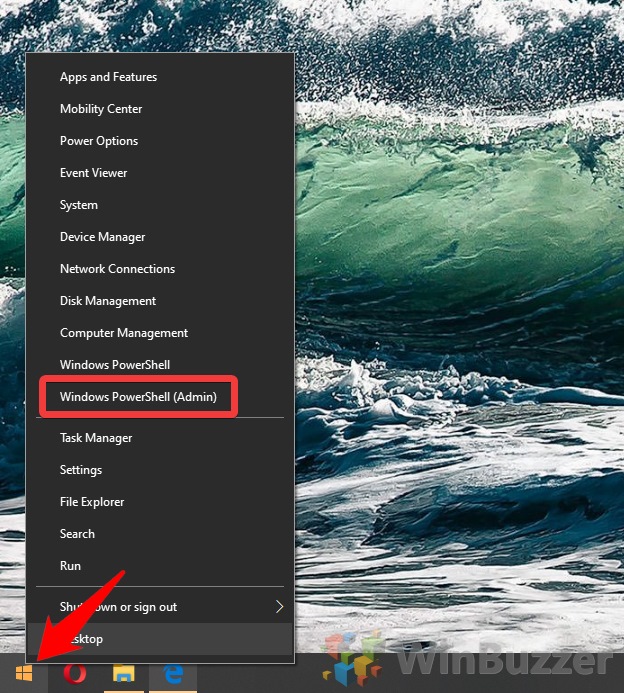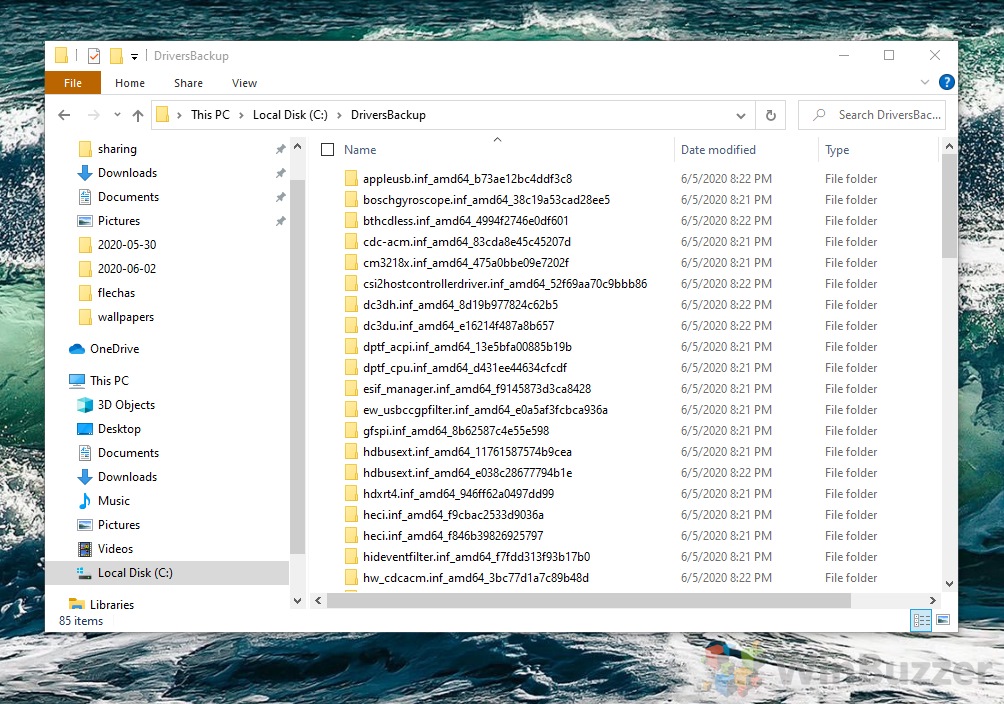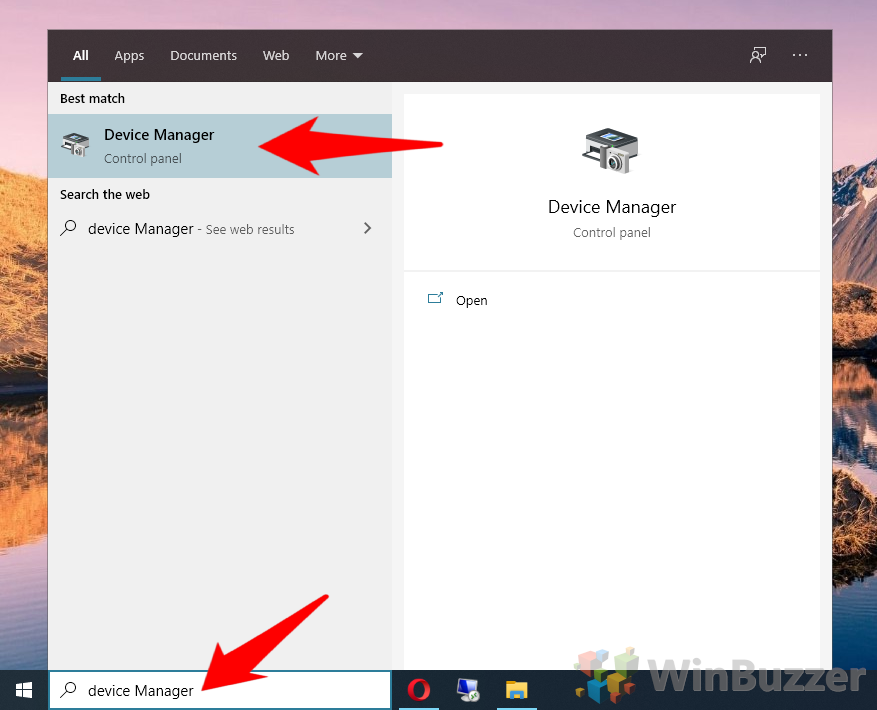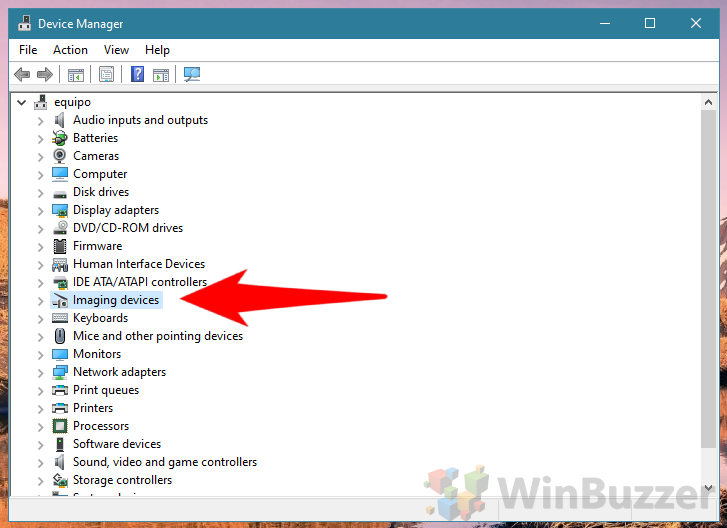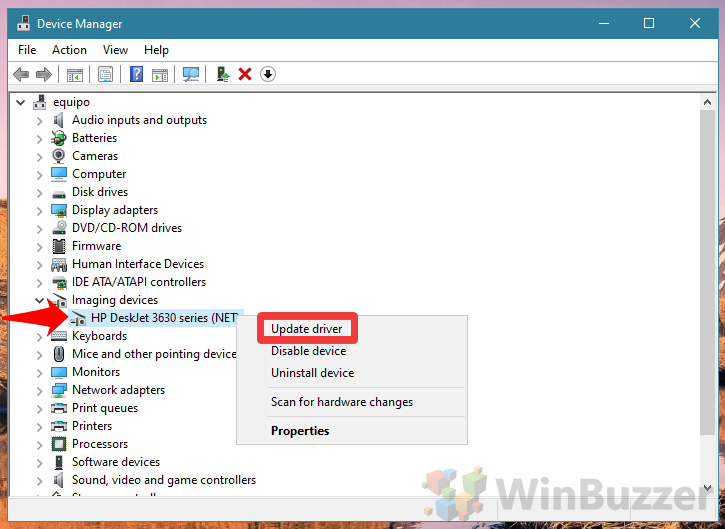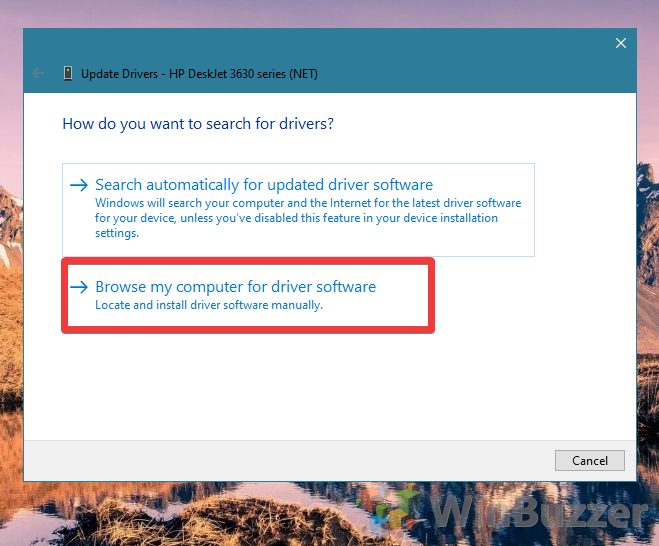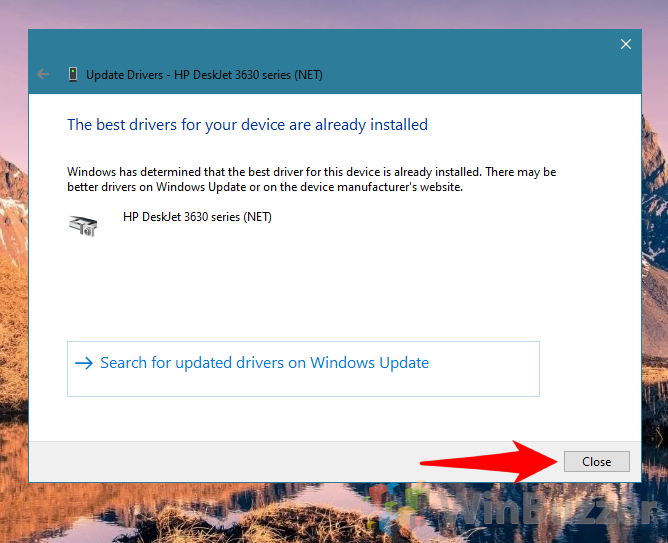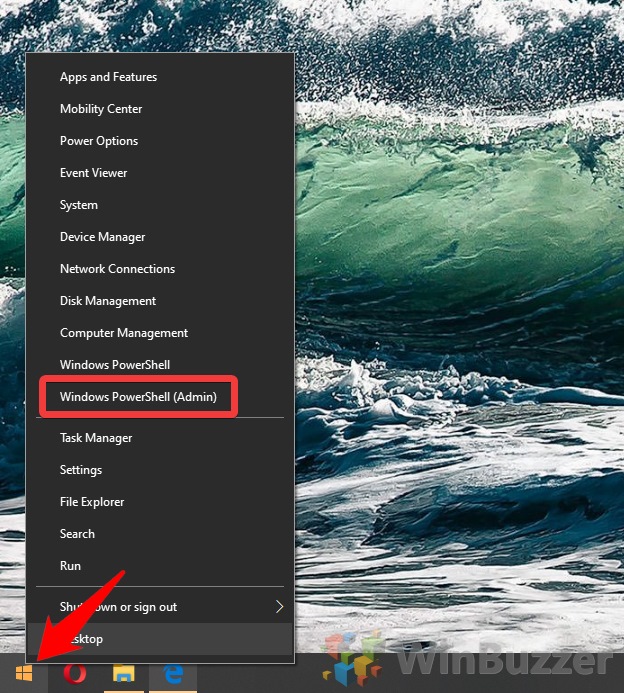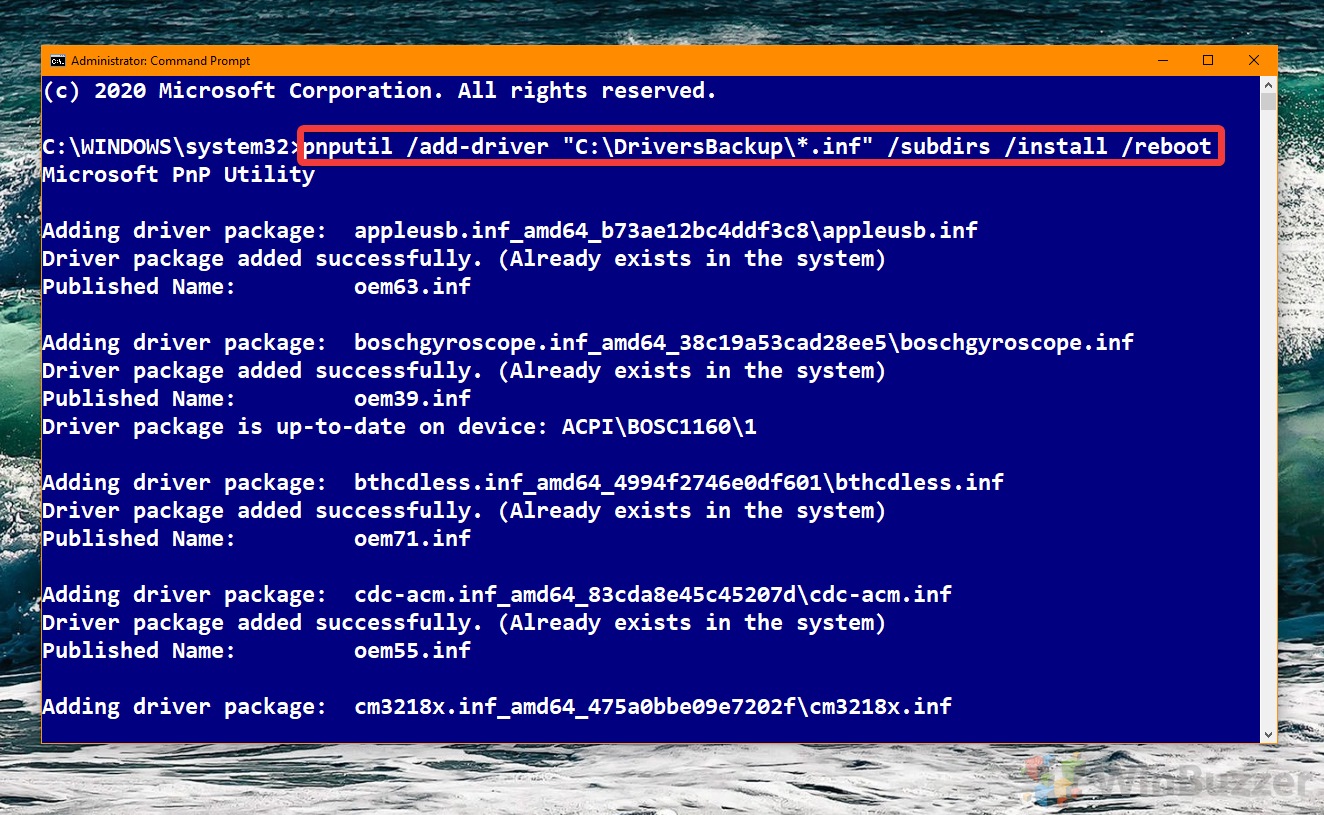1 How to Backup Device Drivers in Windows 10 via Command Prompt2 How to Backup Drivers in Windows 10 via PowerShell3 How to Restore a Driver in Windows 10 with Device Manager4 How to Restore a Device Driver Backup with PowerShell
What is a Device Driver? Drivers are groups of files or a program that controls a physical or virtual device attached to the computer. It essentially tells hardware how it should run on an operating system, and is vital for functioning. Windows 10 has two types of drivers: generic and non-generic. Generic drivers are ones provided by Microsoft that provide basic functionality. For some devices, such as most monitors, generic drivers are all you need, but using them for hardware like a graphics card will result in significantly worse performance and potential compatibility issues. If you find Windows is using generic drivers for a device that previously had specialized one, or that a driver is broken after an update, a restore could be your best option. We’re going to show you how to restore and backup your device drivers in Windows 10 so you have a fallback. As an added bonus, a Windows 10 driver backup will get you back on track faster if you have to reinstall your OS.
How to Backup Device Drivers in Windows 10 via Command Prompt
How to Backup Drivers in Windows 10 via PowerShell
How to Restore a Driver in Windows 10 with Device Manager
How to Restore a Device Driver Backup with PowerShell