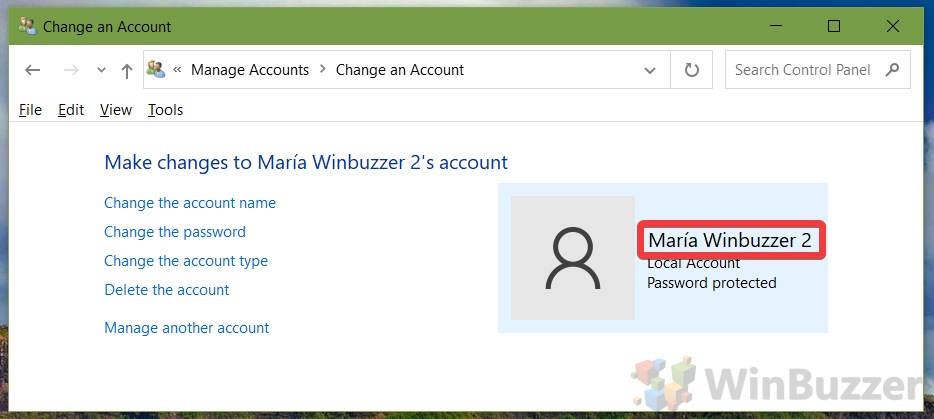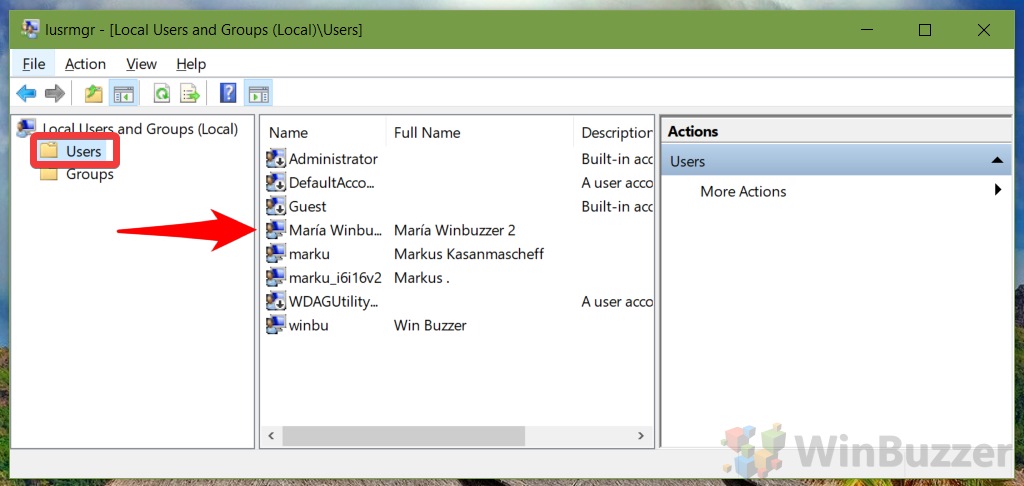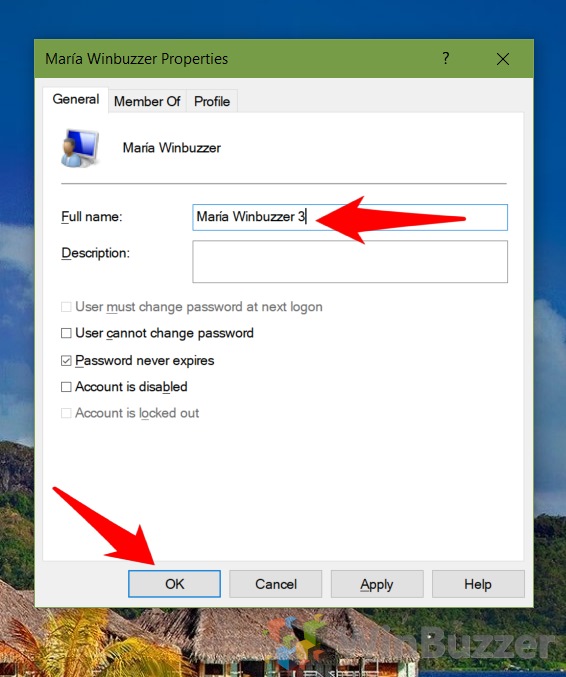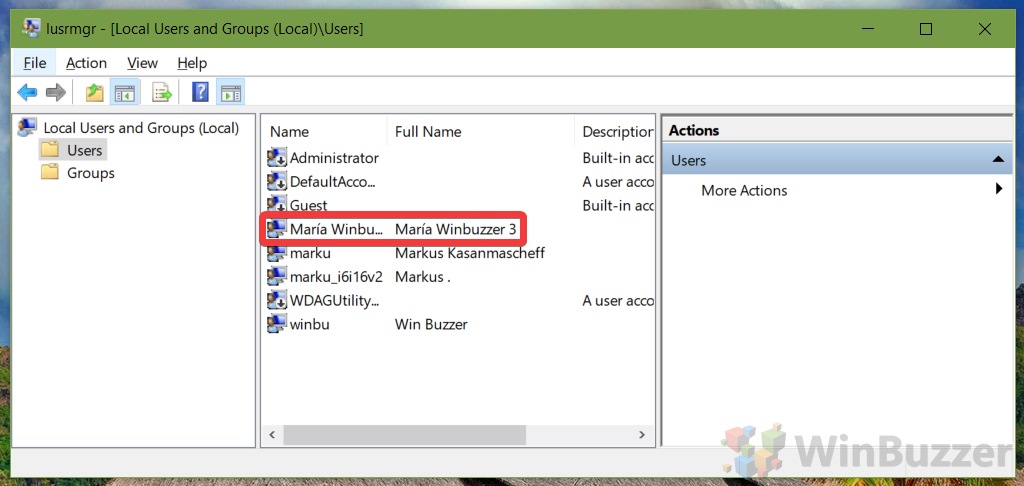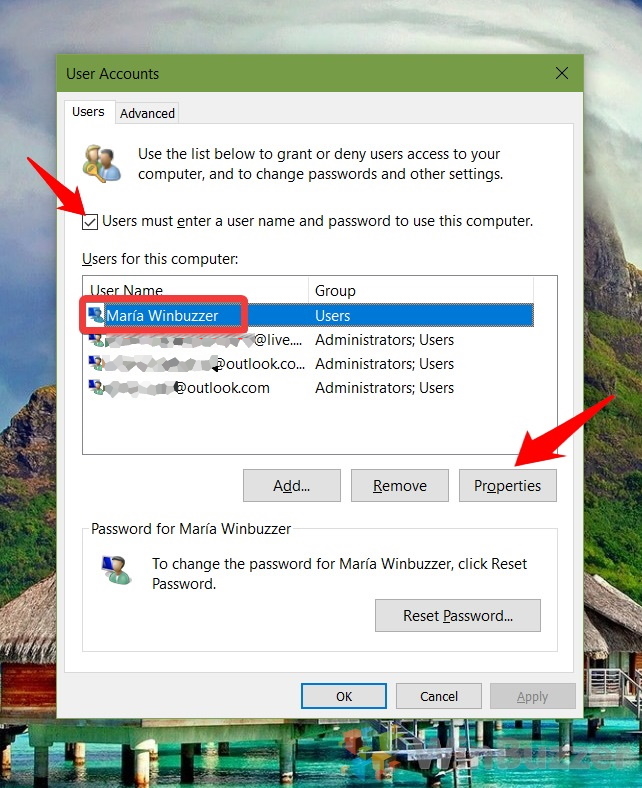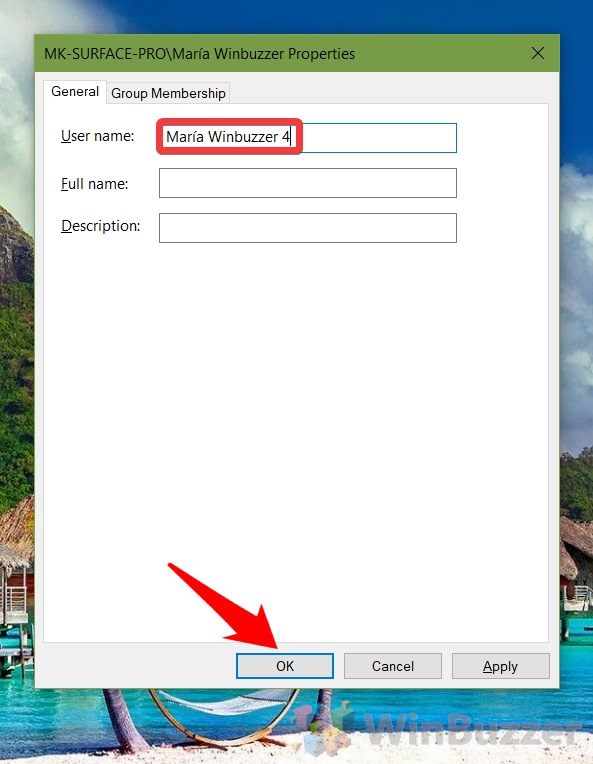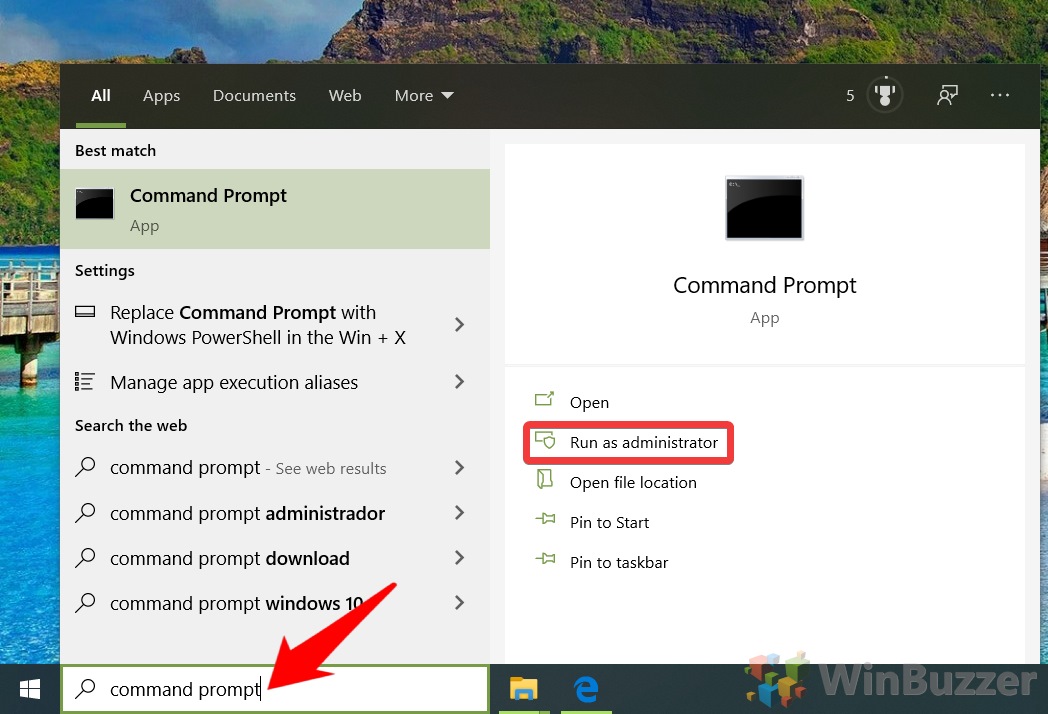1 How To Change your Windows 10 Account Name for Linked Microsoft Accounts2 How To Change the Account Name of a Local Account via Control Panel3 How To Change a Local Account Name via Local Users and Groups4 How To Change the Name of a Local Account via the Advanced User Accounts Control Panel (Netplwiz.exe)5 How To Change the Name of a Local Account via Command Prompt6 How To Change the Name of a Local Account in PowerShell7 How To Change the Name of the Built-in Administrator account via Local Security Policy8 How to Enable the Hidden Admin-Account, Delete User Accounts and Disable Fast User Switching
Here we show you how to change an account name in Windows 10, which requires different procedures for local accounts that are only present on your drive and linked Microsoft accounts. There are different reasons why you might want to change a username in Windows 10. Maybe your real name has changed and you need to reflect this change in Windows 10 as well. Or you have been using a nickname and want to do a username change to your real name. You may also want to change the name of the built-in administrator account for security reasons. Here are all the different methods on how to change a Windows user account name.
How To Change your Windows 10 Account Name for Linked Microsoft Accounts
How To Change the Account Name of a Local Account via Control Panel
How To Change a Local Account Name via Local Users and Groups
How To Change the Name of a Local Account via the Advanced User Accounts Control Panel (Netplwiz.exe)
How To Change the Name of a Local Account via Command Prompt
How To Change the Name of a Local Account in PowerShell
How To Change the Name of the Built-in Administrator account via Local Security Policy
How to Enable the Hidden Admin-Account, Delete User Accounts and Disable Fast User Switching
Please also check our tutorials on how to enable the hidden admin-account and about the various available methods to delete user accounts in Windows 10. You might also be interested in how to enable or disable Fast User Switching.


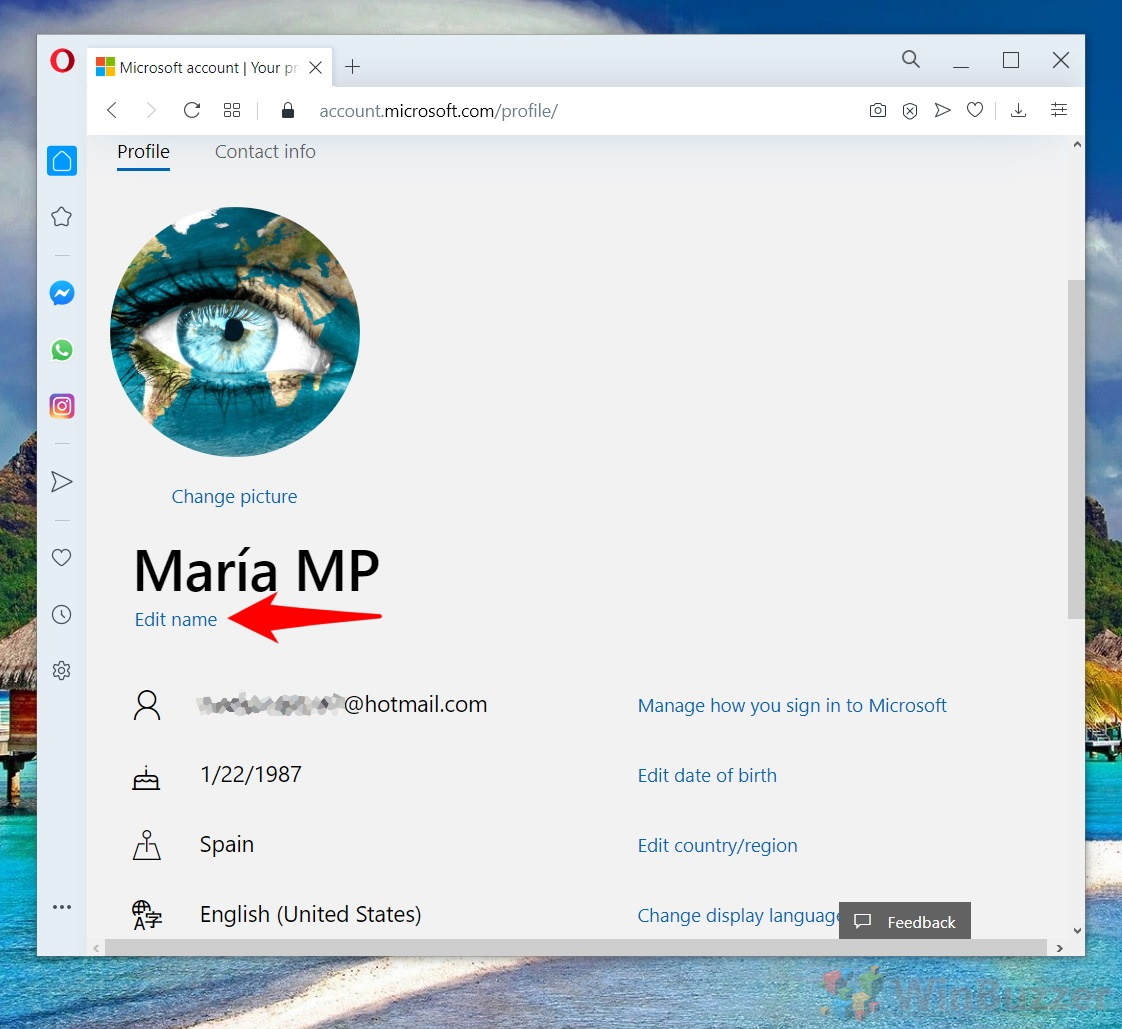



![]()