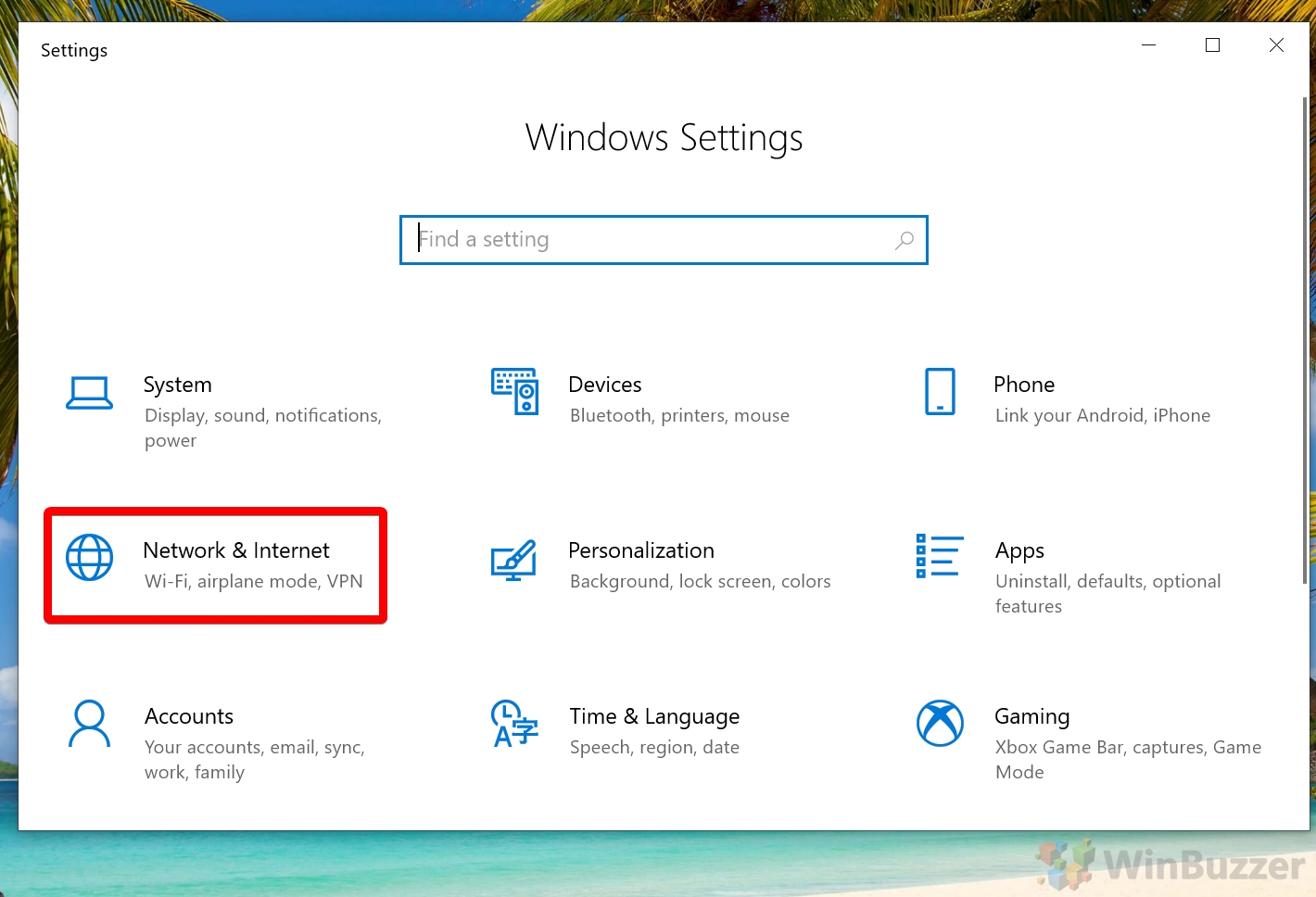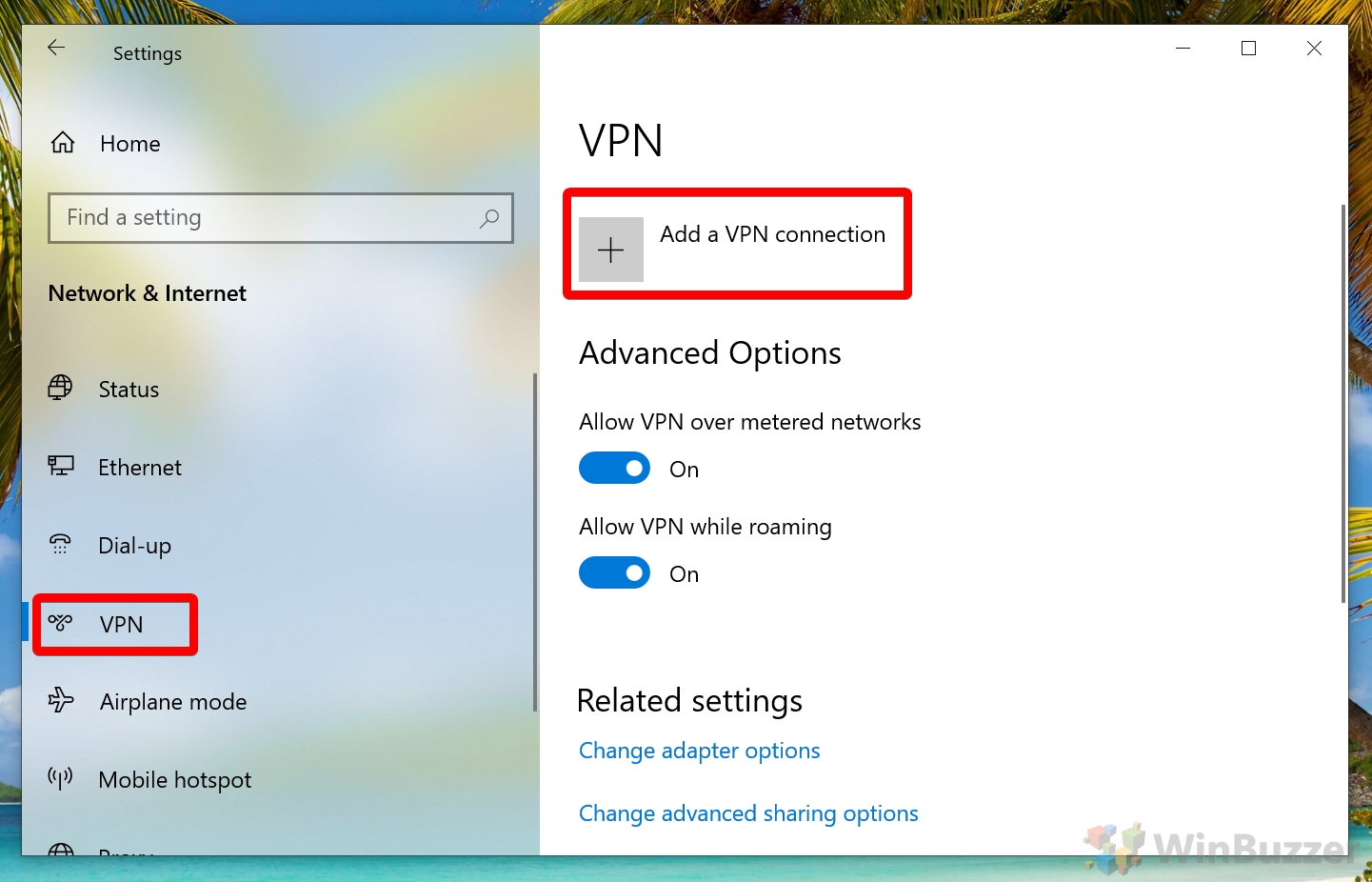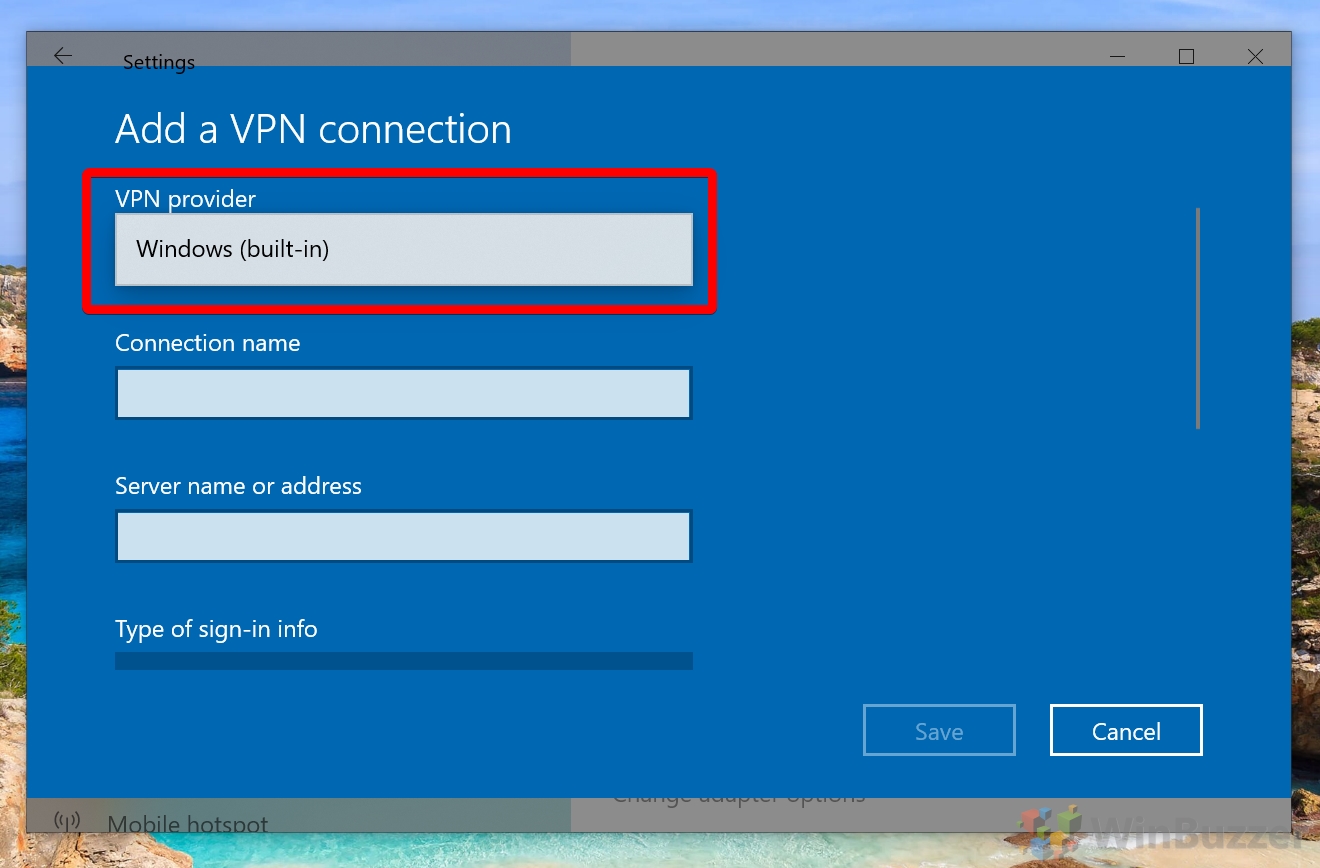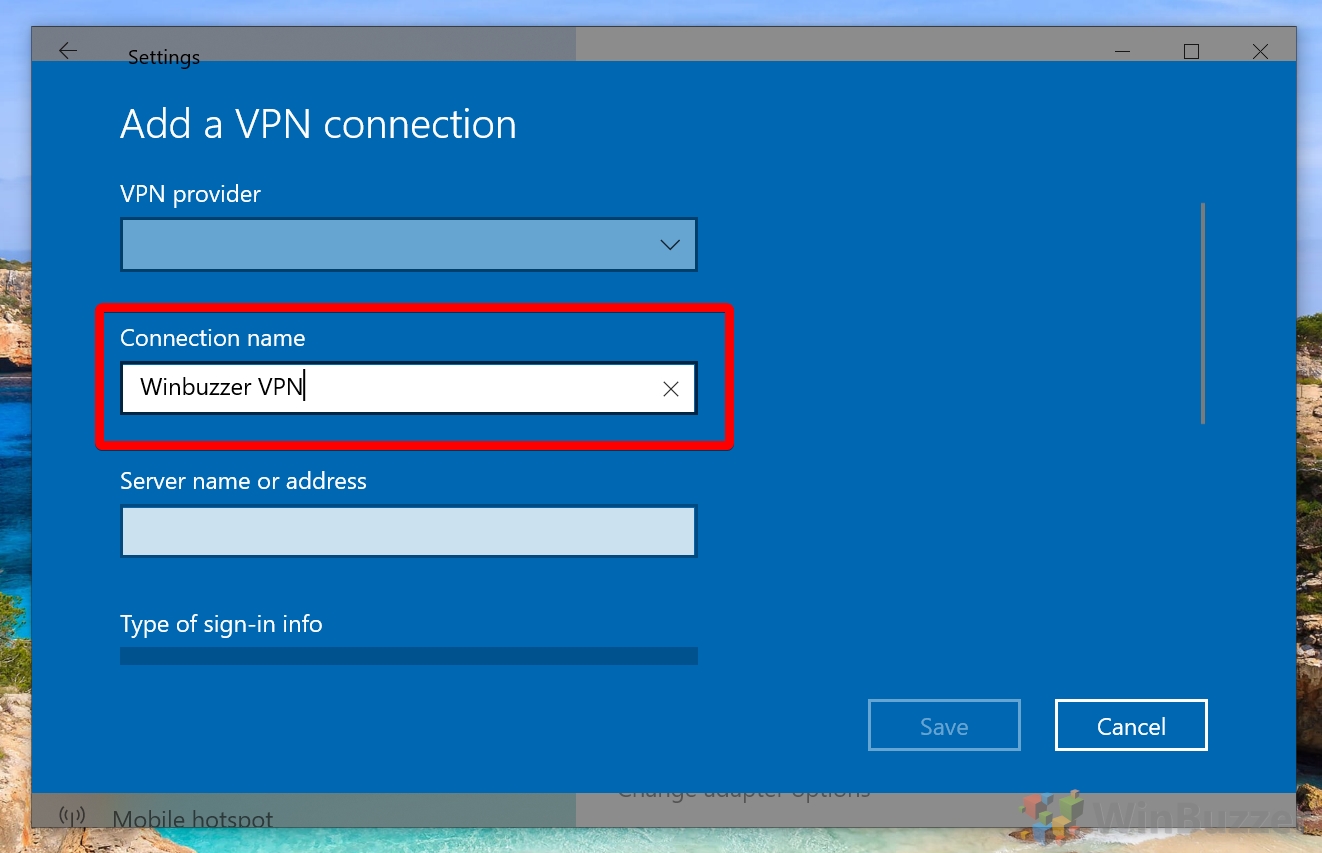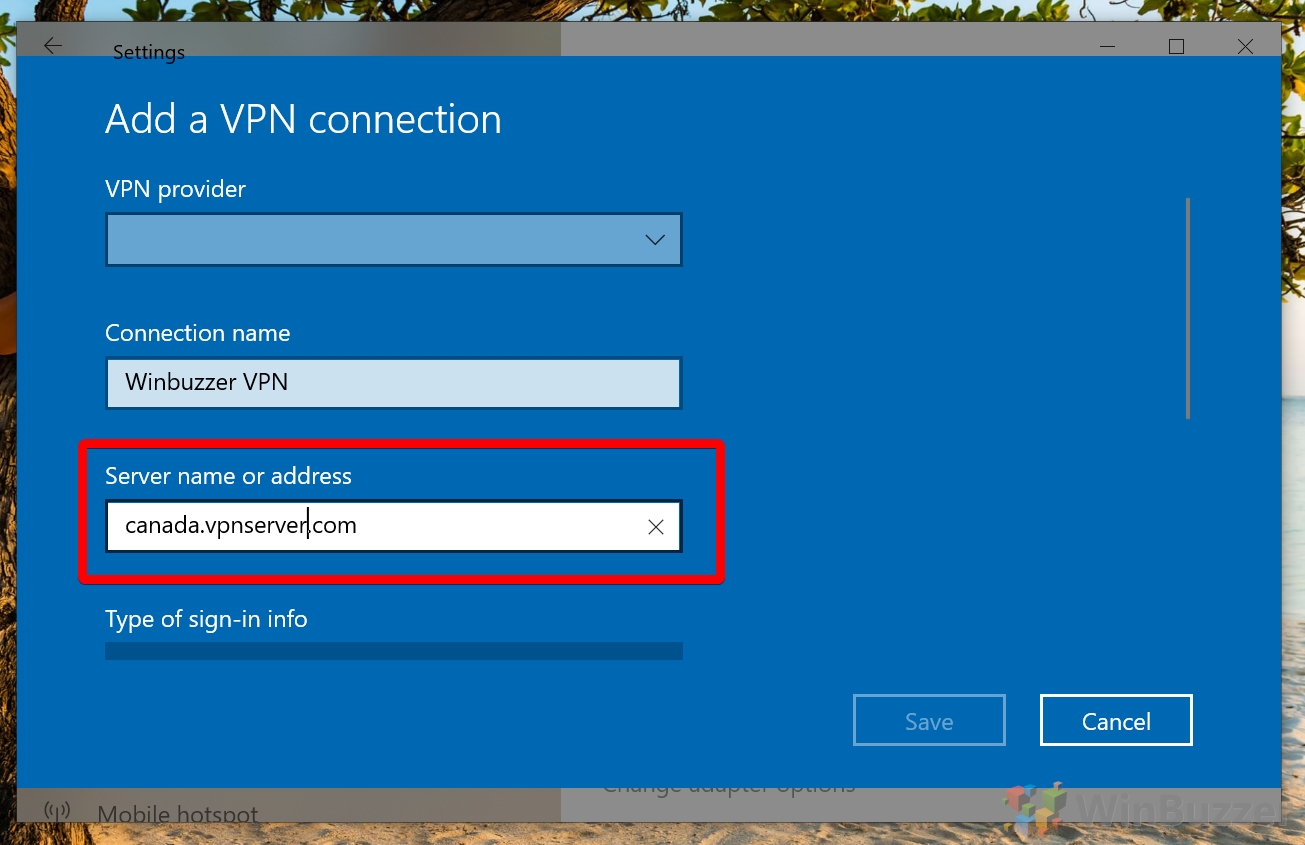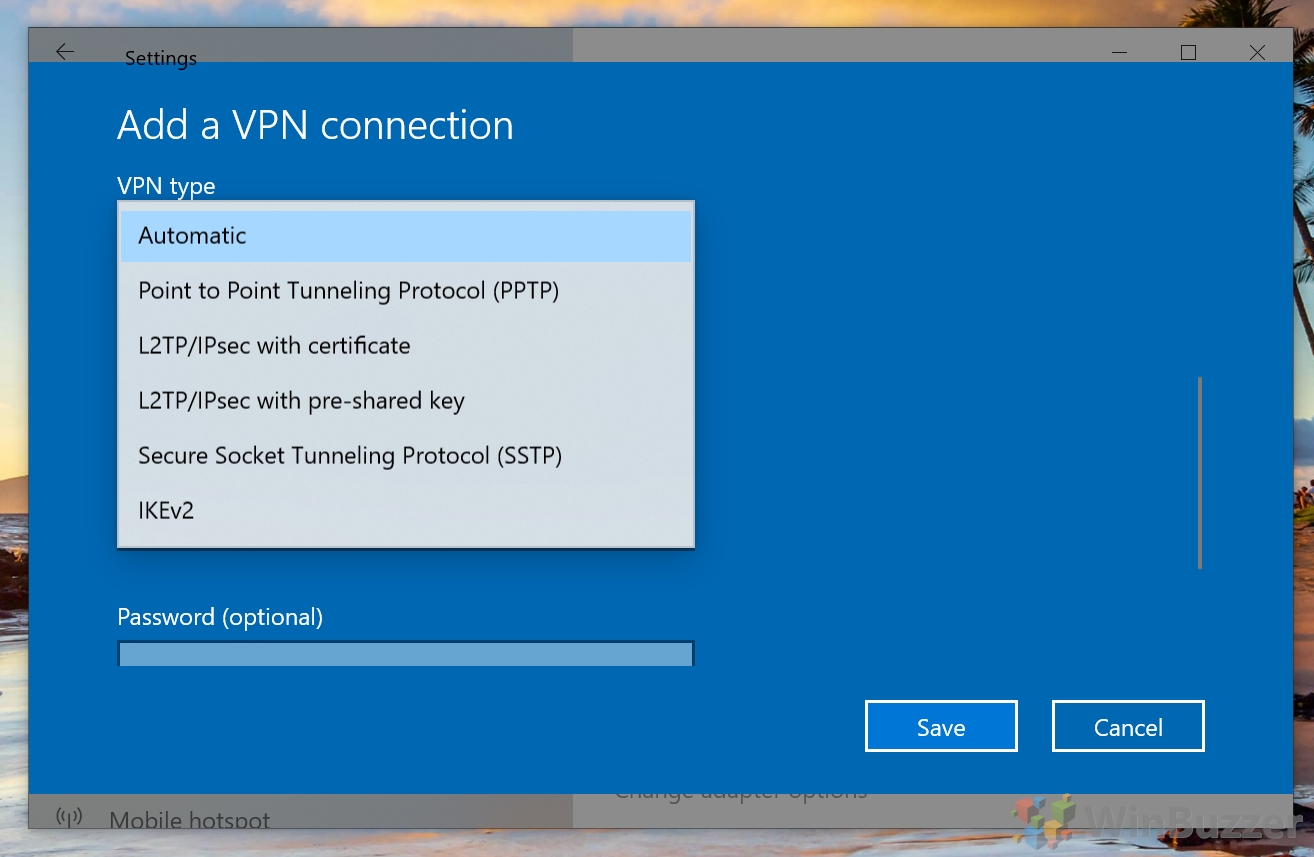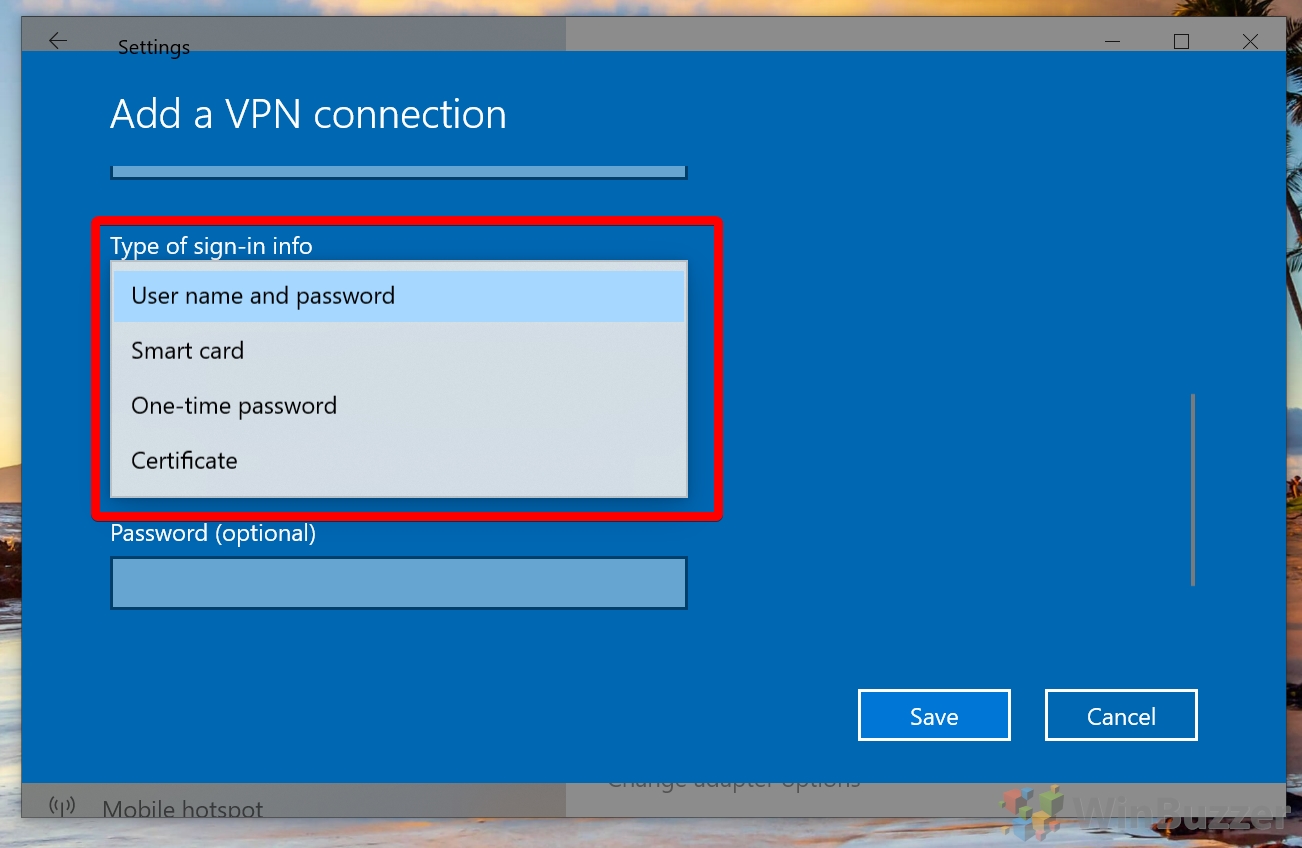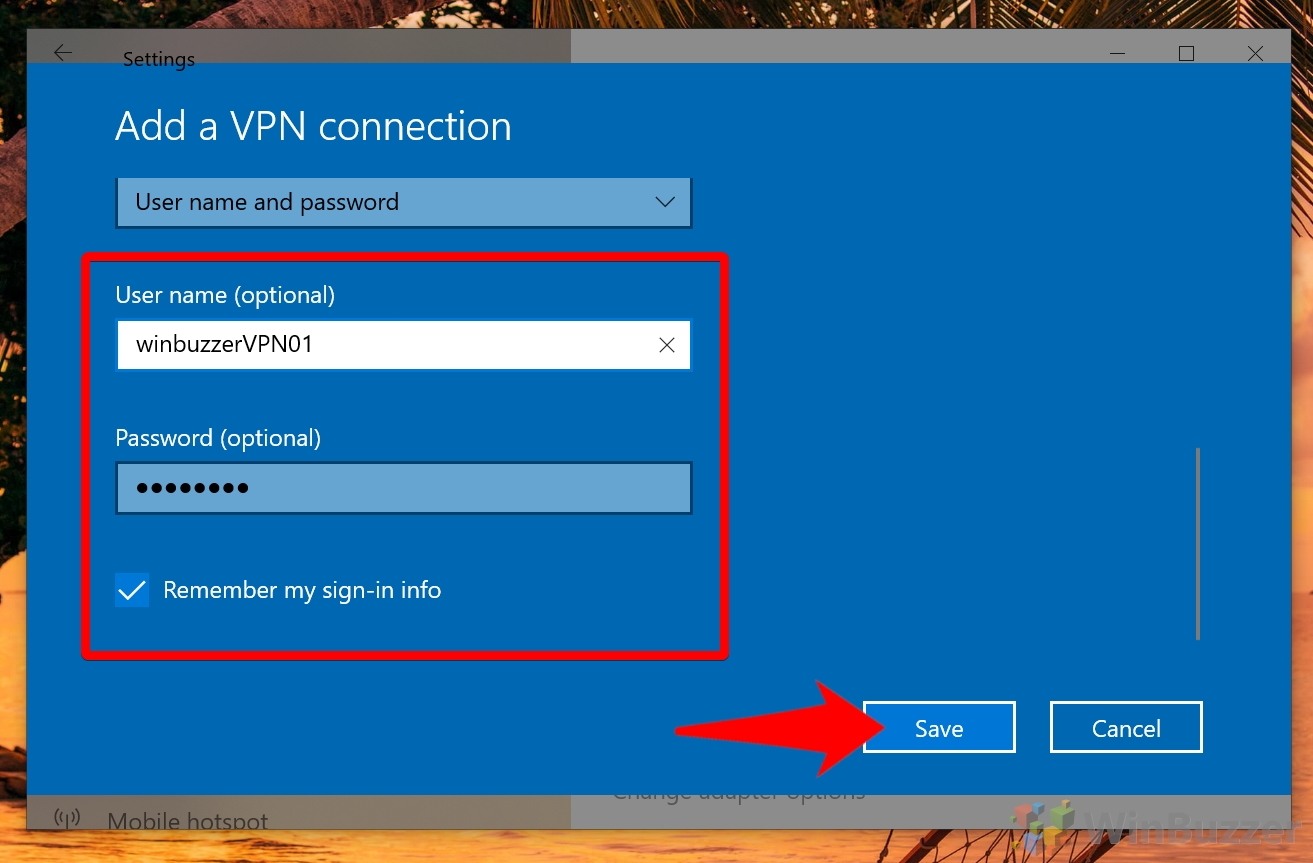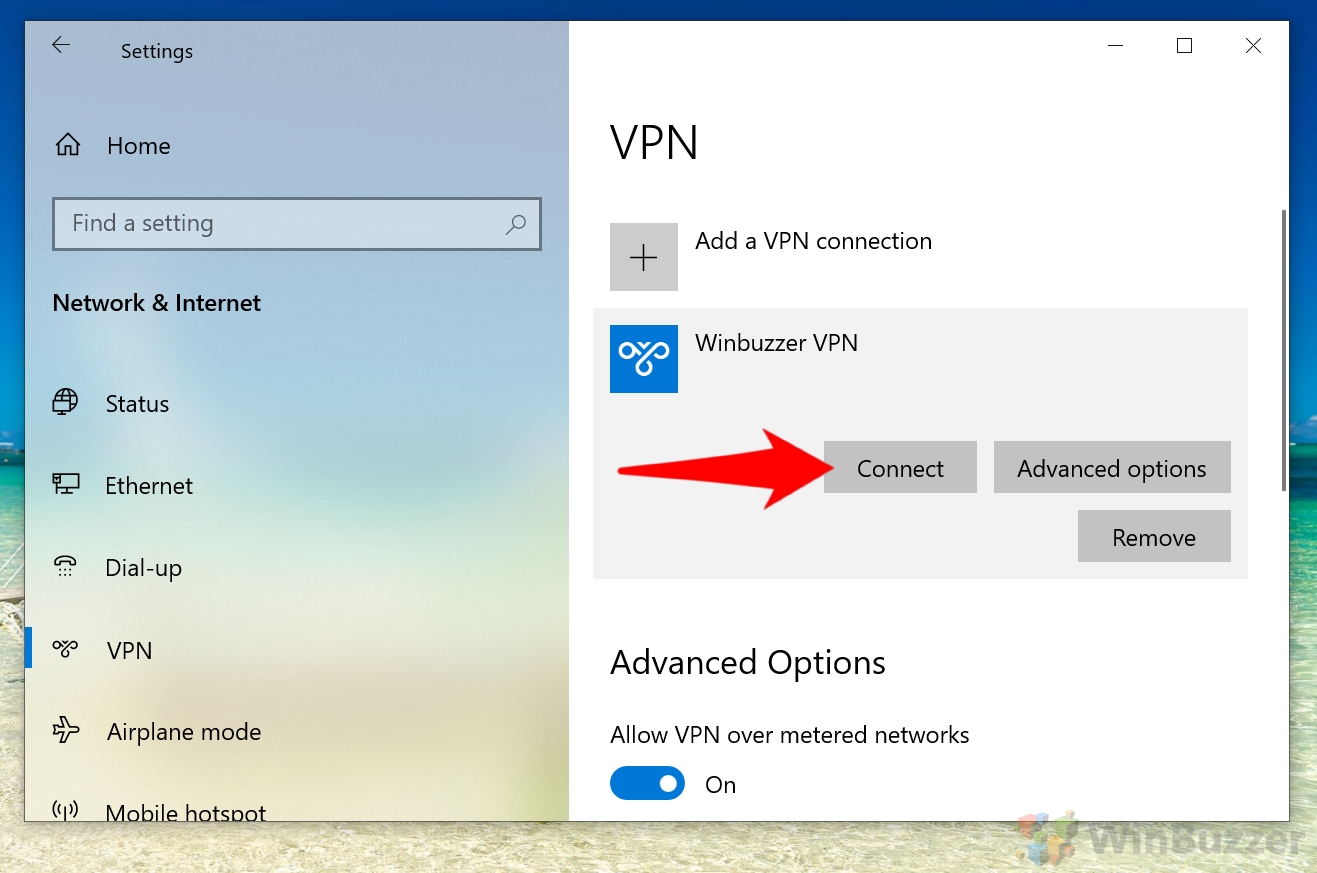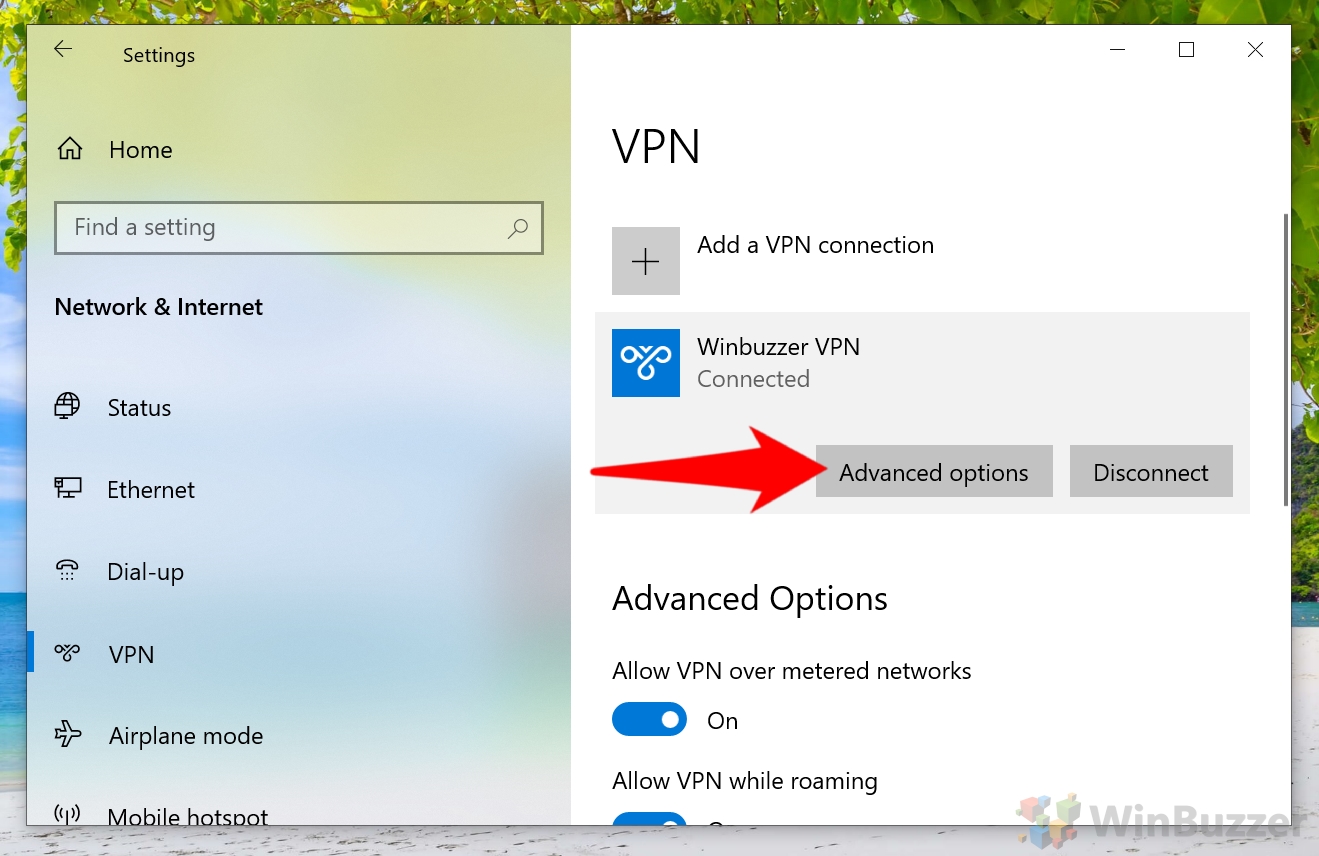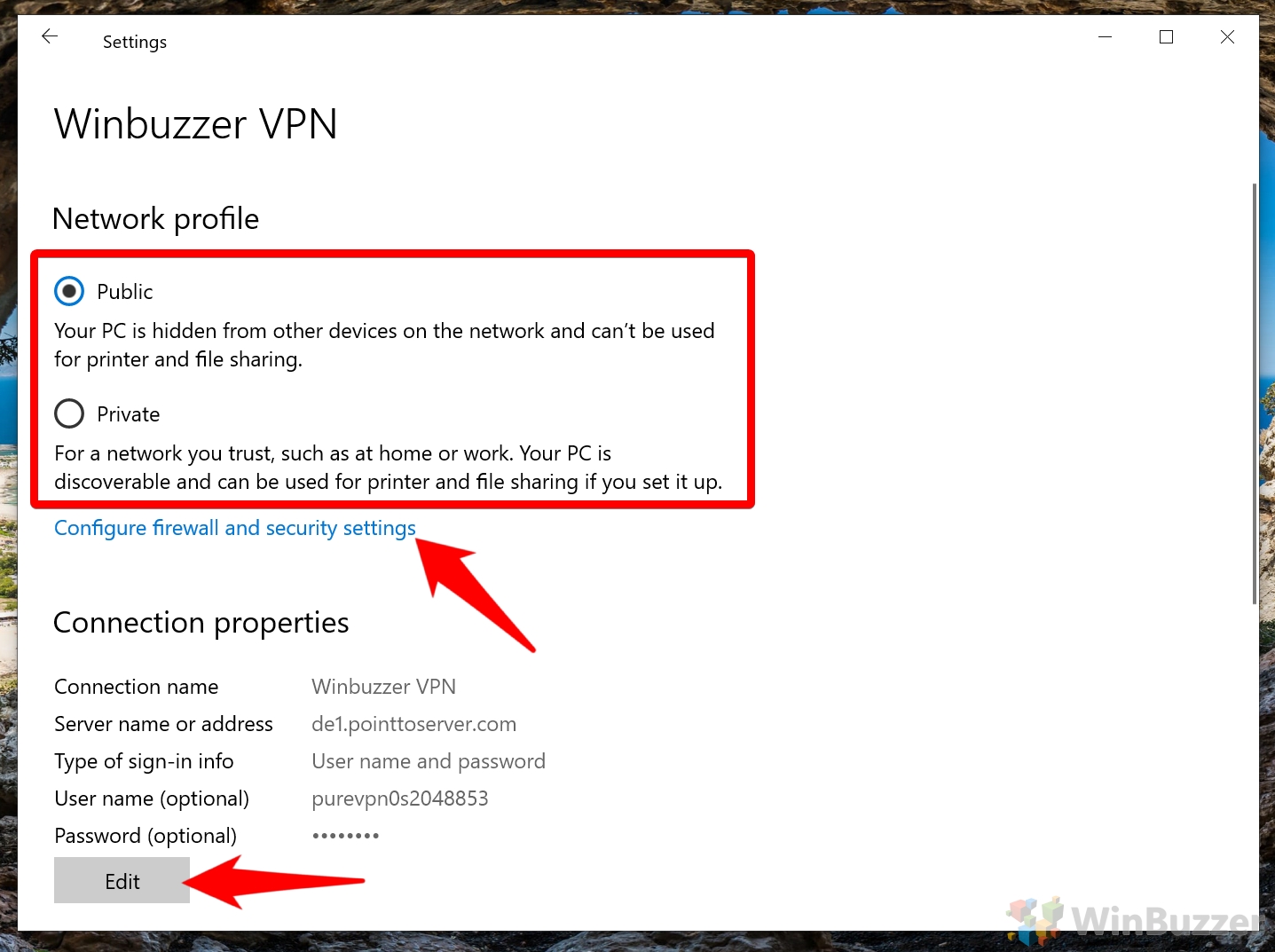1 How to Set Up and Configure a VPN2 How to Connect to a VPN on Windows 10
What is a VPN? A VPN, or Virtual Private Network, is a secure, encrypted tunnel through which all of your PCs traffic is transmitted. It does so by using servers located elsewhere – either those of a VPN provider or one you’ve set up yourself at home. The benefits of this are twofold: firstly, traffic transmitted from you on a network comes out of your computer as meaningless encrypted letters and numbers. This means that if you’re on a public Wi-Fi network such as hotel, nobody can snoop on your activity. VPN encryption is so strong that it’s basically impossible for someone to decrypt it. A VPN also hides your PCs unique IP address, which can be used to locate you, from your ISP and other users and services on the internet. Because of this, it can also be used to spoof your location. You can connect to some VPNs with Windows 10’s in-built functionality, but it depends on the protocol used. Increasingly, providers are using a protocol called OpenVPN, which makes improvements in several areas. However, Windows’ service will work just fine with those that provide options for L2TP/IPSec, SSTP, IKEv2, and PPTP. Let’s jump into how to set up and configure one of those VPNs in Windows 10:
How to Set Up and Configure a VPN
How to Connect to a VPN on Windows 10