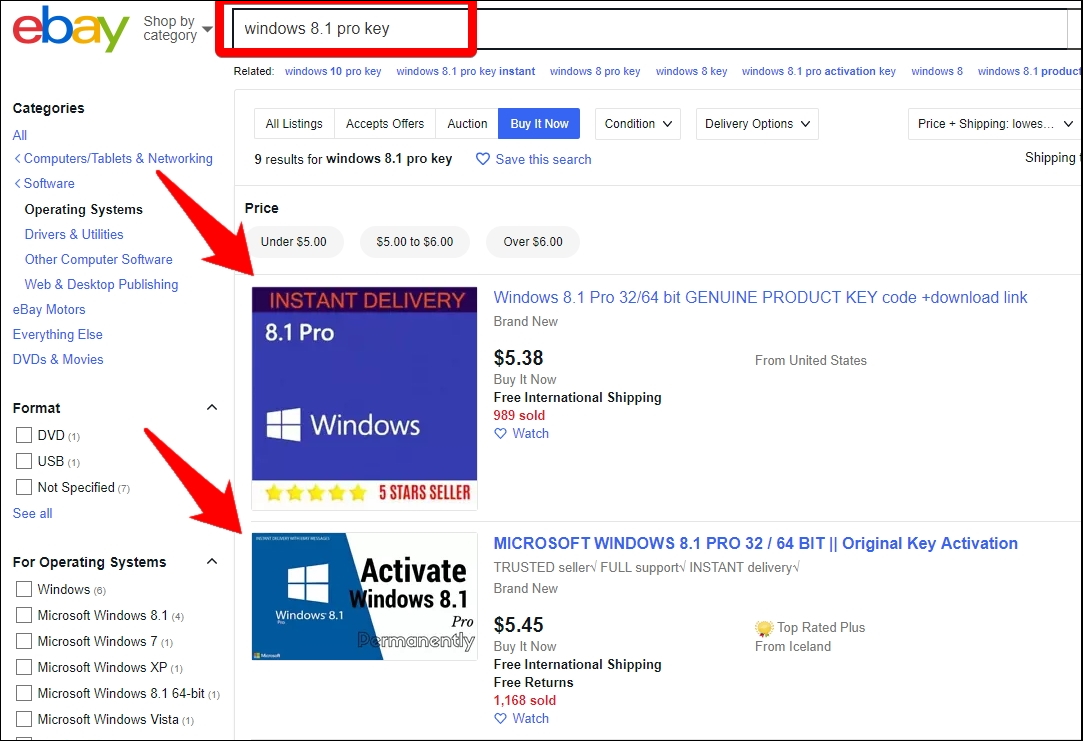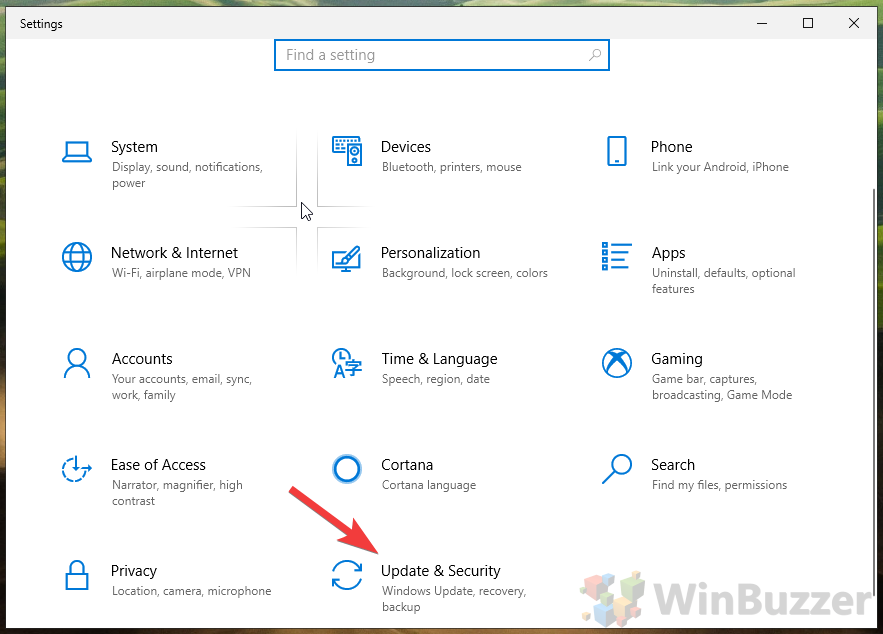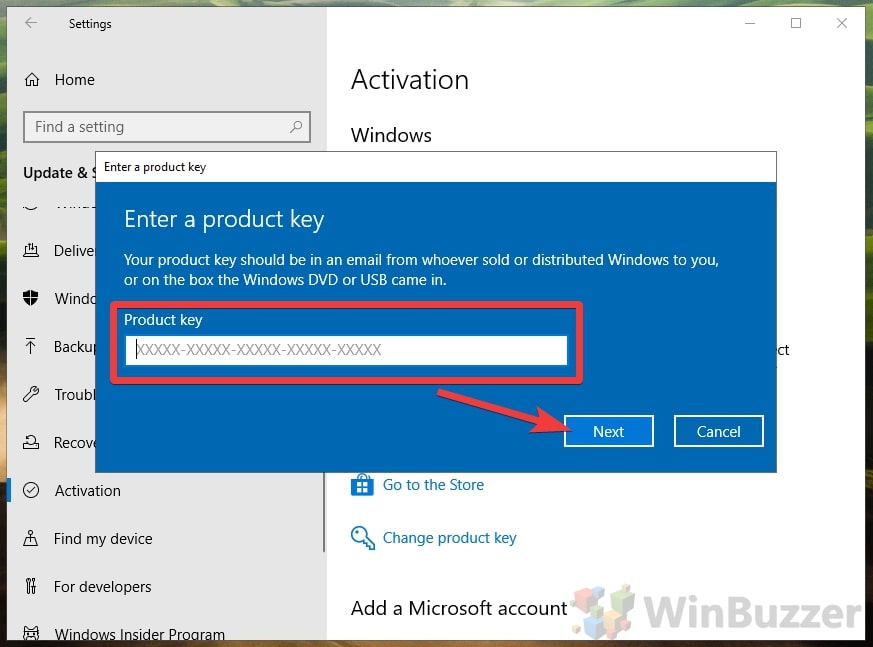How to Upgrade Windows 10 Home to Pro at no cost Usually, Microsoft charges $200 for a Windows 10 Pro product key, but you may be able to get it much cheaper than that due to a workaround. But Microsoft also still accepts product keys for Windows 7 Professional and Windows 8.1 Pro in its place. Those you can either find on one of your older PCs and use them for a free upgrade or purchase them for just around $5 on sites like eBay. Such cheap product keys often work just fine to upgrade Windows 10 Home to Pro, though it’s worth noting that you should verify they’re obtained legitimately. Microsoft can revoke stolen keys, so there’s always a risk when using unknown sellers.
But if you already own an older Windows version, you can use that as a free Windows 10 Pro key. With that tip, let’s get into how to upgrade without data loss.
Upgrade from Windows 10 Home to Pro
Microsoft has made upgrading from Windows 10 Home to Pro with an older product key much simpler in recent times. It’s no longer a two-step process and follows the usual upgrade path.