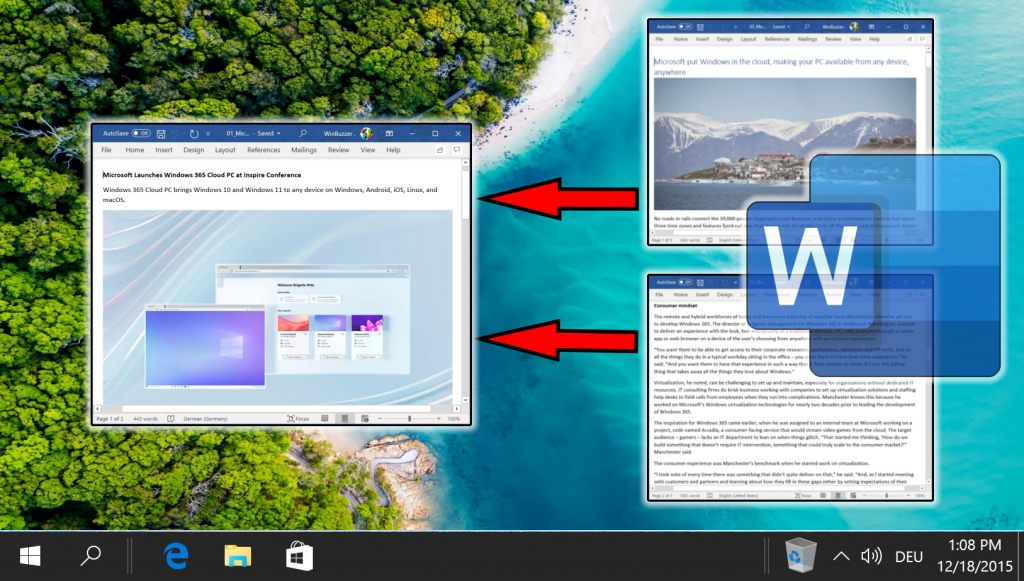1 How to Use a Microsoft Word Business Card Template2 How to Make Business Cards in Word From Scratch3 Extra: How to Merge and Split Tables and Cells4 Extra: How to Merge Word Documents
As a result, today we’re going to show you how to make your own business cards in Word so that you can print them at home for minimal cost. The truth is that with social media and websites available, your business cards don’t need to be anything flashy. A simple piece of card with your website, social media, and phone number is enough to get your foot in the door. Make your own business cards in Word! As a result, you don’t really need expensive software like Adobe Photoshop or Illustrator to make your own business cards. There are various Word business card templates built straight into Microsoft’s software. You can even build one from scratch pretty easily, so we’ll be showing you both methods today:
How to Use a Microsoft Word Business Card Template
How to Make Business Cards in Word From Scratch
Extra: How to Merge and Split Tables and Cells
That closes this tutorial on how to make a your own business cards in Word, but you may be interested to learn what else you can do with Microsoft’s processing software. Our existing tutorial will show you how to merge and split tables, which could come in handy when creating business cards.
Here’s how to do it:
Extra: How to Merge Word Documents
If you have some existing business cards that you’d like to merge into the same document, you can do that too. Just follow our merge Word documents guide.