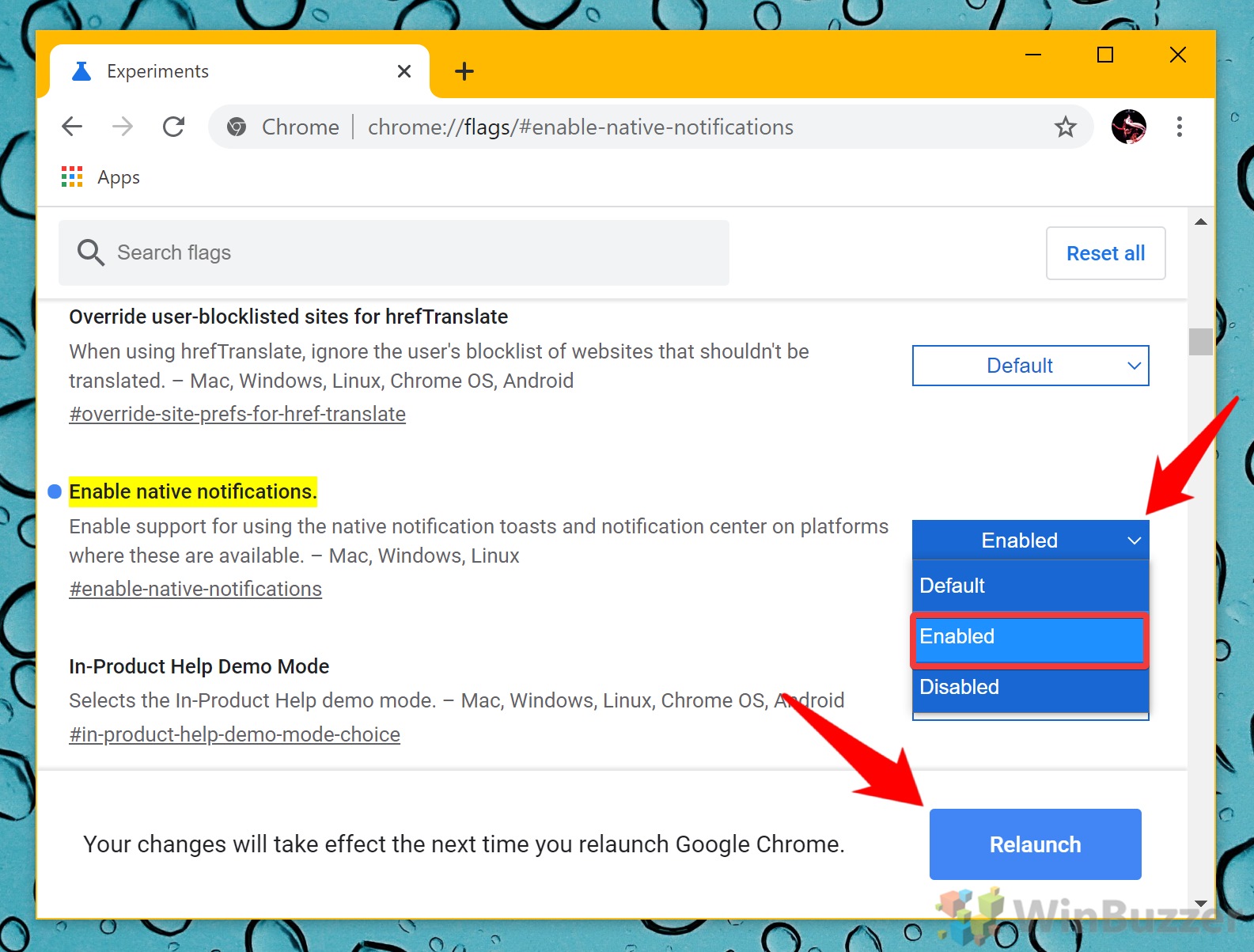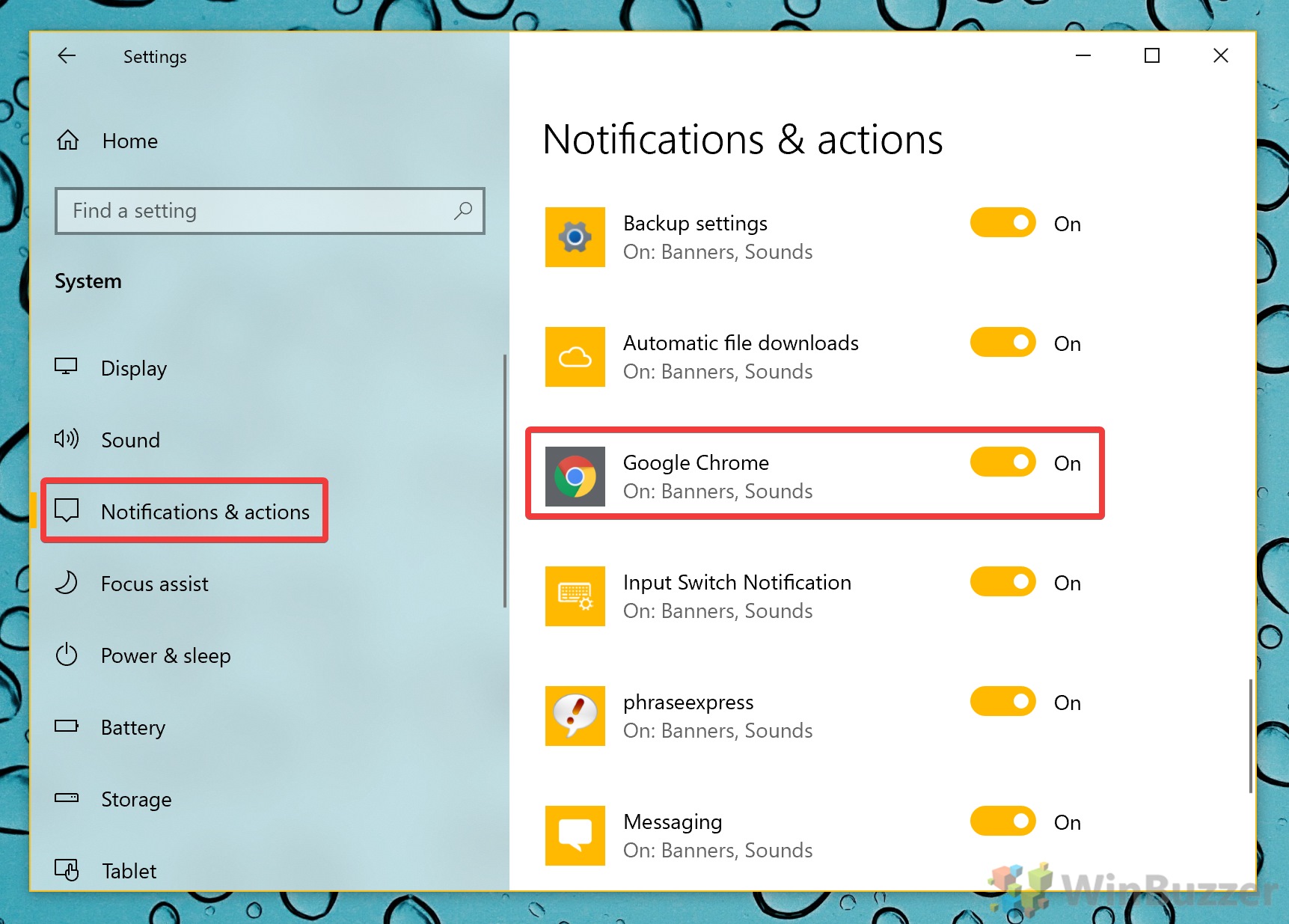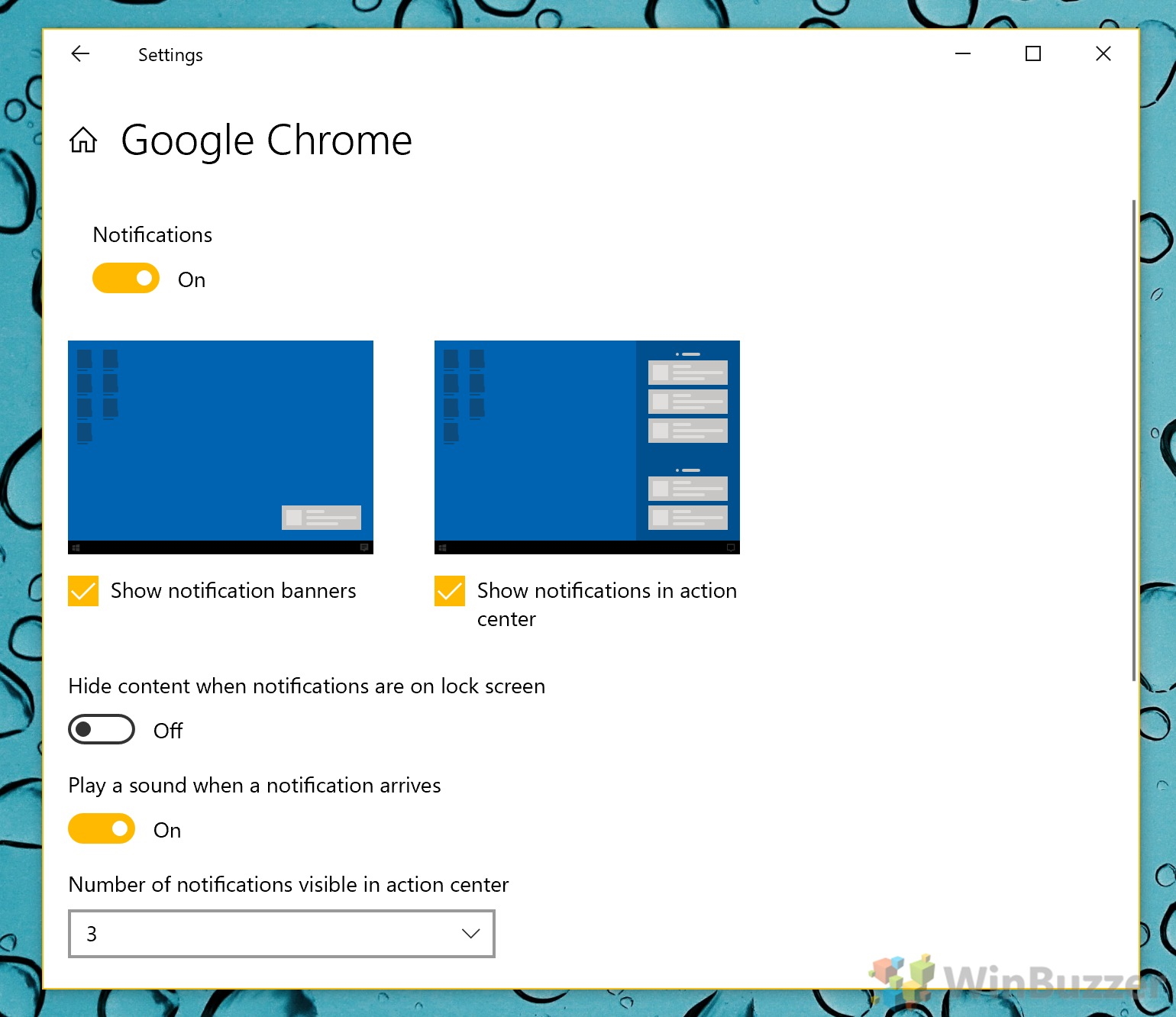1 How to Turn off or Enable Chrome Native Notifications in Windows 102 How to Manage Native Chrome Notifications
This has a few advantages over the traditional notifications method. For one, Chrome native notifications stick around in your action center if you aren’t at the PC when they ping. They’ll also respect your global Windows 10 notification settings, which means respecting your focus assist settings to prevent them at certain times of the day.Unfortunately, though, some find that native notifications aren’t enabled on their browser by default, while others prefer Chrome’s own notifications as they let you block sites more quickly. As result, we’re going to be showing you how to enable native notifications for Chrome, but also how to turn them off if you wish. We’ll then show you how to manage them using Windows 10 settings. This should only take a few minutes, so let’s get started:
How to Turn off or Enable Chrome Native Notifications in Windows 10
How to Manage Native Chrome Notifications
If you found this tutorial about native Chrome notifications useful, you may be interested in learning how to disable its autoplay videos or import and export its bookmarks. To start, paste chrome://flags/#enable-native-notifications in your browser bar and hit Enter.