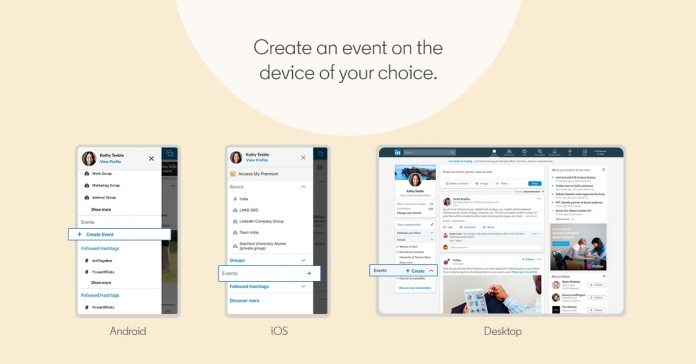With Events, users can set up conferences in physical locations. Currently the feature is only available in trial for events in New York City and San Francisco. By leveraging Events, LinkedIn users can announce events they are hosting, invite people, and plan the day. Microsoft’s network says the tool will be made available from October 2017 in English-speaking countries. Other language locations will be added at a later date. If you have used Facebook events you will be familiar with how the feature works on LinkedIn: “With LinkedIn Events, you’ll be able to seamlessly create and join professional events, invite your connections, manage your event, have conversations with other attendees, and stay in touch online after the event ends.”
Creating an Event
To start an event, head to the “Community” panel on the side of the newsfeed and select “+Create”. In the event form there is a section to describe the event, along with windows for the venue, and date/time. Invites can be sent through filters such as company, location, school, and industry. LinkedIn says users should share their events as a post to gain more reach. Attendees and invitees can be tracked on the event page, while the event can be edited and updated. In recent months, Microsoft-owned LinkedIn has been offering more features geared towards helping people connect with employers and improve their employability. One obvious way of appealing to recruiters is simply having a good record. College credentials are important, but there are thousands of other LinkedIn users with the same qualifications.