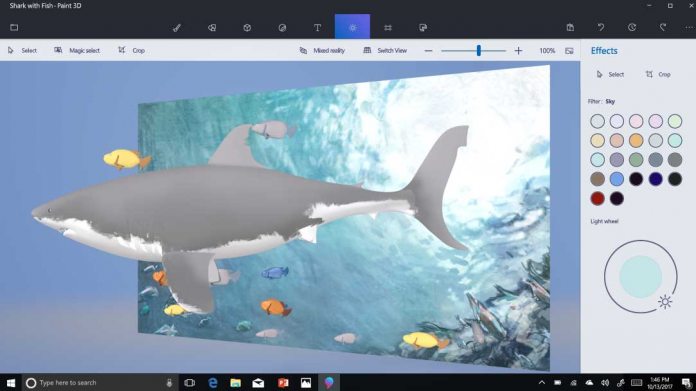3D View gives users the ability to view their creations from any angle. You may remember we reported on this feature back in January when it was in preview and called Free View. With a complete view of a model through intuitive positioning. Users can see their 3D designs in an orbit view and then continue editing while in this view, withouth the need for heading back to the 2D camera. Moving the mouse around the 3D view will bring up all angles. The key difference here is the ability to edit directly in 3D View. Previously, Paint 3D would only allow editing in the 2D pane, making switching back and forth a frustrating process. With the new mode, if you need to doodle, add a sticker, or do anything else, you can do it in the free view pane.
Microsoft points out users will need to be running the Windows 10 Fall Creators Update to use 3D View: “To access the 3D View mode, you’ll just need to be on the Windows 10 Fall Creators Update and ensure you have the latest app update to Paint 3D. Then, go to the top of your tool bar within Paint 3D and click 3D View. To learn how to get the Windows 10 Fall Creators Update, check out this blog post.”
Paint 3D Development
Microsoft is increasingly pushing Paint 3D as a true 3D rendering tool for creators. The app already integrates with 3D printing models and augmented reality devices. The company continues to add functionality to the app to boost its usefulness. Like Magic Select, Free View is a powerful new addition that will give users more freedom and accuracy in the creation and editing processes.