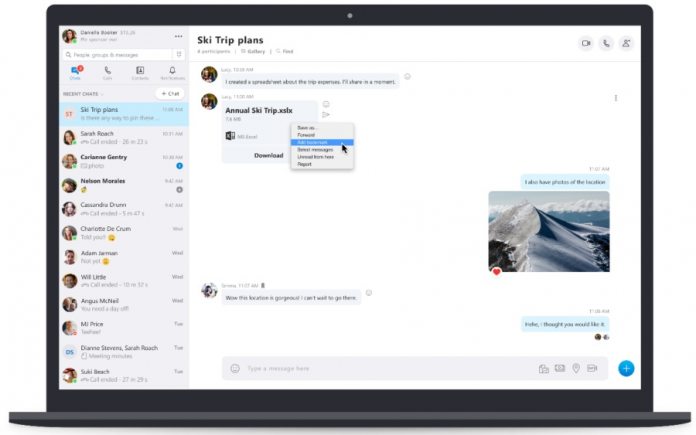Yes, this is a fairly extensive update that covers the service on iOS, Android, Windows, Linux, and Mac. All of the changes in this week’s release are designed to improve the chat experience on Skype. For example, message drafts is one of those features you can’t believe isn’t already available. When you type a message but not send it, Skype will now save it as a draft. The app would previously remove the message if you left the chat or closed Skype. Drafted messages will reappear when you re-enter the relevant chat. All drafted messages are collected under the “draft” tab. Bookmarking is another interesting feature that will improve the message experience. You can now choose to bookmark any message by right-clicking (long press) and choosing “Add bookmark”. All bookmarks are held under the “Bookmarks” tab for quick access.
Elsewhere in the update, it is now possible to preview files and media in the Skype mobile app. This is another long-time coming feature. When you receive a file or media (photo, video, document), you will see it displayed in the message window. Skype will also automatically bundle photos and videos that were sent around the same time into an album.
Split Windows on PC
Finally, Microsoft has brought split window support to the desktop app. This tool first came to the platform on Windows 10 but has now been rolled out to other Windows versions, macOS, and Linux. To check out all the new features, you can download Skype for Desktop here, or alternatively, get the Windows 10 version from the Store here.