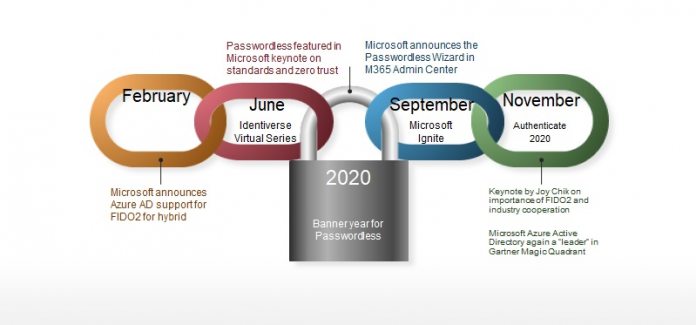While this is only for some apps and features at the moment, it is clear this will expand to other services in the future. “For the past couple of years, we’ve been saying that the future is passwordless, and today I am excited to announce the next step in that vision,” says Vasu Jakkal, Corporate VP of Security, Compliance, and Identity for Microsoft. “Beginning today, you can now completely remove the password from your Microsoft account. Use the Microsoft Authenticator app, Windows Hello, a security key, or a verification code sent to your phone or email to sign in to your favorite apps and services, such as Microsoft Outlook, Microsoft OneDrive, Microsoft Family Safety, and more.” Among the password-less decisions the company as made in recent years include password-free login for Azure AD through Microsoft Authenticator. Elsewhere, customers also get password-free Microsoft Account login with FIDO2 compatibility. Then there’s Windows Hello, which uses biometric tools to remove the need for a password.
Moving Forward
One of the challenges for Microsoft has been convincing users that they no longer need passwords. It seems customers are attached to this security measure and still believe it is safe. That belief is becoming increasingly archaic considering how easy it has become for threat actors to access customer data through password manipulation. While some Microsoft apps now have a passwordless option, there are plenty of major platforms that still rely on passwords. These include the following, which we guess will be getting the passwordless treatment eventually:
Xbox 360 Office 2010 or earlier Office for Mac 2011 or earlier Products and services which use IMAP and POP email services Windows 8.1, Windows 7 or earlier Some Windows features including Remote Desktop and Credential Manager Some command line and task scheduler services.
Tip of the day: Do you know that Windows 10 now has a package manager similar to Linux called “Winget”? In our tutorial, we show you how to install and use this new tool that allows the quick installation of apps via PowerShell or a GUI.