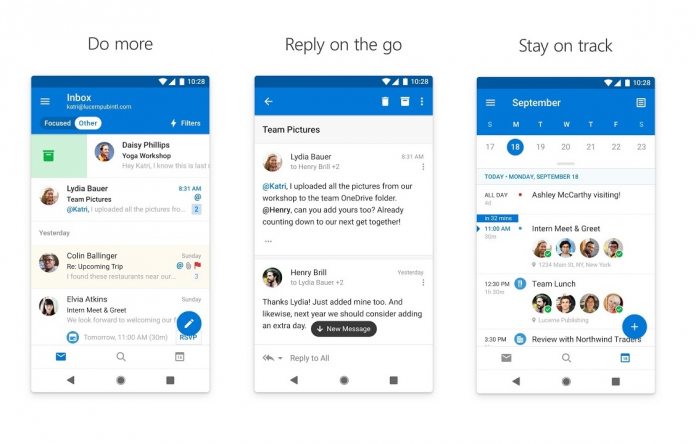For reference, this update brings Outlook on Android to version 4.0.7. As mentioned, there are some interesting new additions to the experience. Leading the feature changes is support for POP3 accounts. POP3 is over two decades old, but the Post Office Protocol is still used. Outlook now supports accounts created in POP3. Users can make an account through the app settings. Elsewhere in version 4.0.7., Microsoft has added support for larger displays. To make Outlook more flexible across screen forms, the app now has a three-panel layout. Furthering changes to how Outlook interacts with screens, Microsoft says users can now have as many windows open as they want in DeX mode. DeX is a Samsung Galaxy feature that allows the smartphone to be mimicked on a desktop screen. Samsung announced an overhauled DeX experience last month, including full phone integration and notifications.
Outlook on Android Version 4.0.7. Changelog
POP3 account support – POP3 has been with us since 1988 and now, in 2019, it is also available in your favorite e-mail app! Add a POP3 account in Settings. Support for larger displays– We have adapted the app for large screens with a three-panel layout and a flexible reading frame. Improved user experience with DeX– Now you can open as many windows as you want in DeX mode in Outlook with support for multiple windows and optimized keyboard and mouse support. All weekly updates also include performance improvements and bug fixes to optimize Outlook.
You can check out and download Microsoft Outlook on Android from Google Play here.