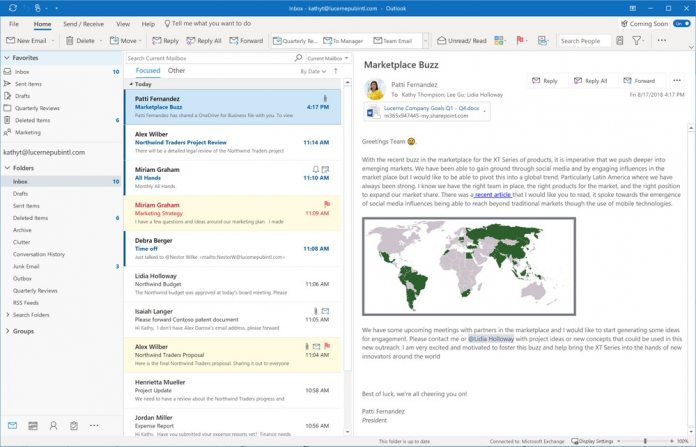If you use the Coming Soon pane in Outlook, you can enable these features. If not, you will have to wait for them to arrive in the next few weeks. Microsoft will probably roll out the new features along with the October 2018 Update. Among the features is the Simplified Ribbon, which Microsoft explains as a customizable tool. Personalizing the commands in the ribbon allows users to make their Outlook experience more efficient. In a blog post today, Microsoft says it is aiming for a simplified user experience with the following features:
The Simplified Ribbon is both easily customizable and adaptable. The single row of commands can be quickly personalized to suit your work style and preferences—simply pin or remove commands from the ribbon that are important to you. Many small changes in the message list help highlight the things that matter. For example, names are bolded and flagged messages stand out with a yellow background. And with a little more padding and text treatment to create a clearer visual hierarchy, scanning your inbox is easier and focusing on important messages is easier than ever. Similarly, the commands you need for rich content creation available when you Pop Out your message response so you can easily access the power of the full ribbon in Outlook at any time. In the familiar folder pane, where email messages may be distributed across Favorites, Folders and Groups, special icons make each of them easy to spot. And email and calendar response options, such as Reply or Accept buttons, are contextual to where you are working. To give you more time back in your day, updates in Outlook Calendar help speed up the process of sending a meeting request. Both Required and Optional attendees can be quickly added. And with a clean, reorganized meeting request form, by setting the meeting time first, you make the suggested Location or conference rooms time-aware.
Post Update
Microsoft points out that once the features are widely available, the Coming Soon toggle will be removed. We guess the company will bring it back in the future when more new features are inbound. As for the new Simplified Ribbon, once you have updated to the new experience, the classic ribbon will be removed.