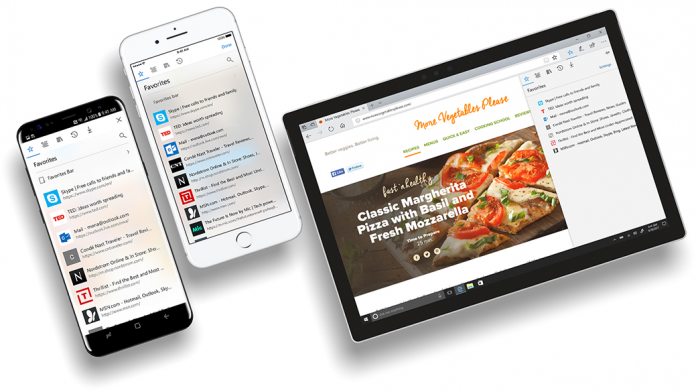The main addition is support for annotations on books. Though you’re unable to create your own annotations, you can view ones from other devices on the go. The only restriction is lack of support for free-form PDF inking, but that may come soon. Users will also notice some minor UI adjustments. Microsoft has made the ‘What’s New’ page easily accessible via the settings and more menu. Finally, performance has been improved, though the team hasn’t specified where.
Incoming Beta Changes
In all, this is a minor update, but Microsoft has bigger changes on the way. The most significant is breaking news notifications. Like the News app on desktop, Microsoft Edge will alert the user when something important happens. A high percentage of users will have an app that does this already, but it’s a nice touch. However, we pointed out in previous coverage that there’s no way to disable these alerts. The only option is to turn the news feed off entirely, which many users don’t want. It’s possible Microsoft is working on a fix or this, or simply needs to refine it in other ways. A number of users are also reporting that their Edge interface is stuck in dark mode, so we’re interested to see if this build fixes that. The issue is hurting the browser’s Play Store rating, which it previously bragged was higher than Chrome’s. You can grab the latest version of Microsoft Edge for Android below. [appbox googleplay com.microsoft.emmx]