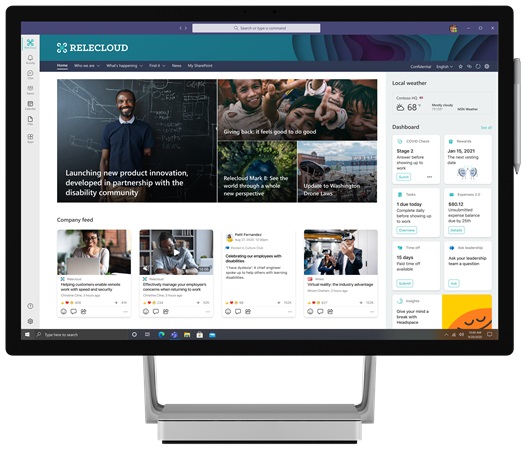Azure Percept
Microsoft has been increasing interest in edge computing in recent years and has now launched Azure Percept. Available in public preview, the service leverages machine learning to provide IT developers with tools for using Azure AI technologies in edge scenarios. According to Microsoft, Azure Percept provides an end-to-end system that functions from hardware to machine learning. Importantly, developers do not need deep technical skills to tap into the service. This makes access to Azure AI tech such as cloud services, device management, analytics, and AI tools easy. In public preview, Azure Percept arrives with a development kit featuring with an intelligent camera called Azure Percept Vision. Furthermore, Azure Percept Studio helps customers work with the platform without prior coding knowledge. Another component of the platform is Azure Percept Audio, which comes outside the development kit. Along with Percept Vision, the pair of tools allow developers to build edge computing solutions that use speech and vision AI technology. Moe Tanabain, vice president and general manager for Azure edge and devices at Microsoft, describes the new service as a breakthrough in streamlining edge solutions: “With Azure Percept, we broke that barrier. For many use cases, we significantly lowered the technical bar needed to develop edge AI-based solutions. Citizen developers can build these without needing deep embedded engineering or data science skills.”
Azure Cloud Data
At Ignite 2021, Microsoft discussed several services that help organizations manage data more efficiently:
Azure Synapse Pathway – To help Azure customers unlock data analytics across a breadth of analysis metric, Microsoft already has Azure Synapse Analytics. As customers increasingly want more agility when unlocking data insights, the company is debiting Azure Synapse Pathway. This makes it even easier for organizations to scour source systems and apply automatic translation to scripts through TSQL. Migration options include Teradata, Netezza, Snowflake, AWS Redshift, SQL Server, and Google BigQuery from today. Azure Purview – Available since December, Microsoft says its unified data governance service, Azure Purview, has been a success. In fact, it has helped to find and classify over 14.5 billion data assets. Microsoft says Purview is expanding and organizations can now use it to scan Azure Synapse workloads across serverless dedicated SQL pools. Azure Managed Instance for Apache Cassandra – As the name suggests, this new ability in Microsoft’s NoSQL solutions allows customers to more easily leverage hybrid abilities and cloud scale Cassandra deployments.
Azure Arc Innovations
Azure Arc helps Microsoft cloud customers bring Azure’s management and services across infrastructure types to provide innovation and security. Cloud services can run through Azure Arc on any Kubernetes environment, whether, edge, multi-cloud, or on-premises. Microsoft says this ability is now leaving public preview and becoming generally available. Microsoft says following Ignite 2021, Azure Machine Learning will be included in Azure Arc. Azure Machine Learning is the company’s commercial development tool for creating, managing, and deploying AI tools. To find out more, visit Azure Arc enabled Machine Learning. This ability is entering preview from March 31.
Microsoft 365
According to Microsoft, 2020 was the “year work moved to the cloud”. The company believes that flexibility in work will continue even once COVID-19 is under control. Indeed, the company’s own Work Trend Index shows 80% of managers believe work from home will continue after the pandemic. As this hybrid work environment grows, Microsoft is using Ignite 2021 to further position Microsoft 365 and Microsoft Teams as the platform for a shifting workforce:
Extending Meeting Attendees – Microsoft says Teams meetings can accept up to 1,000 attendees, while the view-only broadcast number has been increased to 20,000. The latter extension won’t go live until June 30. Dynamics 365 Marketing integration. Microsoft Teams Connect – A new ability that allows customers to share channels within an organization or externally. Users can access the shared channel from the main Teams tenant. Full collaboration is available, including chat, meet, sharing, editing, and more. Microsoft Teams Connect is available in private preview from today. Microsoft PowerPoint Live in Microsoft Teams – This one has been a long time coming, finally bringing PowerPoint Live to Microsoft Teams. Available from today, this ability allows meeting hots to provide presentations in real-time. This tool works in tandem with Presenter Mode and Dynamic View, both launching this month. New Gallery View for Team Rooms – Including large gallery and Together Mode.
New Intelligent Speakers – On the Microsoft Teams hardware front, Microsoft is announcing third-party partner Intelligent Speakers for Microsoft Teams Room. With the ability to transcript voices and differentiate between up to 10 people. Microsoft Viva – Launched in February, Microsoft Viva is an employee experience platform that allows workers to tap into the entirety of Microsoft 365. Today, Microsoft says the first module, Viva Connections is not available to all SharePoint customers. The second, Viva Insights is entering public preview to give organizations actionable insights into productivity across teams. And the third, Viva Learning will drop in preview during April and provide access to Microsoft Learn, LinkedIn Learning, and third-party solutions.
Cloud Security and Compliance
Microsoft also had plenty to talk about in terms of security, an increasingly important part of organizational cloud. For Microsoft Azure Active Directory, the company made the following announcements:
“Passwordless authentication, which eliminates one of the weakest links in security today, is now generally available for cloud and hybrid environments. Now you can create end-to-end experiences for all employees, so they no longer need passwords to sign in to the network. Instead, Azure AD now lets them sign in with biometrics or a tap using Windows Hello for Business, the Microsoft Authenticator app, or a compatible FIDO2 security key from Microsoft Intelligent Security Association partners such as Yubico, Feitian, and AuthenTrend. With Temporary Access Pass, now in preview, you can generate a time-limited code to set up or recover a passwordless credential. Azure AD Conditional Access, the policy engine at the heart of our Zero Trust solution, now uses authentication context to enforce even more granular policies based on user actions within the app they are using or sensitivity of data they are trying to access. This helps you appropriately protect important information without unduly restricting access to less sensitive content. Azure AD verifiable credentials is entering public preview in just a few weeks. Verifiable credentials let organizations confirm information—like their education or professional certifications someone provides—without collecting and storing their personal data, thereby improving security and privacy. In addition, new partnerships integrating Azure AD verifiable credentials with leading identity verification providers like LexisNexis, Onfido, Socure and others will improve verifiability and secure information exchange. Customers such as Keio University, government of Flanders, and National Health Service in the UK are already piloting verifiable credentials.”
Power Platform
Microsoft made several announcements for its Power Platform, which consists of Power Bi, Power Apps, and Power Automate (previously Microsoft Flow):
Power Automate Desktop for Windows 10 – Windows desktop users can now automate tasks across platforms. Microsoft Power Fx – A new open source computer language for logic customization that is a low code environment. Power Bi Premium features – New public preview features including self-service analytics and enterprise BI for all users. Enhanced IT Governance and Administration – Admins and IT professionals can scale and manage low-code solutions across an organization. AI tools in Power Virtual Agents – A tool for optimizing chatbots to learn and improve through interactions.
Tip of the day: Do you know that Windows 10 now has a package manager similar to Linux called “Winget”? In our tutorial, we show you how to install and use this new tool that allows the quick installation of apps via PowerShell or a GUI.