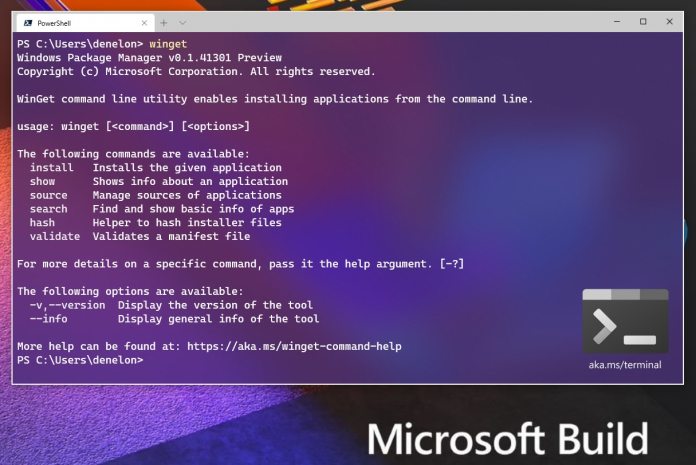“The Windows Package Manager is a tool designed to help you quickly and easily discover and install those tools that make your PC environment special. By using the Windows Package Manager, from one command, you can install your favorite tool: winget install
Windows Terminal 1.0
In related Build 2020 news, Microsoft also brought Windows Terminal out of preview for the first time. Windows Terminal 1.0 arrives a year after the application was first announced. The app is a new command prompt experience for Windows 10. Developers can leverage multiple tabs and customize the experience with themes.