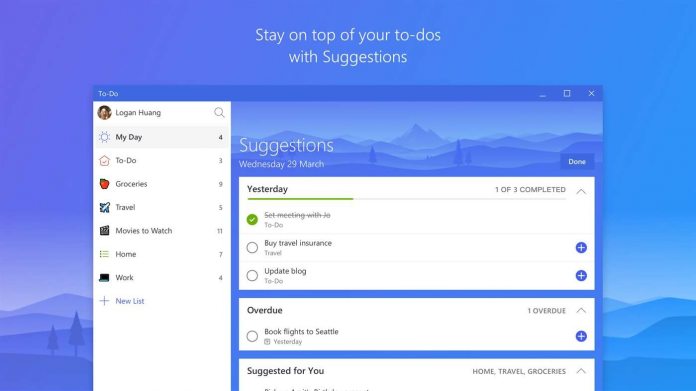Microsoft’s mail and calendar apps are getting a new integration with To-Do. On the latest Insider builds, Microsoft is testing a To-Do shortcut located on the left panel of Outlook. In the Outlook Mail app, the button sits next to the shortcuts for Calendar, People, and Settings. This integration is hardly a surprise as Microsoft recently allowed To-Do to sync directly with Outlook. The new shortcut is available in Outlook Mail and Calendar from version 16005.11001.20041.0 and newer. It is still a preview at the moment, so you will need to be on the Windows Insider program. The test is available on the Fast Ring and Skip Ahead branches. As mentioned, To-Do has been scoring plenty of updates this year. Among the features Microsoft has added this year are Hashtag support, recurring tasks on iOS to Shared Lists and a Star Rating system. The result is Microsoft To-Do becoming increasingly useful.
Wunderlist Transition
Microsoft To-Do started life as Project Cheshire and became the replacement for Wunderlist, a service Microsoft acquired in 2015. The company was more interested in Wunderlist’s features than the platform itself. However, the company later stressed the difficulty of transitioning Wunderlist into To-Do. We expect the transition of Wunderlist features to continue, making To-Do an even more compelling option for task managing. As for Outlook, other big changes are coming to the email client, including an updated Dark Mode.