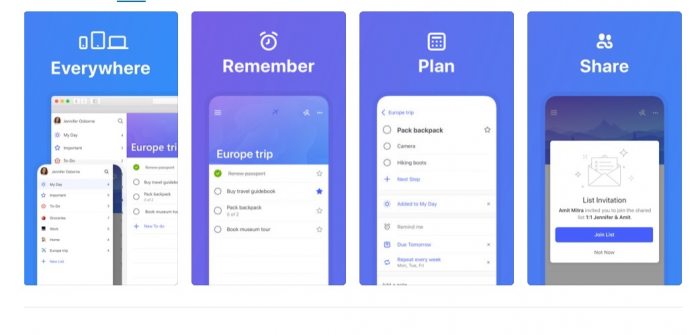The new update does not add any new features to the app. Instead, Microsoft has focused on making improvements and solving problems. There are not the usual unnamed bug fixes and improvements. For example, Microsoft says it has fixed an issue that was causing a crash when Microsoft To-Do was switching to another app. Elsewhere, VoiceOver improvements have been made, although Redmond does not say what they are. You can check out the full iOS changelog below:
We fixed a crash that could pop up when you switched between To Do and another app. Sometimes your deleted due dates or recurrence options would pop back into the app when you relaunched it. We’ve made sure that they’re gone for good now. We made a lot of accessibility fixes, including not cutting off the text when you hit the share button and you have a larger text size. We also made some VoiceOver improvements.
You can download To-Do for iOS from the App Store here.
Android
On the Android side of the mobile market, Microsoft To-Do received a new update earlier this week. Microsoft says it made some UI tweaks to improve usability. Elsewhere, there is now a “Load more” button included to show more options in the My Day section. Here’s the Android changelog:
Not seeing enough Suggestions in My Day? We’ve added a “Load more” button to expand your options. We’ve improved the design when you add a task. The sections within your Flagged Email list have had a slight name change to make the sections clearer. You can now press the back key to exit the app on your tablet. We made a lot of accessibility improvements, including updating colors to ensure a higher contrast ratio.
Microsoft To-Do on Android is available from the Google Play Store here.