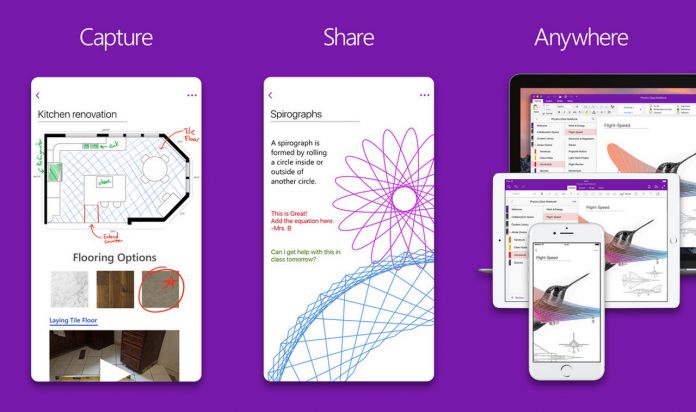Starting with the iOS update, Microsoft has added an option that lets users to move images to the background of a page. Elsewhere, the app also displays more sync status information. Here is the changelog for version 16.27:
“Set Picture as Background: Lock inserted pictures to the page background, allowing for easier drawing and annotating over images in your notes. Page Sync Status: Click the Page Sync Status button to see when the current page was last synced, or to get more information when a temporary issue prevents automatic syncing.”
Android
Android users with the OneNote app can now add images directly to Sticky Notes. These images can come directly from the camera or from existing saved photos. Also in version 16.0.11727.20002, Microsoft has fixed a problem that was affecting the cursor. Below are the full release notes:
Add images to Sticky Notes: Insert images from your device or directly from your camera. Fixed a typing issue where the cursor would occasionally jump after using auto-correct.
Sticky Notes became part of the OneNote Android experience back in November last year. Users can sync notes across all devices through their Microsoft Account. With the integration, users have the same feature set that’s available on Sticky Notes for Windows 10. Customization options are located in the top right and let you change note colors and text formats. To check out the new update for iOS, head to the App Store here. As for the Android update, it’s available from the Google Play Store here.