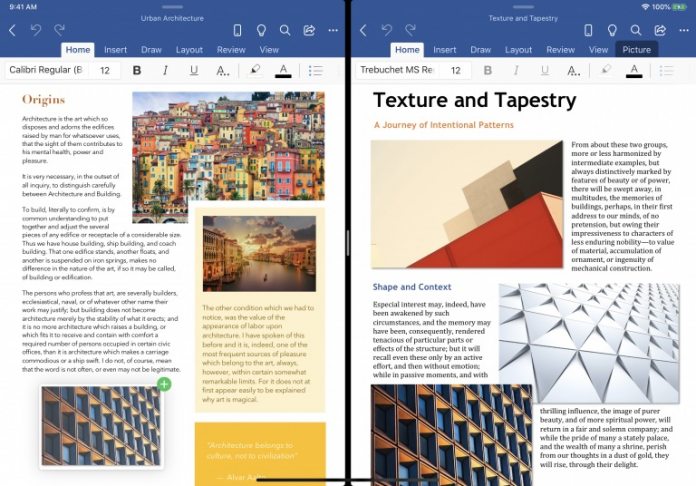In a blog post this week, Microsoft said tests are underway for multiple document editing in split-screen on iPadOS: “Hi Office Insiders! I’m Sammy Chiu from the Office team. I’m excited to share that you can now open multiple documents in Word and PowerPoint on iOS.” It is worth noting this is not the same split view tool that is currently available in Microsoft Word. That tool allows users to separate a document for more concise editing. The new tool would allow users on iPad to work on two different documents side-by-side. We have already seen Microsoft integrate the ability into its OneDrive app on iOS. If you watched Apple’s launch of iPadOS a year ago, you may remember the company urged Microsoft to work on this feature. Cupertino’s Craig Federighi suggested Microsoft Word integration with Split Screen was something users would like. “Two Microsoft Word documents side-by-side, I mean that’s enterprising right there!”
Now in Preview
Available for Microsoft Word and PowerPoint, the ability will be in preview on the Windows Insider Program at first. Microsoft explains how users can access the tool:
“Touch, hold, and drag a file from the Recent, Shared, and Open file list in the app to the iPad screen edge to open it side-by-side. In Word or PowerPoint, swipe up from the bottom of the screen and open the dock. Then touch and hold the same app’s icon and drag it off the dock to the left or right edge of the screen. Then tap the document to open it. In Word or PowerPoint, access the Recent, Shared, and Open views in the app start screen, tap the “…” menu for a file in the list, then tap Open in New Window.”