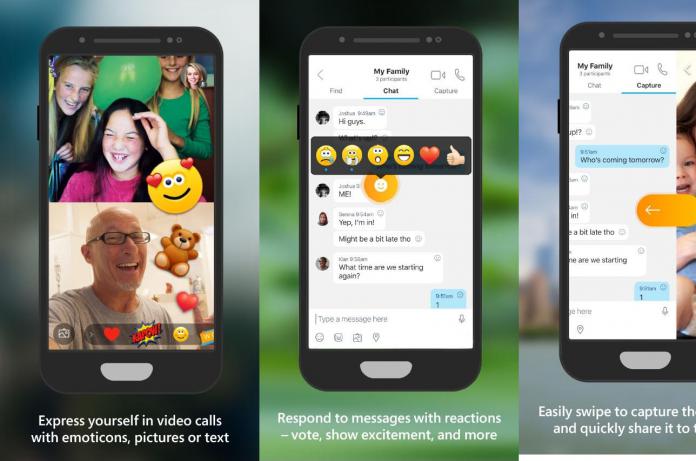“With Call Snapshots, you can easily take a photo of a video call and share it with the person you’re chatting with. To take a snapshot of your call, just press the camera button in the lower left corner and you’ll see the photo on the call canvas as well as in the chat,” she explains. “From that chat, you can save the photo to your local camera roll, forward it, remove it or post it to your highlights just like any other photo you have shared into a chat.”
An Understated Feature?
Of course, the ability to screenshot calls isn’t new or revolutionary, but Microsoft has taken an interesting approach. By requiring users to post the photo in chat, it ensures no photos via this method are captured without participant’s knowledge. At the same time, it could be more useful than some anticipate. Though Android has a built-in screenshot function, it’s not easily accessible. Users must hold down power and volume up for a couple of seconds to capture their screen. Skype’s button should speed the process up greatly, ensuring users don’t miss the moment. Posting it to the chat then means easy sharing across platforms. However, there are limitations, namely your Android version. Users must be running 6.0+ (Marshmallow) or higher to use the feature. Naturally, you also need to be running the Skype Preview, version 8.14.76.6.