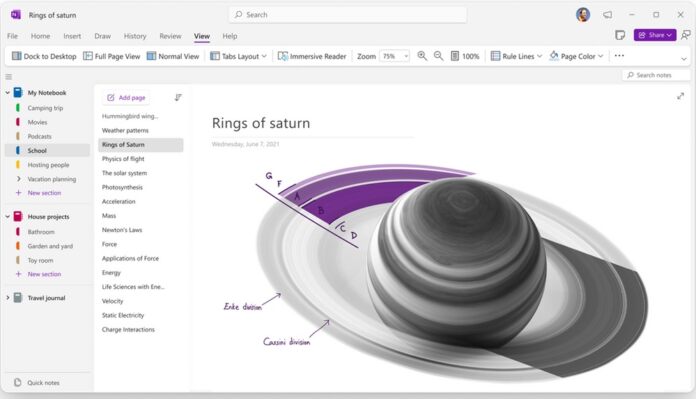According to Microsoft’s Mike Tholsfen in a Tech Community Post, Microsoft has been taking this request for some time: “The #1 request we’ve heard from educators and schools looking to move to the OneNote on Windows (Desktop) version is an option to allow the user interface to look similar to the OneNote for Windows 10 version of OneNote, with pages, sections and notebooks aligned on the left-hand side, and the horizontal tabs to disappear,” says Tholfsen. That’s all great news, but the wait will go on as Microsoft says the new layout UI will not start shipping until early 2023.
Changing OneNote Landscape
Previously, users could choose between the OneNote Universal Windows Platform (UWP) app or the standard Win32 app. Microsoft first discussed the move to unify OneNote on Windows to match other platforms in October. OneNote for Windows 10 will no longer be available in the Microsoft Store,” explains the company in a blog post. “It will continue to work, but it will not get new feature updates and will reach end-of-support in October 2025.” Microsoft has changed the ribbon into a single line to make the UI look more streamlined. This is the same ribbon Microsoft brought when it debuted a new Windows 11-centric design for OneNote earlier this year. This move is a step further with a unification of the UI across platforms. Tip of the day: Windows now has a package manager similar to Linux called “Winget”. In our tutorial, we show you how to install and use this new tool that allows the quick installation of apps via PowerShell or a GUI.