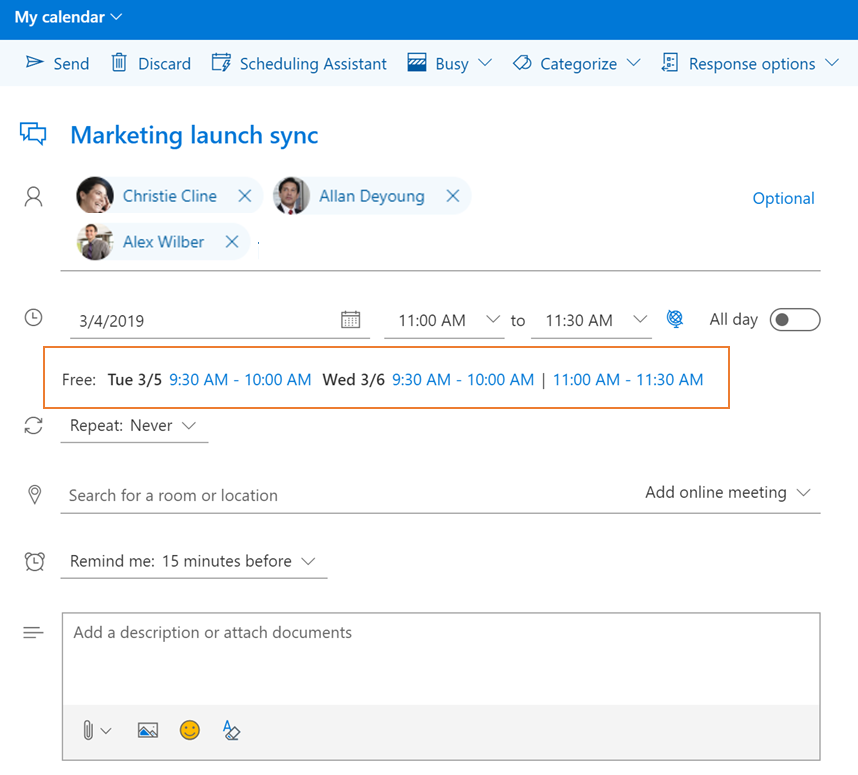The features are designed to simplify the process of arranging meetings without bombarding users with information. As such, Outlook will make several suggestions to help users on their way. One of the most notable additions is what Microsoft calls ‘smart time suggestions’. Rather than manually work out schedule gaps, Graph does the heavy lifting. It will automatically suggest times and days participants are free to meet as you create your event.
Suggested Locations and Smart Replies
The feature will be joined by suggested locations, which is much the same. Clicking on the location bar will suggest nearby businesses or empty conference rooms in your vicinity. On examination, users are presented with relevant information like opening times, phone numbers, and address. Outlook is also taking a page out of Gmail’s book by expanding its suggested replies. When asked to meet, you’ll see options like ‘Let me get back to you.’ or a button to schedule a meeting. Unlike Google’s implementation, there’s not a dramatic overuse of exclamation points.
Finally, as you travel to the meeting, the app will also have your back. On the calendar page, it will soon organize relevant documents and information, while displaying information from previous meetings and SharePoint or OneDrive content. Microsoft hasn’t given a definitive release date for this features, but says they’ll be rolling out “over the next few weeks”.