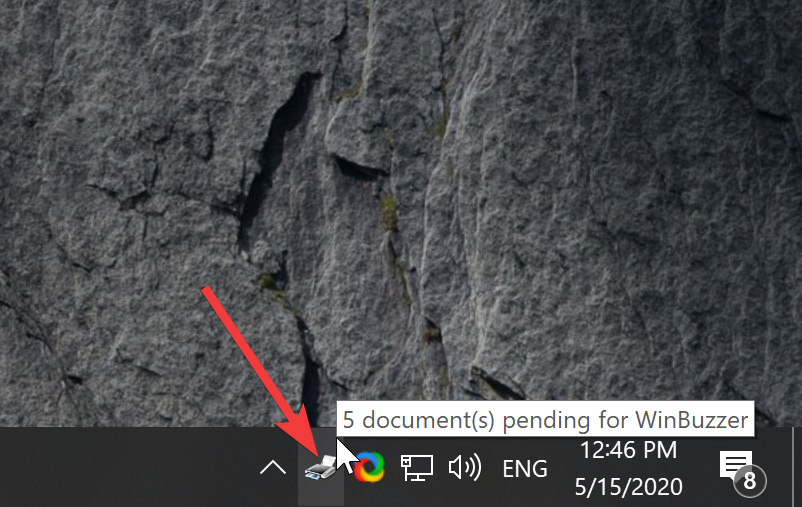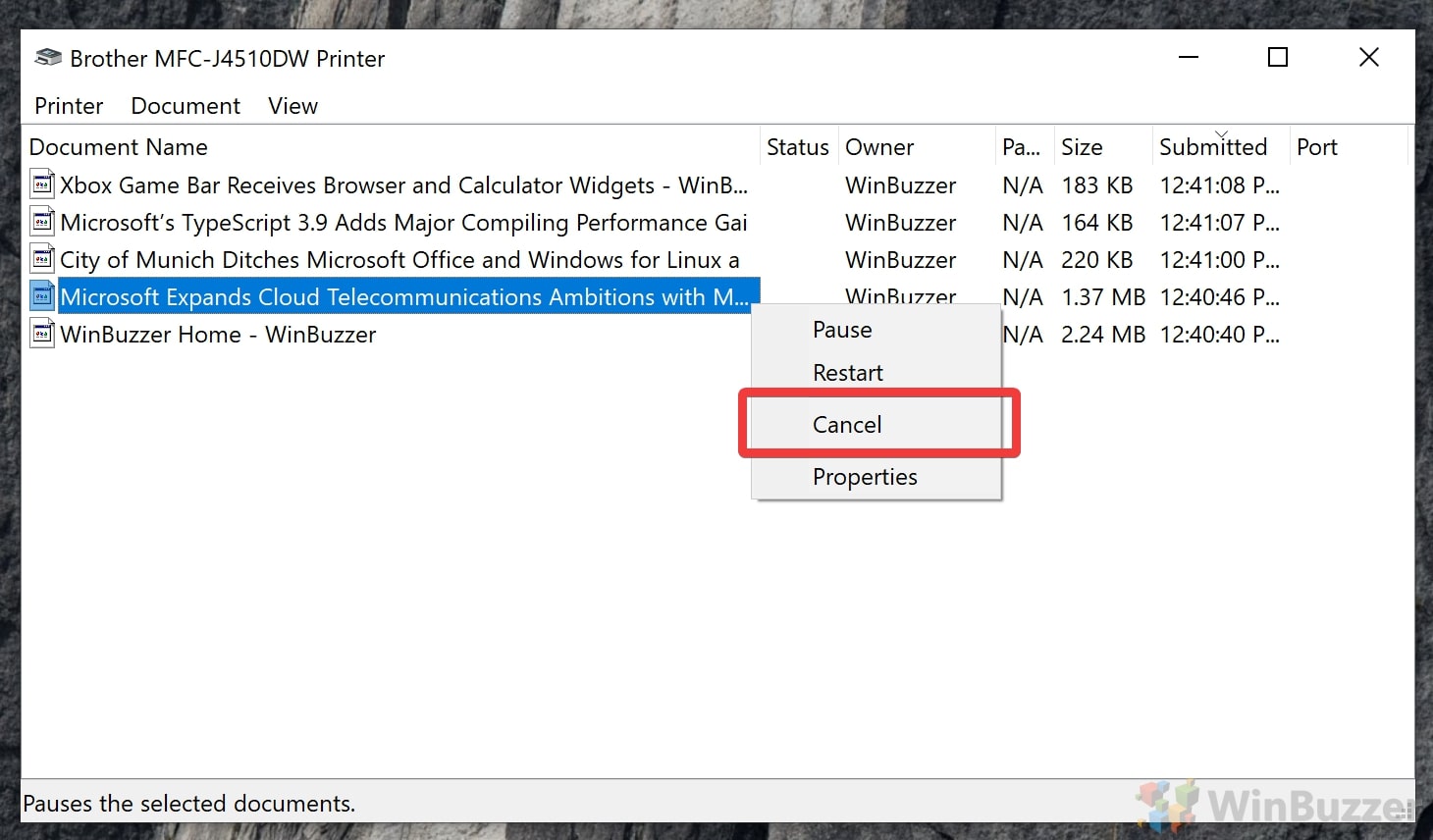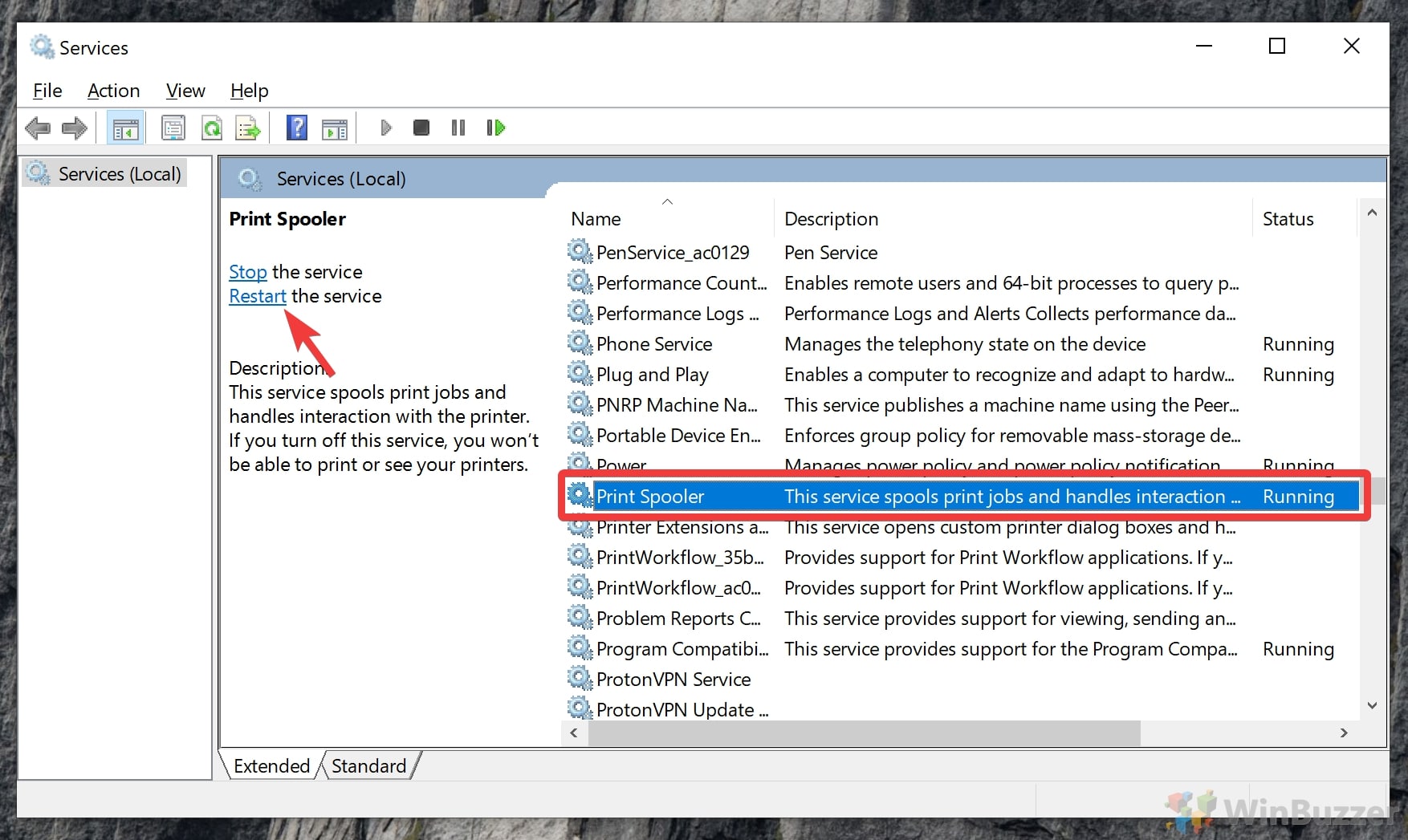1 How to Cancel One or Multiple Print Jobs2 How to Clear the Print Queue3 How to Reset the Window 10 Print Spooler Service
A stuck print queue can be caused by a variety of factors, from an outdated driver to a strange format or faulty application. Other than the obvious annoyance, a stuck print queue can cause high CPU or RAM usage as the print service constantly attempts to get the document in your hands. You’ll see this when your document is pending but not printing.At times, forcing a document to print can be as simple as retrying it. If that fails, you may have to cancel a print job or clear the print queue and start again. In rare occasions you might have to reset the Windows 10 print spooler service to remove a print job that has gone stuck. We’re going to show you how to do all of these things, as well as how to clear the print queue in Windows 10.
How to Cancel One or Multiple Print Jobs
How to Clear the Print Queue
How to Reset the Window 10 Print Spooler Service
The first step in the troubleshooting process to simply remove the troublesome print job so everything else can complete. Sometimes, more than one document presents a problem. If you should clear your Windows 10 print queue if it’s still stuck after deleting the first print job. To Empty the print queue, open it using the method in the previous step, then select “Printer > Cancel All Documents”.
Turn off your printer If you’re unable to clear the print queue via the above methods, restarting your printer is always an option. Sometimes the problem is not with the document or application but due to a bug in the Windows print queue service. In such scenarios, you can restart it.