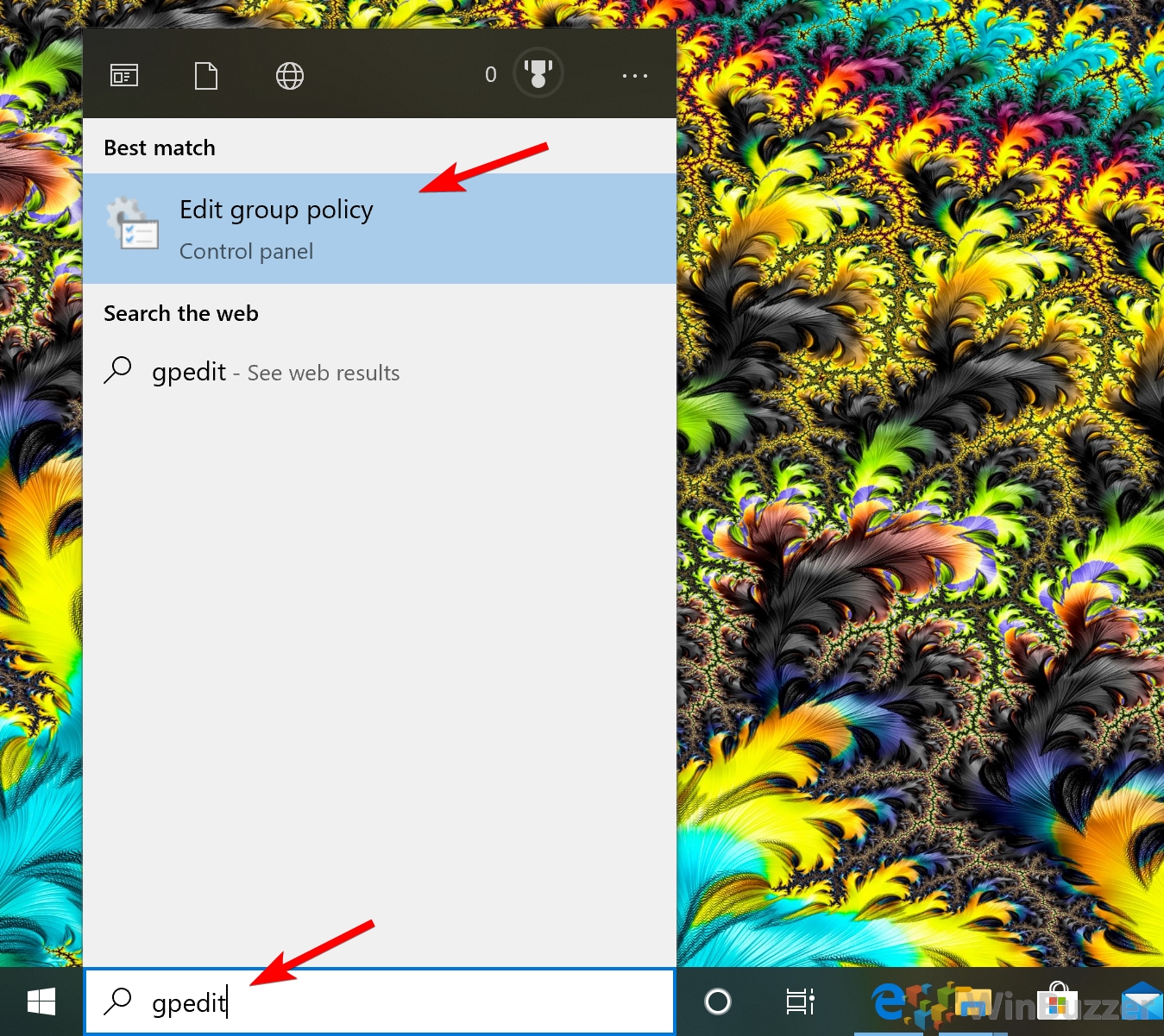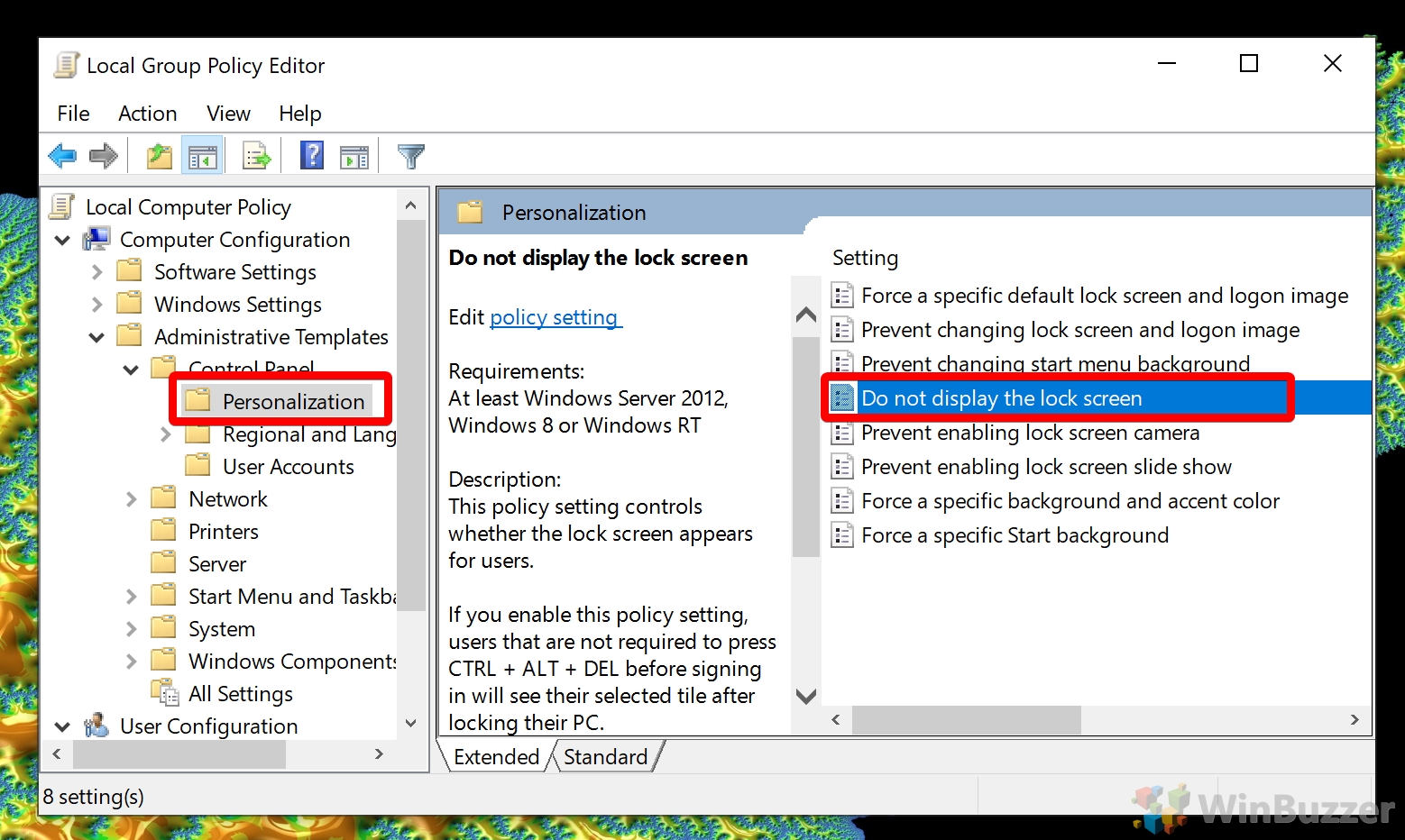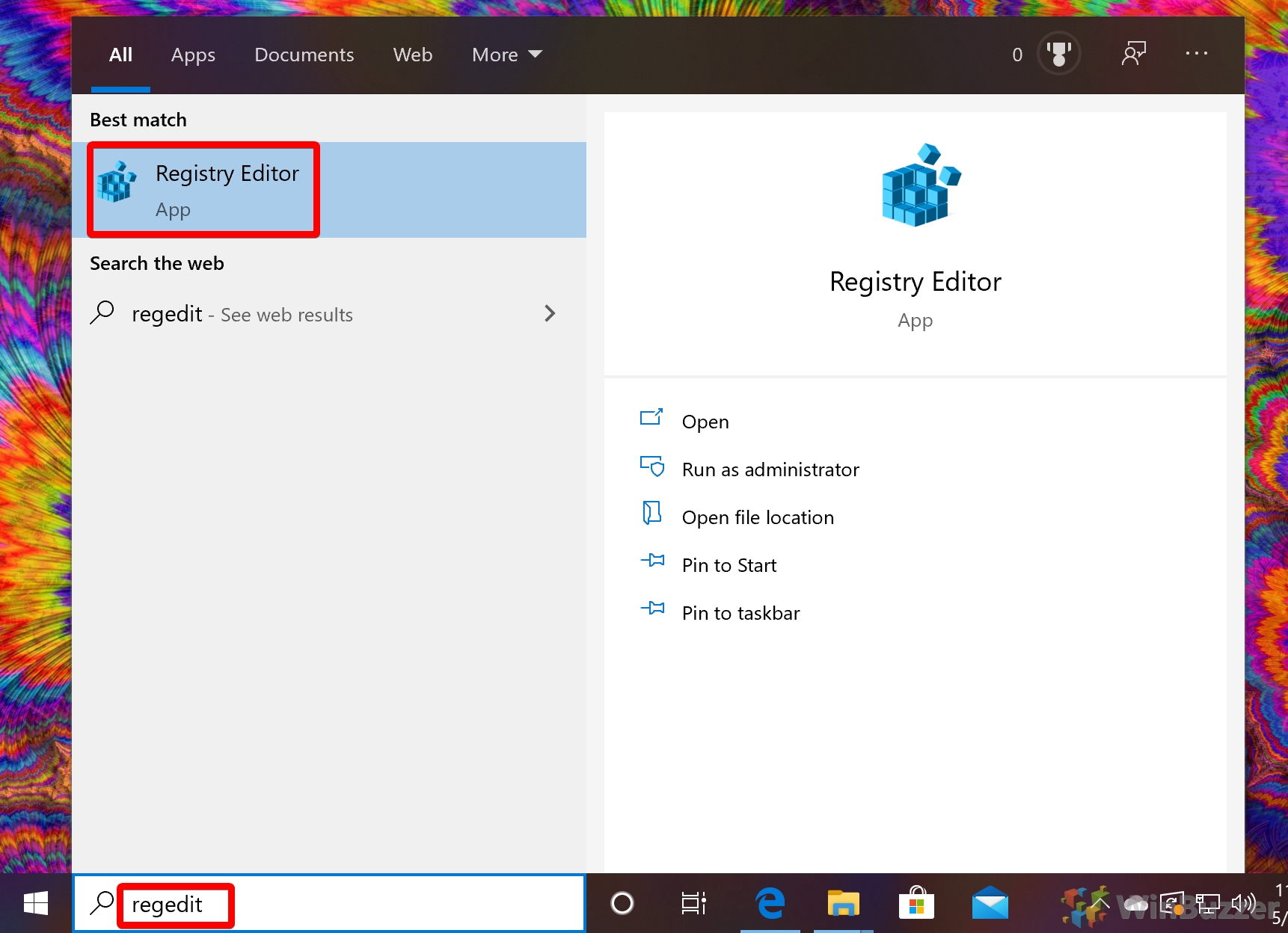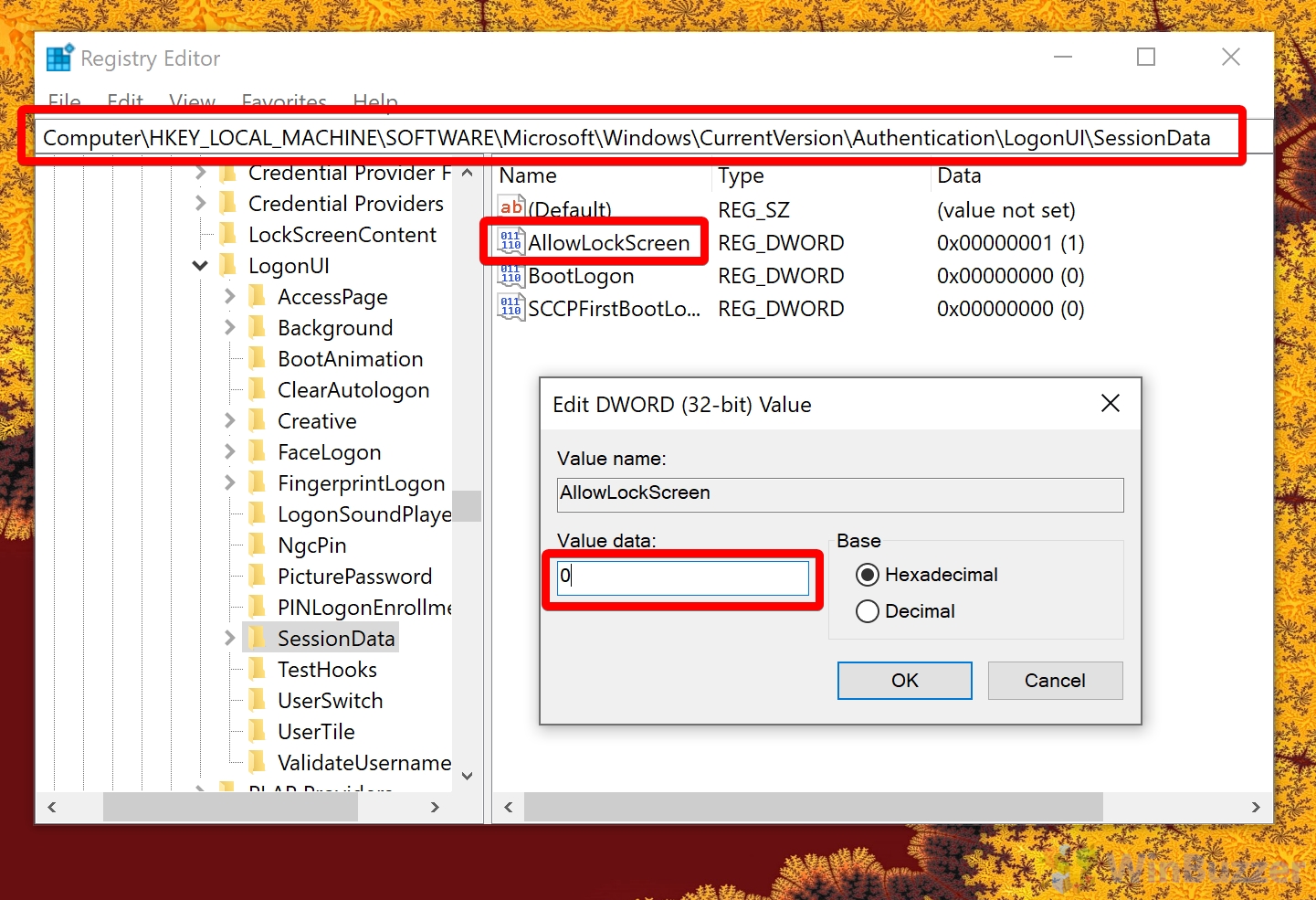1 How to Disable the Windows 10 Lock Screen via Group Policy2 How to Disable the Windows 10 Lock Screen via Registry
For clarity, in Windows 10, disabling the lock screen will remove the image and clock that shows before the login screen. The login screen/sign-in screen is where you enter your password, and disabling it can have security implications. If that’s what you’re looking for, check our disable login screen tutorial. When you perform a Windows 10 lock screen disable it applies to all users on the system. As a result, you should consult others in your household before making these changes. With that said, let’s jump into the tutorial:
How to Disable the Windows 10 Lock Screen via Group Policy
How to Disable the Windows 10 Lock Screen via Registry