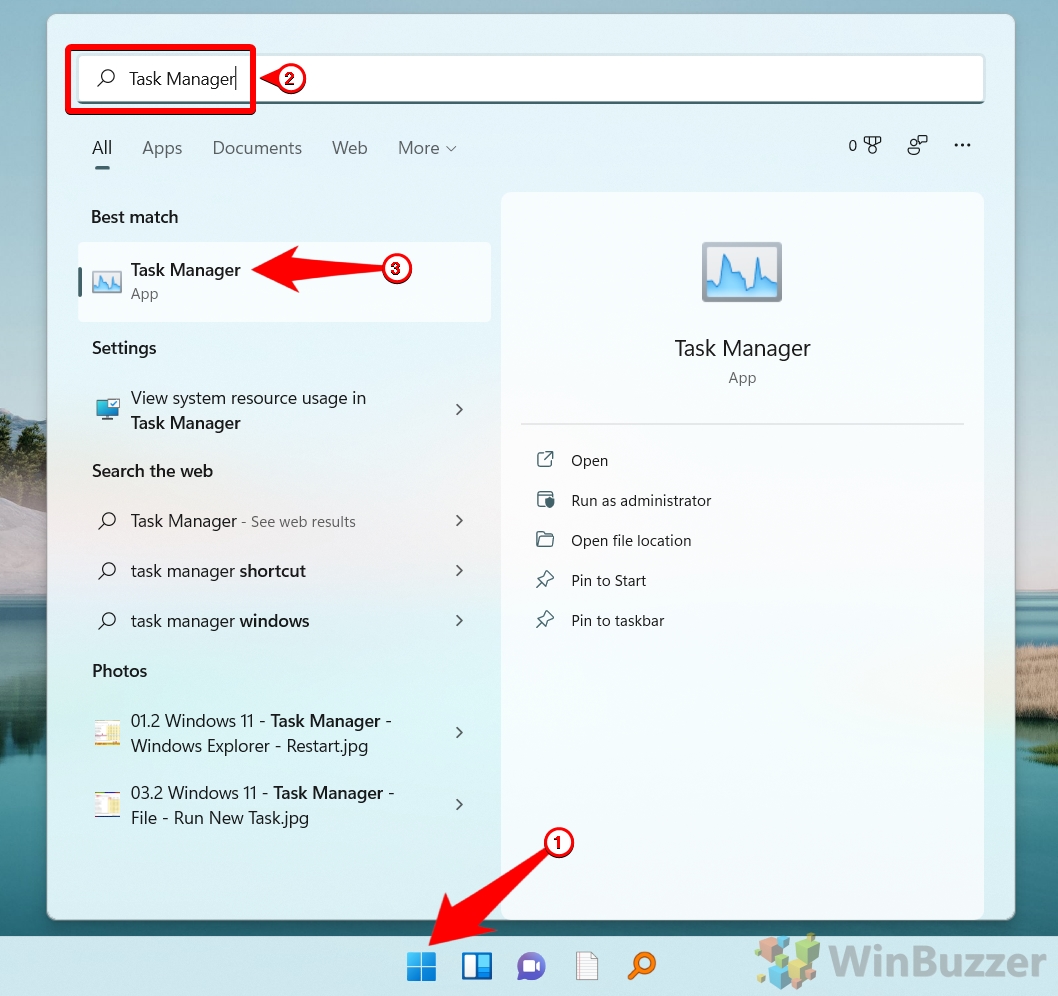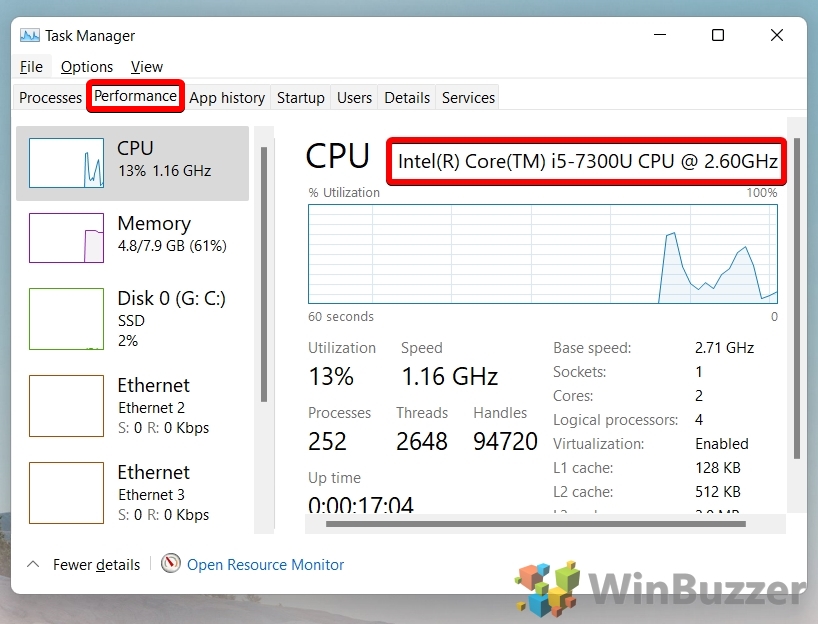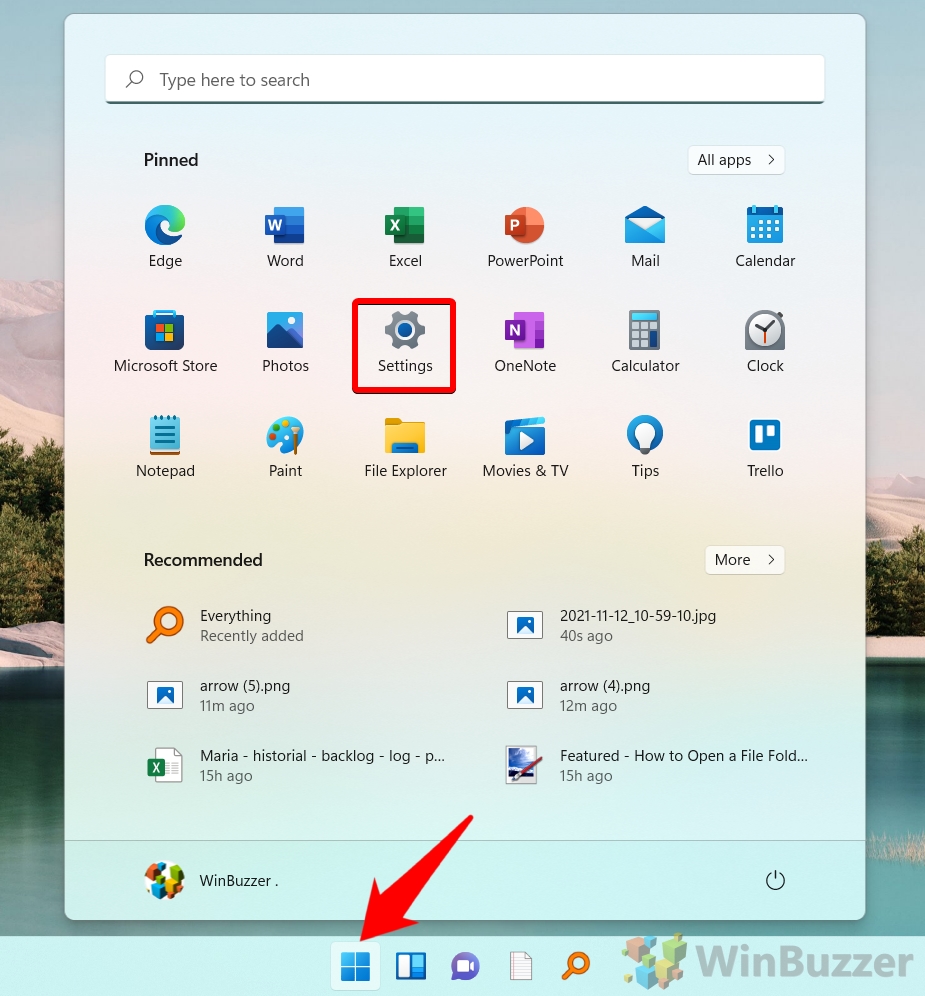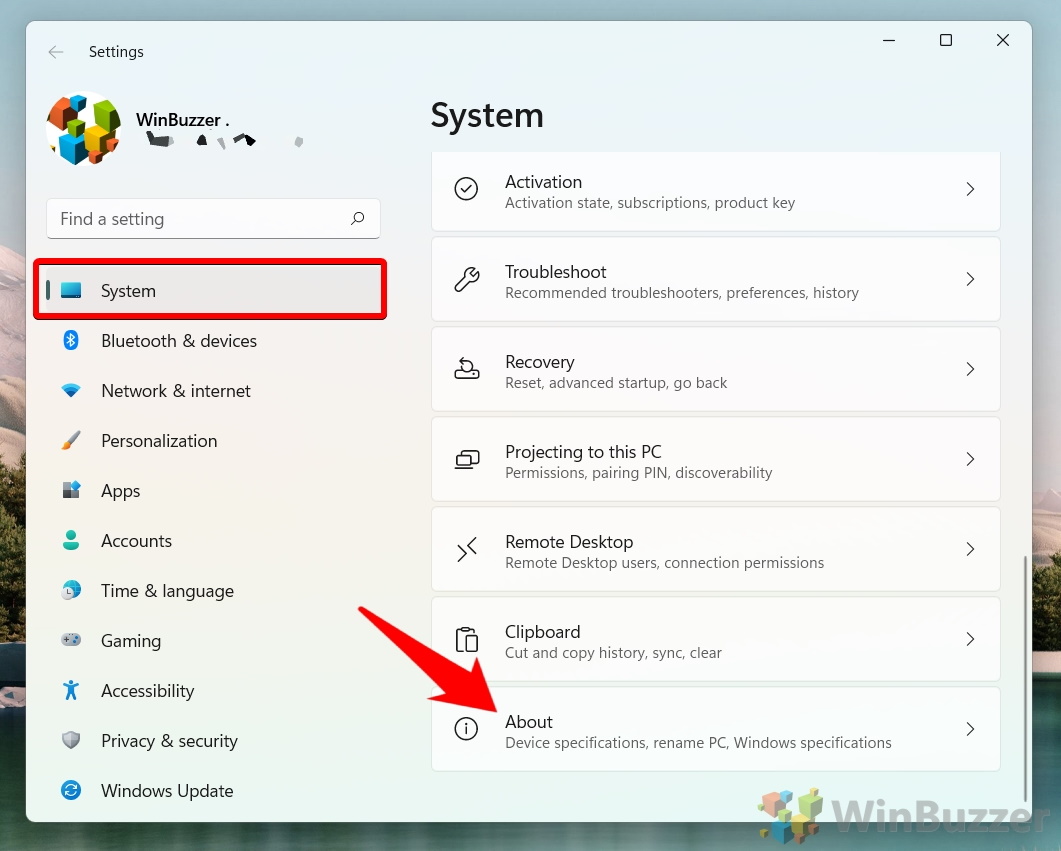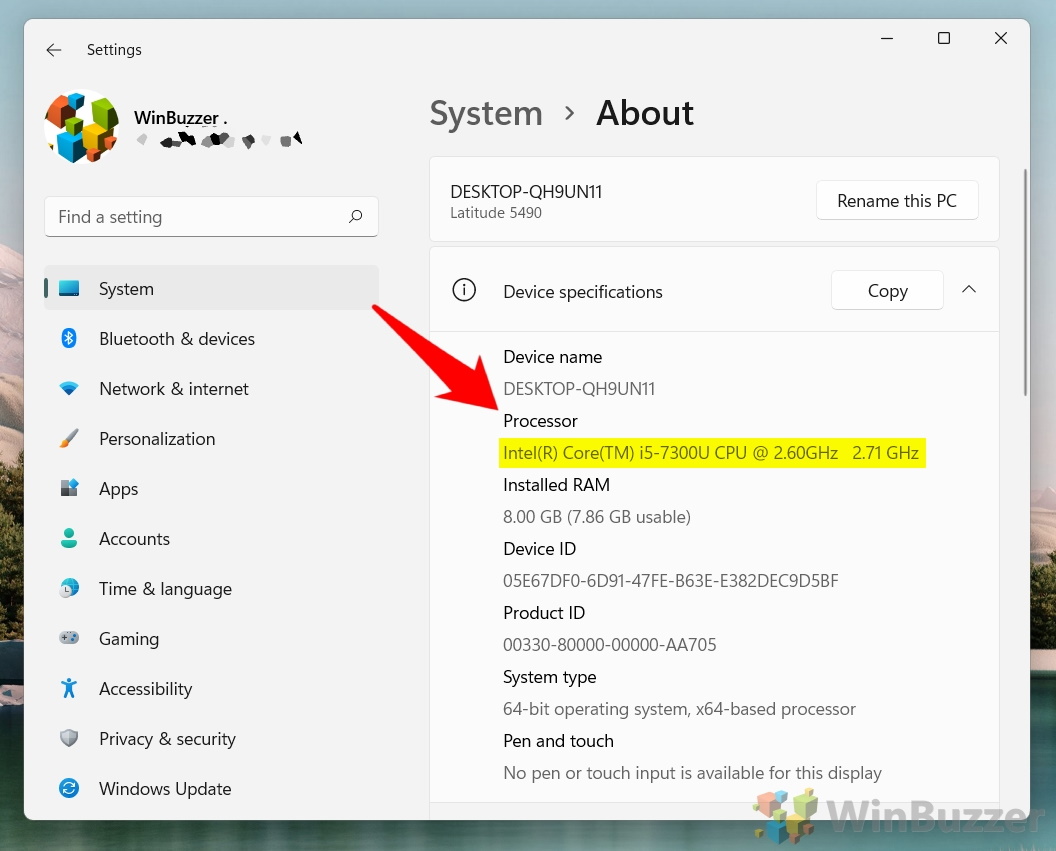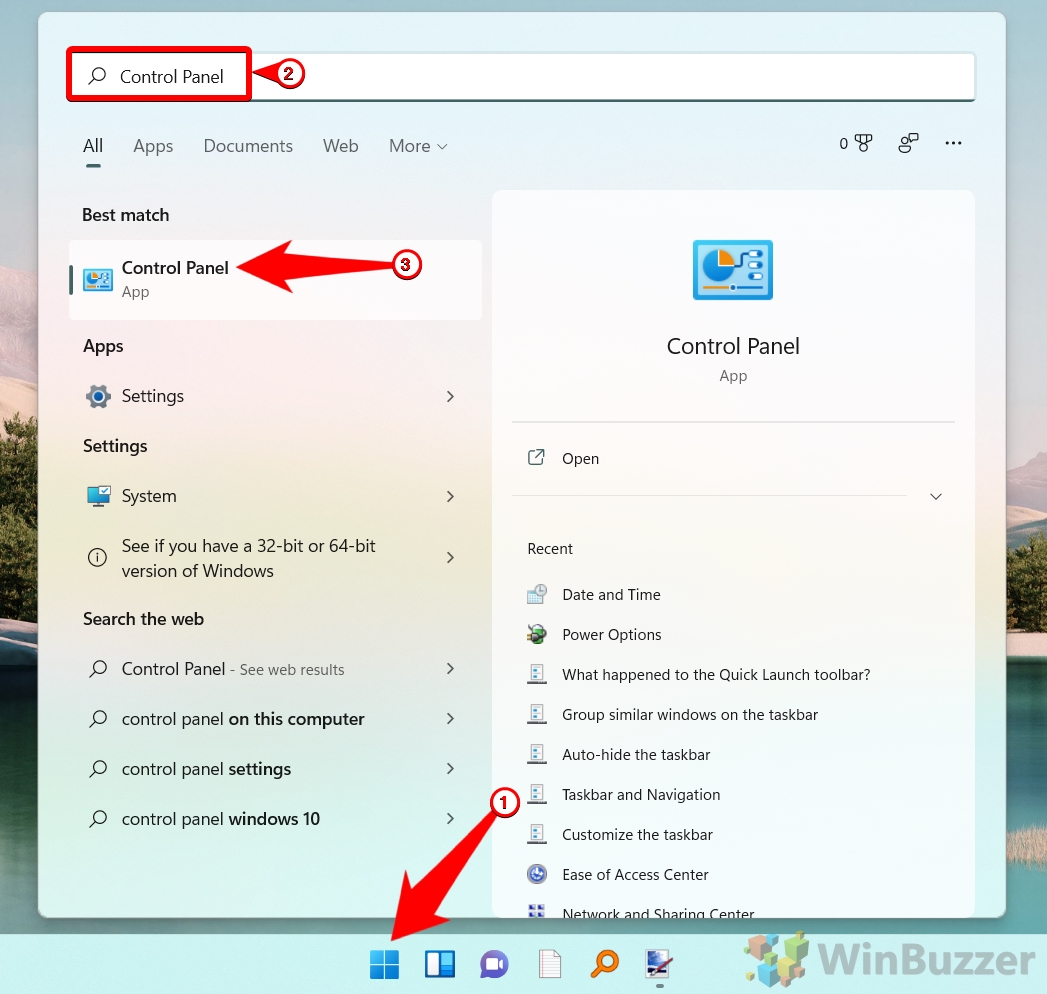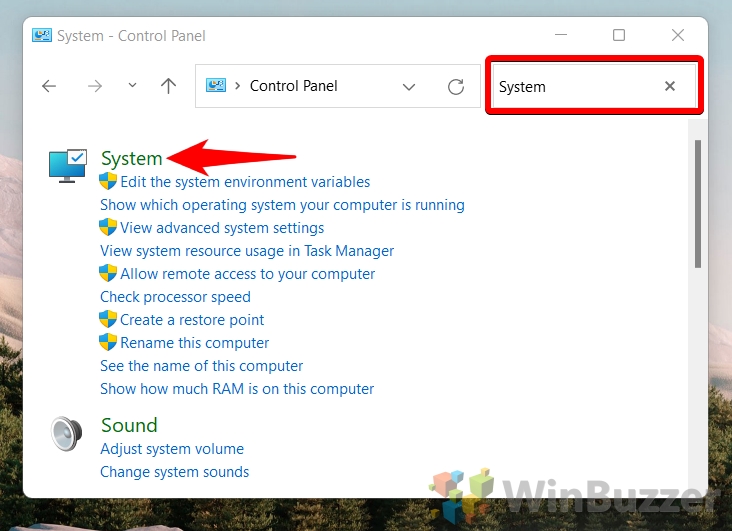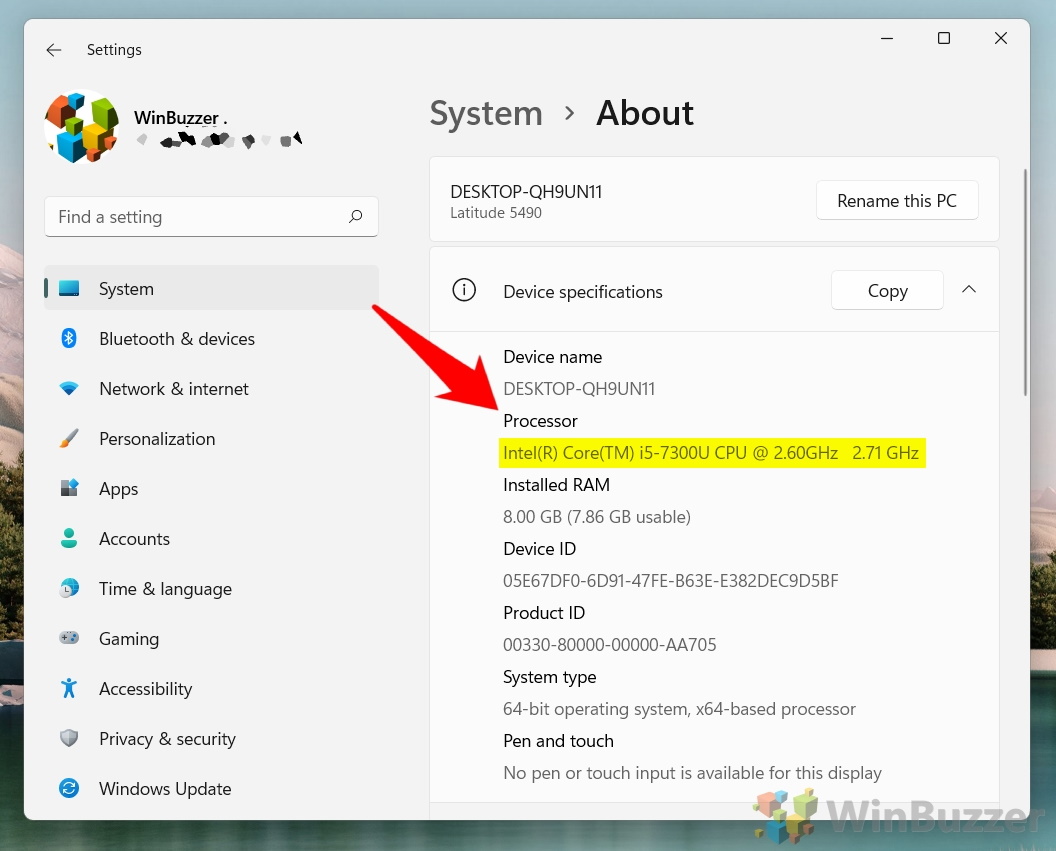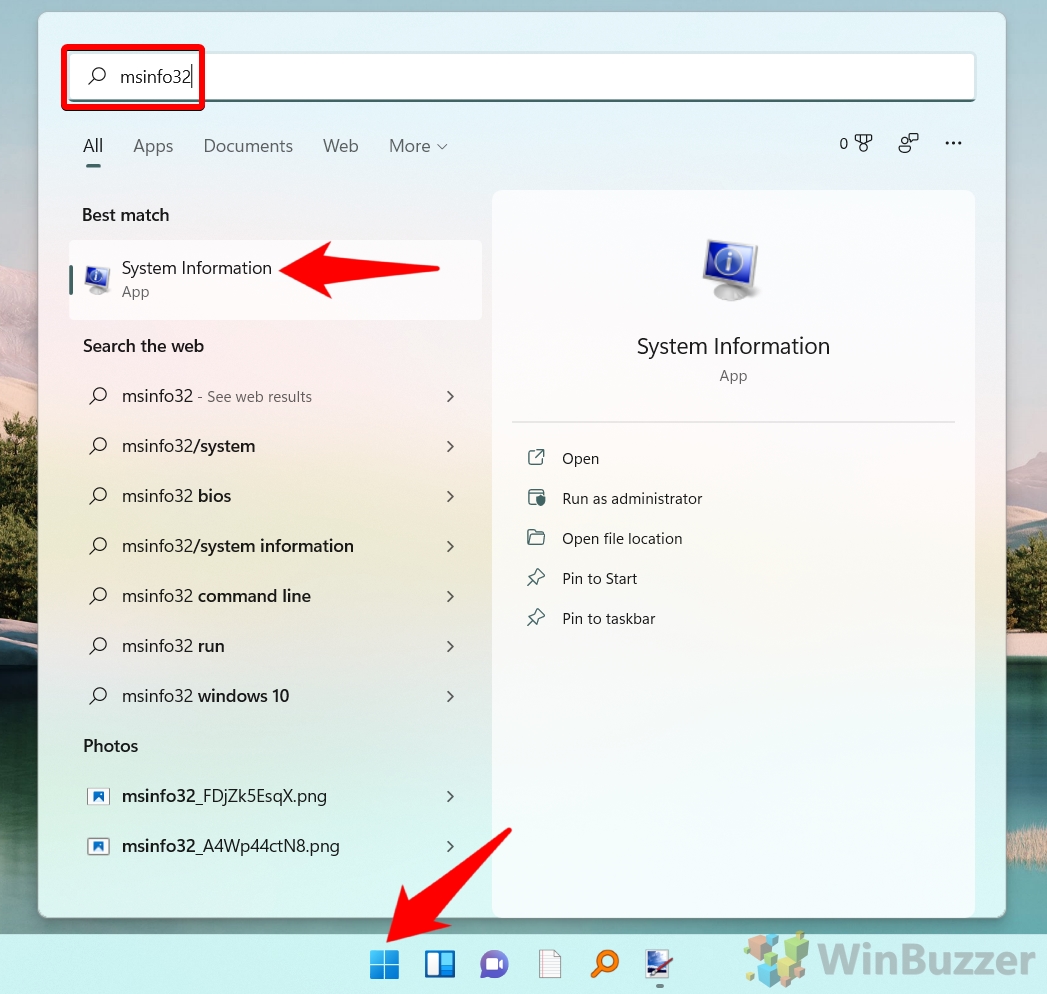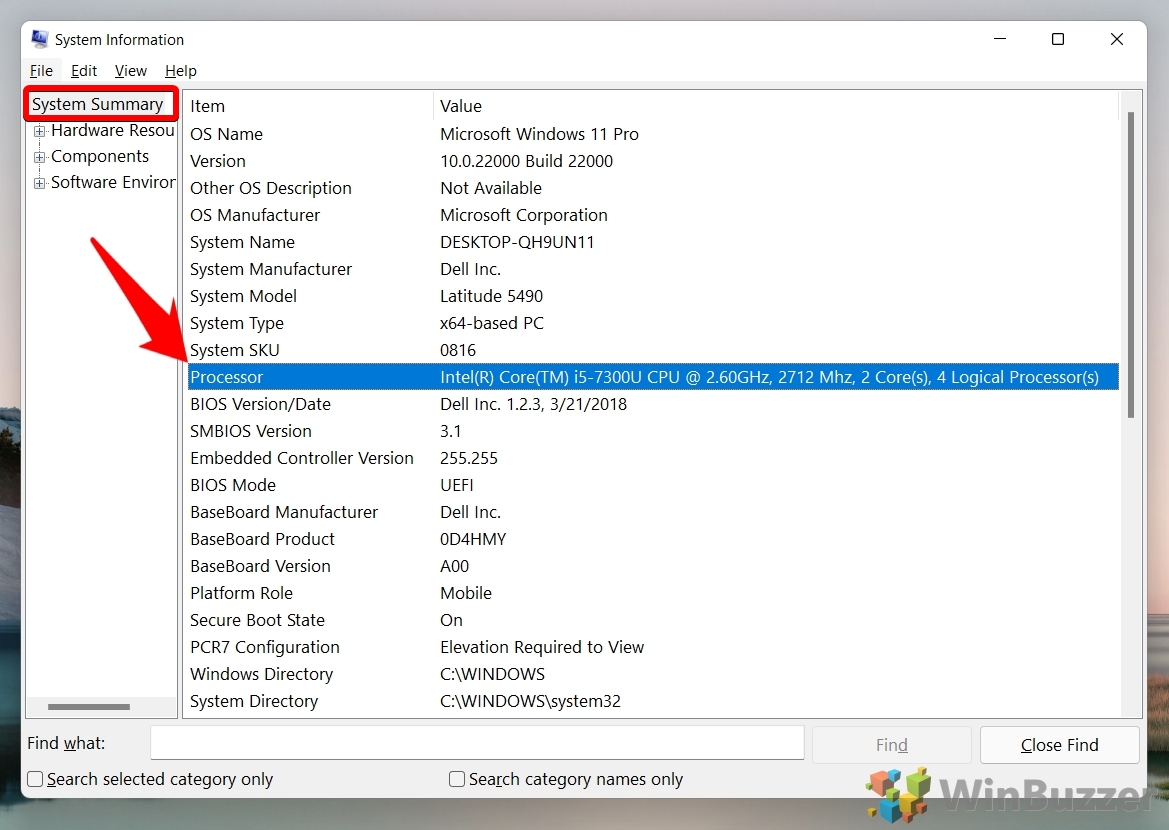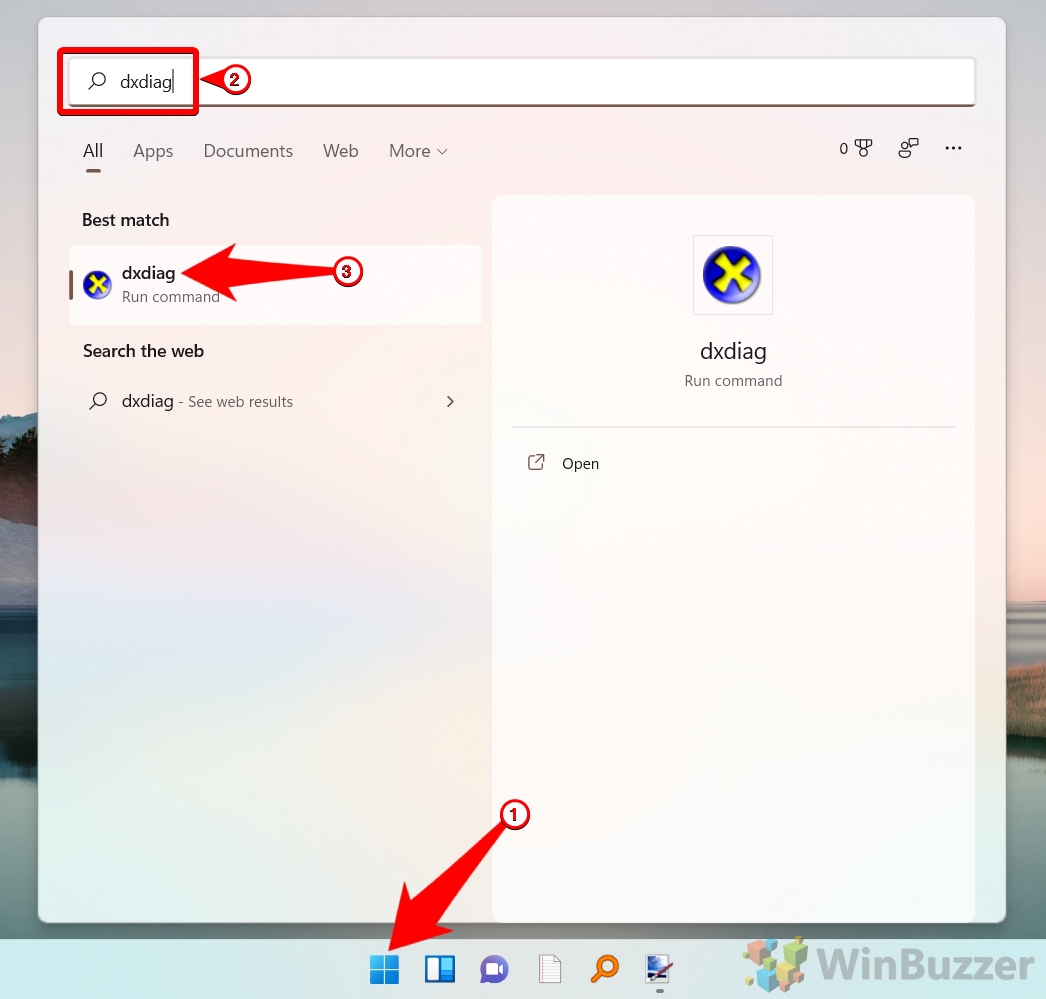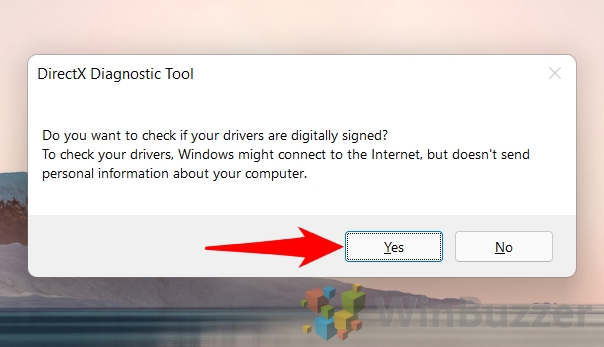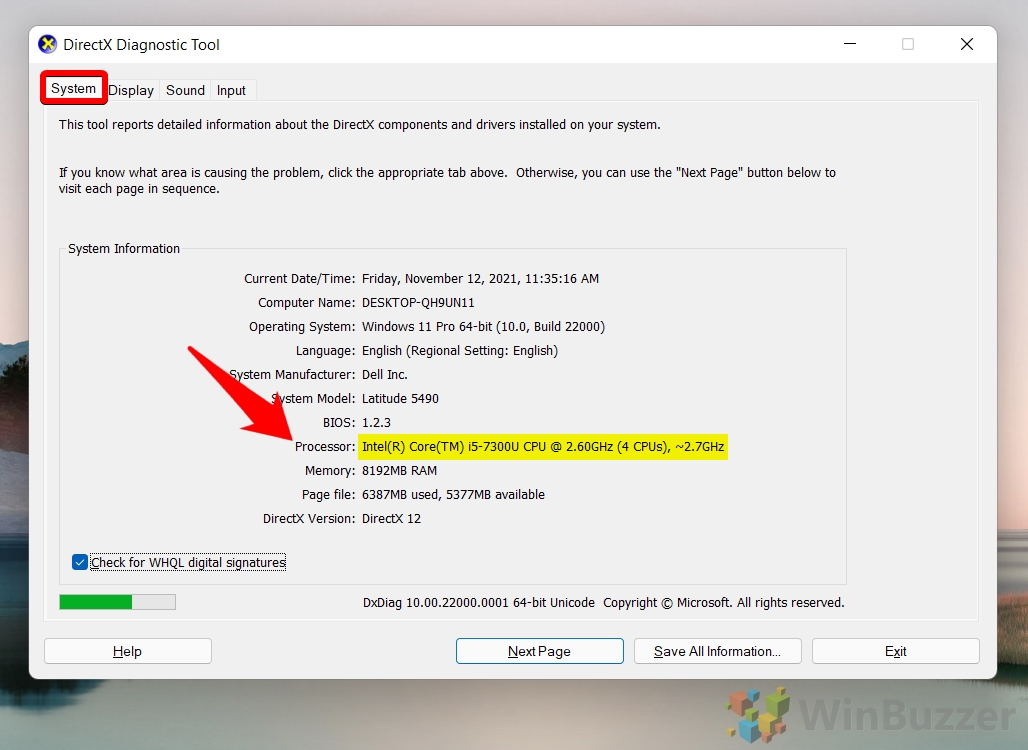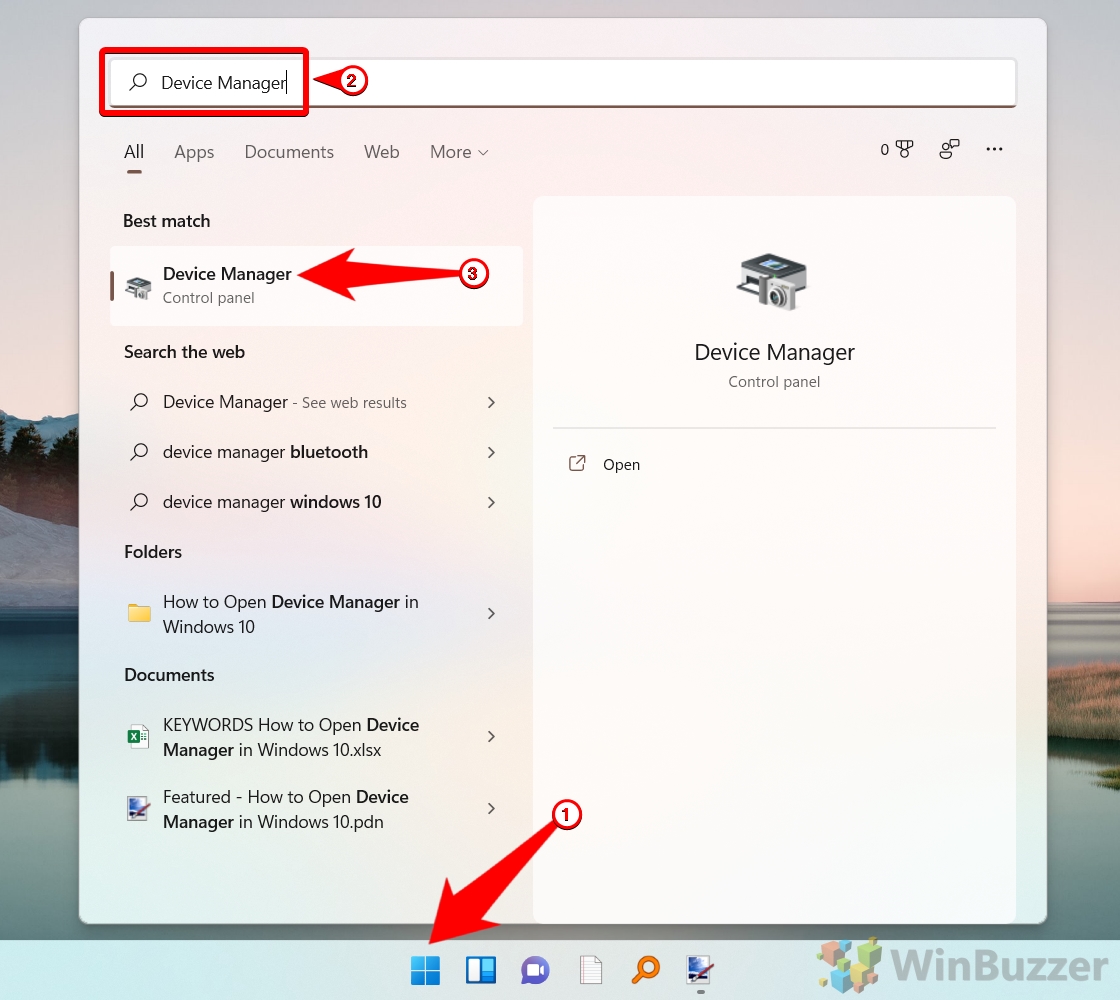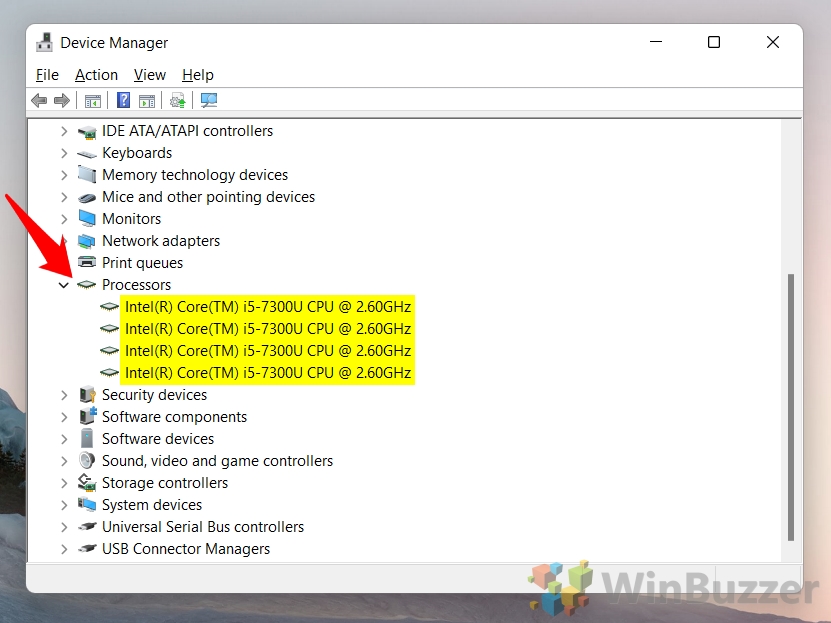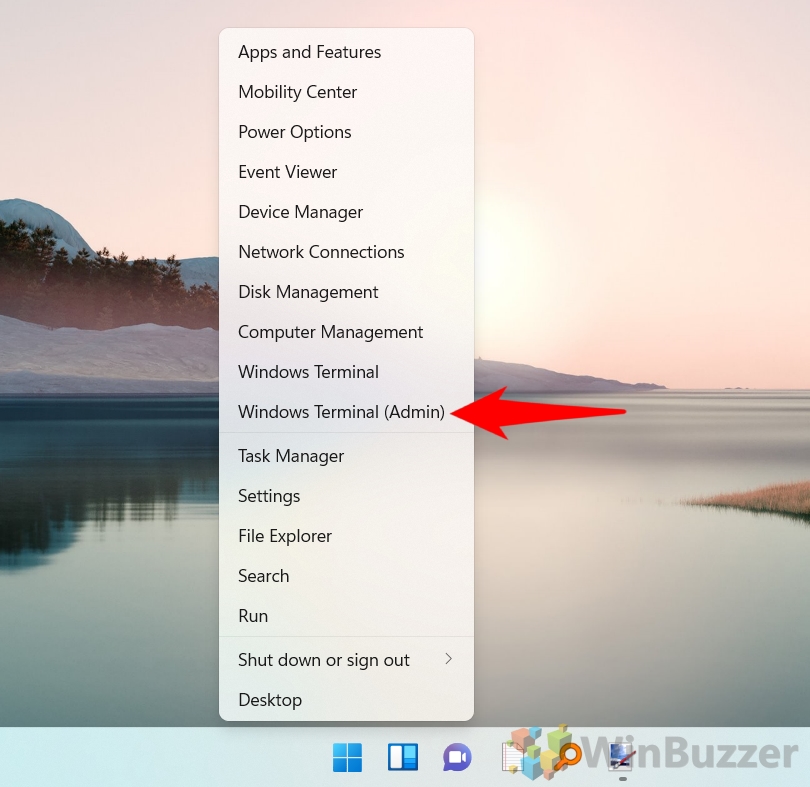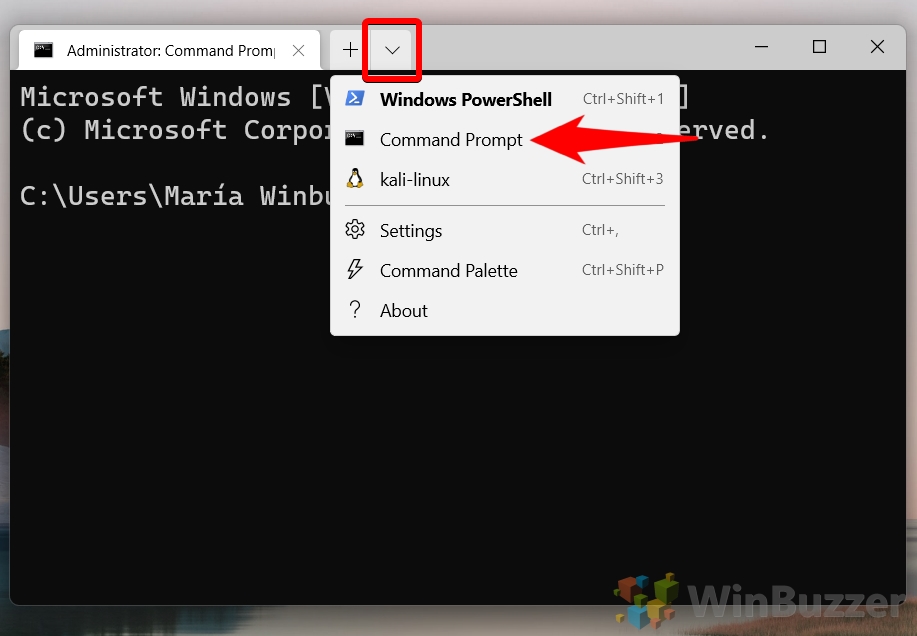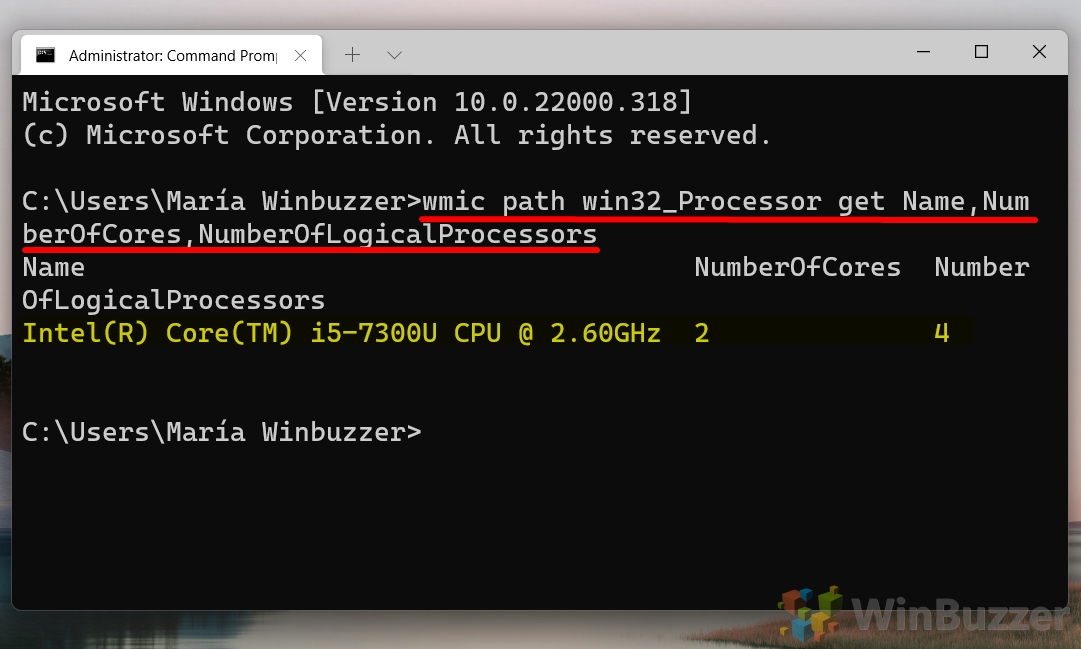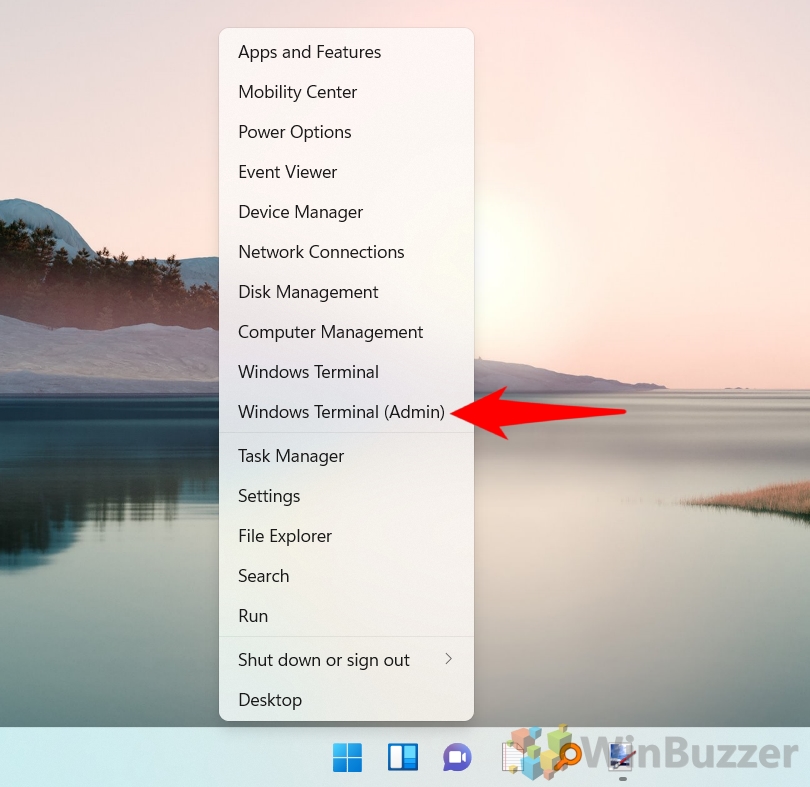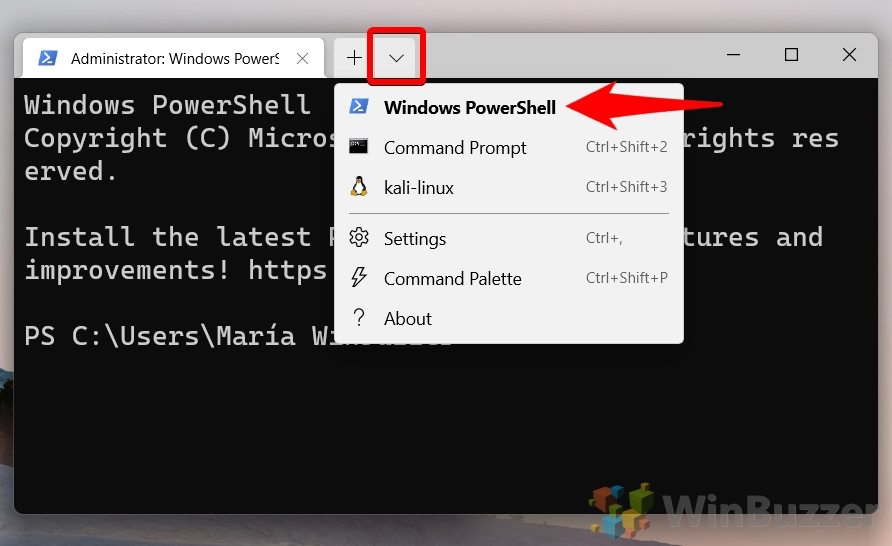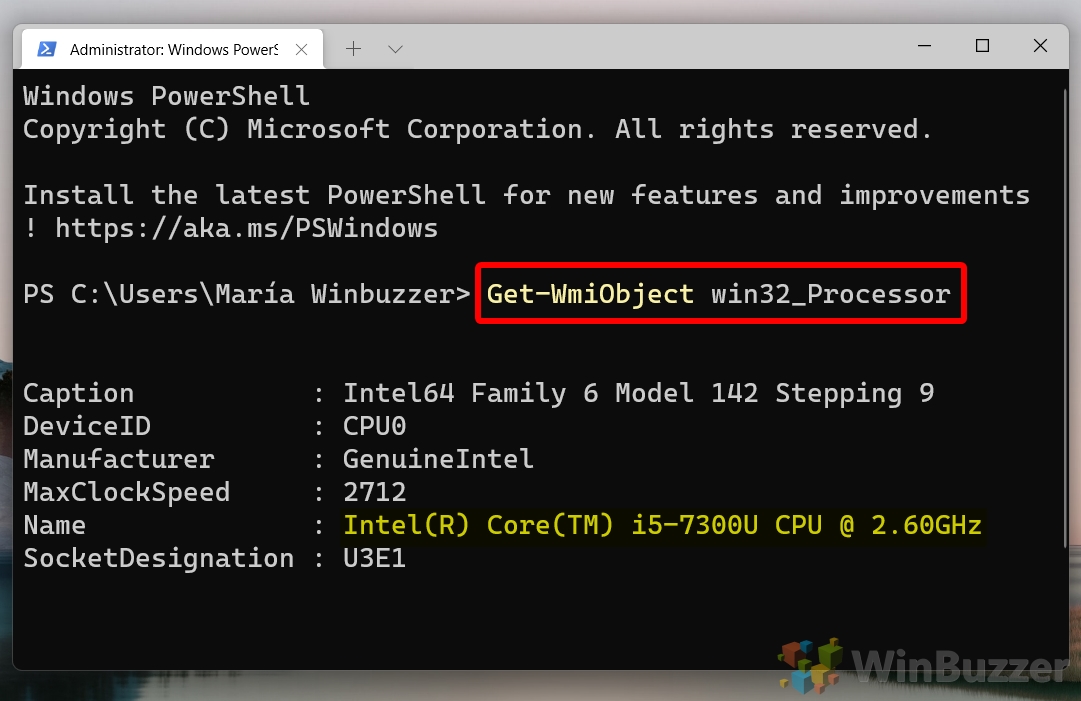1 How to Check What Processor / CPU is in Your PC in Task Manager2 How to Identify What Processor / CPU is in Your PC in Settings3 How to Check What Processor / CPU is in Your the PC using Control Panel4 How to Check What Processor / CPU is in Your PC in System Information (msinfo32)5 How to Check What Processor / CPU is in Your the PC using the DirectX Diagnostic Tool (dxdiag)6 How to Check What Processor / CPU is in Your the PC with Device Manager7 How to Check What Processor / CPU is in Your PC with Command Prompt8 How to Check What Processor / CPU is in Your the PC using PowerShell9 How to Check Which Graphics Card You Have10 How to Check RAM Type, Speed and Size on Windows11 How to Check Your Motherboard Model Information on Windows
What is a Processor / CPU in a PC?
A processor, often known as a central processing unit (CPU), is the electrical circuitry within a computer that performs the fundamental arithmetic, logic, regulating, and input/output (I/O) activities described by the instructions. A multi-core processor is an integrated computer-core circuit with two or more distinct processing units called cores (sometimes known as physical cores), each of which reads and executes program instructions as if the computer had several processors. If you want to know what Processor you have on your laptop, there are several ways to find out, but the Settings program and Task Manager are the easiest for the typical user to utilize.
How to Check What Processor / CPU is in Your PC in Task Manager
Using the task manager, you can quickly check what Processor or CPU is in your PC. Follow the following steps.
How to Identify What Processor / CPU is in Your PC in Settings
You can visit “Settings” and check out the system details.
How to Check What Processor / CPU is in Your the PC using Control Panel
Control Panel can also be used to check out the details regarding the Processor or CPU in your PC.
How to Check What Processor / CPU is in Your PC in System Information (msinfo32)
You can check what Processor or CPU is in your PC through the System Information.
How to Check What Processor / CPU is in Your the PC using the DirectX Diagnostic Tool (dxdiag)
Using the DirectX Diagnostic Tool (dxiag), you can see all the Processor details on your PC.
How to Check What Processor / CPU is in Your the PC with Device Manager
You can also check out the processor details in the “Device Manager” a,s explained in the following steps.
How to Check What Processor / CPU is in Your PC with Command Prompt
You can run a specific command to find out all the details regarding the Processor on your PC.
How to Check What Processor / CPU is in Your the PC using PowerShell
You can type in a specific “Windows PowerShell” command to see all the processor details.
How to Check Which Graphics Card You Have
While those with a PC GPU can often just open it up and look inside, many face confusion when wondering how to check a laptop graphics card. This can be especially difficult as some laptops have two graphics cards – the one integrated with the CPU and a dedicated one.
In our other tutorial, we’re showing you how to check what graphics card you have, but also how to determine which is your integrated graphics card. As a dedicated GPU is much faster for 3D rendering or gaming, this can be an important piece of information to get the most out of your device.
How to Check PC Specs with Windows System Information, PowerShell, and More
If your computer at least boots, there are several ways to find your system spec in Windows, from the system information tool to PowerShell, Command Prompt, and third-party tools. As not every method shows the same types and details of system specs, it´s good to always have some alternatives at hand.
How to Check RAM Type, Speed and Size on Windows
Whether you’re planning an upgrade, tuning CPU timings, or just curious, it’s handy to know information about your RAM. However, with old methods not being as user-friendly, many are left wondering how to check RAM speed on Windows , as well find information like its size and type. We are showing you how to check RAM speed, type, and size using several built-in Windows tools. You can then decide what method works best for you if you want to check hardware information in the future.
How to Check Your Motherboard Model Information on Windows
Have you ever asked how to check the motherboard model in Windows? How to find the motherboard serial number? Our tutorial will show you 3 simple methods for checking your motherboard model and related information on Windows.